Products Details and Inventory Overview
Description
Ascent Inventory has everything you need for inventory management. Whether you are a global enterprise with multiple locations hierarchies, mobile locations, in transits, forward stocking locations, serialized products, with complex stocking needs or a small business just getting started with your first warehouse, we can streamline your inventory operation all inside the salesforce platform. Below is an overview of different features of Ascent Inventory.
Learning Objectives
- Explain how products and pricebooks work together
- Product fields and types
- Product UoM
- Product Inventory – Lots, Inventory and Location Inventory
- Inventory Adjustments
- Product Transactions
Get Started with Standard Salesforce Products
A product is a service or item the company sells to the customers. After defining the products, you can associate them with the prices you have established in the price book. Each product can exist in multiple price books with different prices.
After the products are created, they can then be added to a Salesforce opportunity allowing you to ensure you have enough inventory and that forecasting is accurate.
Sales reps track the products they sell to customers using product records. Products include details, such as the product’s:
- Name
- Product Code
- Product Type
- Indication of whether it’s active
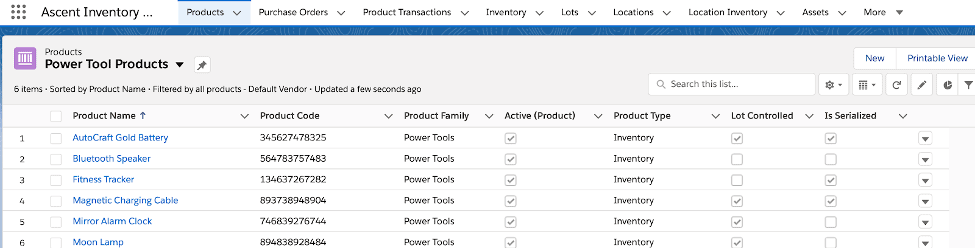
Each of those products has a standard price. When you create products in Salesforce, you add a standard price to each one. Then those products appear in the standard price book, accessible from each product or from the App Launcher.
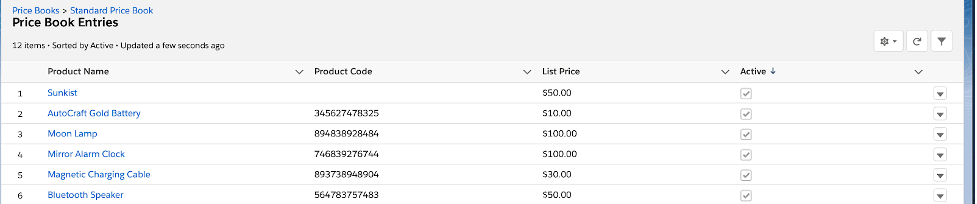
Think of the standard price book as a master book of all your products.
Sometimes, though, you want to track a product that has more than one price. That’s when you create multiple price books. Say, for example, you sell coffee grinders at different prices depending on whether you’re selling to domestic or non domestic customers.
Track Multiple Prices for the Same Product
When you want to track products that have slightly different prices for the same product, then you can create a custom price book for the same product.
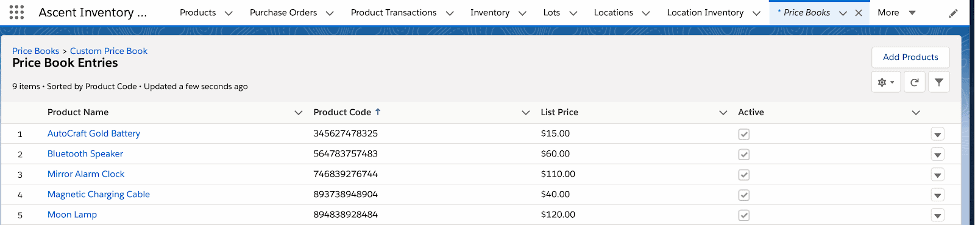
Product Standard, Custom Fields and Values
| FIELD | DESCRIPTION |
| Active | Whether the product is ready for use in a price book, opportunity, or quote, and whether you can find the product in searches and see the product in views. |
| Allow for Drop Ship | Indicate that the product is ready to use for dropship orders from vendors to customers directly. |
| Auto-Generate Serial Numbers | When “Auto Generate Serial Numbers” == TRUE on product, THEN we will auto generate serial numbers for this product when receiving a PO or adding an inventory using inventory add button on the Product page. |
| Available to Promise | Available to promise is the projected amount of inventory you have left available to sell, not including allocated inventory. Current ATP formula = Quantity on Hand- Quantity Allocated |
| Cost | Cost of the Product. |
| Standard Cost | Standard Cost of the Product should be entered manually, nothing in the system does will ever change the values of this field. |
| Average Cost | Average Cost of the Product will update it automatically using a weighted average formula when there is inventory adjustments. |
| Lot Cost | When the product cost type is set to Lot Cost, product cost will update it automatically using a weighted average formula. |
| Serial Cost | When the product cost type is set to Serial Cost, product cost will update it automatically using a weighted average formula. |
| Cost Type | Standard, Average, Lot and Serial Cost. These are the different costing models you can use for a product. For instance choosing average here will give you weighted average costing. Setting to Serial cost will give you costing at the serial number level for each individual serial number instance. Choosing lot will handle costing at the lot level. |
| Default Location | This will be the default location for receiving the inventory. |
| Default Lot Expiration (days) | When we set the default expiration days on a product, it will automatically calculate the expiration date when new lots are created during inventory add/receiving. Users can manually change the expiration date if needed. |
| Default Vendor | This will be the default vendor for creating drop shipping purchase orders. |
| Is Serialized | This is to indicate that the product is serialized or non serialized. If the product is a serialized product, then users need to enter a unique serial number to the quantity that is added to the inventory. |
| Is Service | This will set to true when the product type is non inventory or service. |
| Last Purchase Price | Last purchase price on the product updates when we receive a purchase order with a stocking unit of measure on the product. |
| Lot Controlled | This is to indicate that the product is a lot controlled or not. When the product is set to a lot controlled then every time you receive/add an inventory user will have an option to create a lot or select the existing lot. Lot control is used to track a specific batch of an item that was received, is currently stored, or was shipped from your warehouse. |
| Net Weight | Weight of the product. |
| Picking Location | This will be the default picking location for the products that are required for processing an order. |
| Product Code | The internal code or product number that you use to identify the product. |
| Product Description | The text that distinguishes this product from other products. |
| Product Family | The category that you specify for the product. |
| Product Name | The product’s name. |
| Product SKU | The product’s SKU, which can be used with or in place of the Product Code field. For example, you can use the Product Code field to track the manufacturer’s identifying code, and assign the product a SKU when you resell it. |
| Product Sub-Type | This breaks down the product type in to finer details (Assembly, Kit, Configuration, Sample, Collateral, Raw Material, Virtual, Shipping, Packing Material, Misc, Installation, Inspection, Repair, Delivery, Engineering, Cleaning, Refurbishment, Treatment) |
| Product Type | It defines the type of the product (Inventory, Non Inventory, BOM and Service ) Most products will be inventory products. This means they are counted and inventory is managed for them. Non-Inventory does not create any inventory but can still be sold or used in promotions or even purchased from a vendor where the inventory quantity is not important to be tracked. For instance oil, lubricant, small screws or nails, pencils, office equipment, etc… The amount you bought or sold is important, and even the cost, but not tracking the quantity you have on hand. Service products are the same as Non-Inventory but allow an additional level or categorization for billing purposes. And BOM or Bill of Material is a multi-level product. |
| Purchase Order Description | This description will show on the purchase order lines when it is created with this specific product. |
| Quantity Allocated | Quantity that is hard allocated for an order that needs to be packed. |
| Quantity on Hand | Total quantity that is currently available in the inventory. |
| Vendor Product ID | Alternate product Id to use it when purchase order is generated. |
| Warranty Duration (days) | No of days the warranty applies to the product. When a serial number is assigned to a customer, it populates the warranty period based on the Warranty Duration specified on the product. |
Terminology
What is inventory? For our purposes, inventory is a list of goods/materials a company stocks with the quantities on hand. This material can be categorized as raw material (used to manufacture another product), work in process, or a finished good. It is also important to note that inventory can be purchased for repair and for maintenance, as well as for spare parts.
Raw materials are purchased from suppliers and are used in the manufacture of finished goods, sometimes directly, or sometimes to manufacture sub-assemblies (completed products that are not typically sold, but used in the manufacture of other products). Sub-assemblies are oftentimes considered work in process, meaning that it must be combined with another sub-assembly (or work in process product) or a raw material to become a finished good.
Finished goods are products manufactured by the company or products purchased for resale. That depends on the type of company it is.
It isn’t enough to categorize these products. They must be counted. They can be counted as an aggregate quantity in a location, such as; there are 10 widgets in location ABC and 15 widgets in location DEF. However, they can also be counted in a more detailed fashion.
One of these types is called Serialization. Serializing a product means that each individual product has its unique identifier. For example, there is a quantity of 5 of product XYZ in location ABC, and the serial numbers of those 5 are 10001, 10002, 10003, 10004, and 10005. Each of them is specifically identified. Whenever a quantity of product XYZ is received, moved, sold, or adjusted, a serial number must be referenced.
In Ascent, serial numbers are unique to a product. This means that there cannot be duplicate serial numbers within a product. However, serial numbers could be the same across products, such that product ABC could have serial number 12345 and product DEF could also have serial number 12345, but those numbers would be unique within a product.
Serial numbers can have their own unique cost, which can be determined when the serial number is received or manufactured. When a serial number is sold, the cost from the asset record is used.
Another of these types is Lot Control. A lot is a quantity of material purchased (or manufactured), usually at one time. A company may purchase beige paint on Monday and the same beige paint on Friday. However, there could be slight differences in hue. The supplier would assign a lot name to Monday’s delivery and a different lot name for Friday’s delivery. This differentiation is very important, and one might not want to mix lots, for fear of getting slightly different hues. This becomes even more important when purchasing a food product or something which is ingestible, like a chemical (a component of some pharmaceutical). If there is a recall, there would be a need to not only identify lots that are being recalled, but what products that lot went into. Therefore, upward lot tracking (what did this lot become part of) is critical to identifying which customers have finished goods that a recalled lot went into.
A lot’s quantities can be split into multiple locations, since there might be space limitations on an individual location. Lots can also have their own cost, which would be recorded when received on a purchase order or manufactured.
It is important to note that products can be serialized or not serialized. It is also important to note that a product can be lot tracked or not lot tracked.
Another important aspect of inventory is location. A location can be a place where inventory might be stored or even a virtual region, where you might want to calculate lower level inventory values in aggregate. In the case of a location for inventory storage, you might have a warehouse, truck, in transit barge or train, aisle/row/rack/bin location within the warehouse, customer site, forward stocking location, replenishment location, cross-dock, status locations, or any other type of location where inventory could conceivably live.
Inventory can be costed multiple ways
Average – this is weighted average costing. If a quantity of 10 product A is received on Monday with a purchase price of $1.00/each, the average cost is $1.00. If on Wednesday, the same product is received, but this time the quantity of 10 has a purchase price of $1.60 each, then the average cost would be [(10 * 1.00) + (10 * 1.60)] / (10 + 10) = $1.30. That would be the new average cost. Distributors typically use average costing.
Standard – this is where a company would establish a set (standard) cost for a product. For a product type of BOM, Ascent can take the cost of the components of the BOM and roll them up into the cost for the BOM itself. In addition, items purchased for resale or for consumption through being a component on a BOM, can be costed in this manner.
Lot – Actual Costing. Each lot would have its own cost and is recorded for any usage. A lot can be created through the receipt of a purchase order.
Serial – here, each individual serial number can have its own cost, as determined when the purchase order is received.
Another term to be discussed here is Product Family. It is a way to group like products together. For example, if a company sells screws, there could be product families called brass screws, wood screws, and sheet metal screws. When creating a product, one of these product families can be assigned to it, making reporting of shipments by product family easy.
Adding Stock
You can add inventory to Ascent in two ways. First, you can go to the product page and click the Add Inventory button and then fill out at least the quantity and the location fields. The second way is to create a purchase order to your vendor and buy the product from the Vendor and receive the stock on the purchase order line into the system. To get a more detailed description on how to create purchase orders and receive them, please read the Purchase Orders documentation.
Before adding the inventory to products, we want you to make sure to set the below fields values properly on the product page.
Product Unit of Measure
A unit of measure (UoM) is generally assigned to all inventory products items and should be defined before a product can be added. Each product can have an inventory, consumption, sales, and a purchasing UoM. Units of Measure, enables you to quantify and track inventory items. You can use different UoM to conduct different types of transactions.
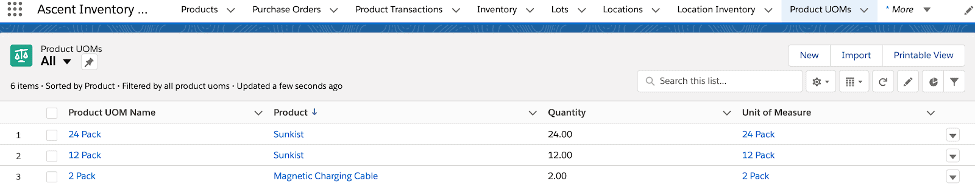
Product Inventory
Inventory is a quantity or value of the current stock of on site or in its warehouses of a manufacturer or retailer. This can include raw materials and parts that will be used later in the manufacturing process.
In IM, whenever you are adding an inventory to a product, it will create an inventory record with all the necessary details like in which location inventory stored, quantity added to the product and lot details if the product is lot controlled.
You can track the inventory either by location level and lot level. When you are adding the inventory to a product, it will ask the location and lot where it needs to add the inventory, which will also create lot records and location records, to record the quantity that is available.
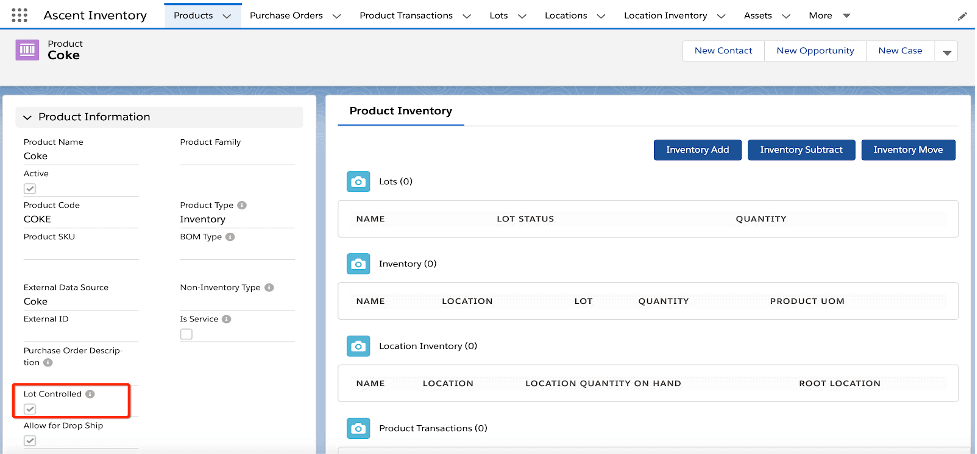
- Created a product with lot controlled
- Added the quantity 10 by creating a lot “COKE LOT1” and location “Jacksonville”
- It created an inventory, lot, location inventory and product transactions records with quantity available.
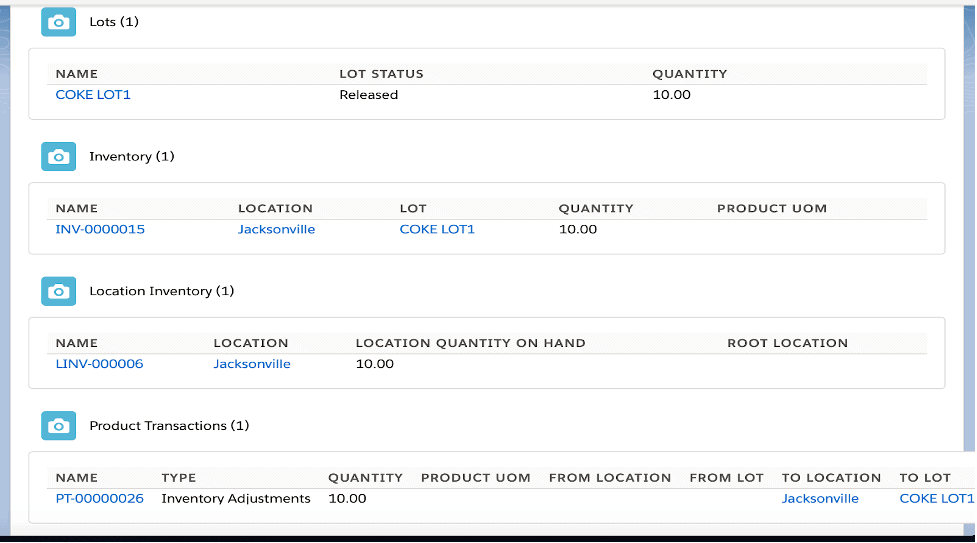
In IM, a lot is not related to a single location. You can use the same lot, to add quantity in different locations.
- The previous product added quantity 5 to the same lot in a different location
- It created a new inventory and location inventory records with the quantity added
- And added the quantity at the previous lot that is created
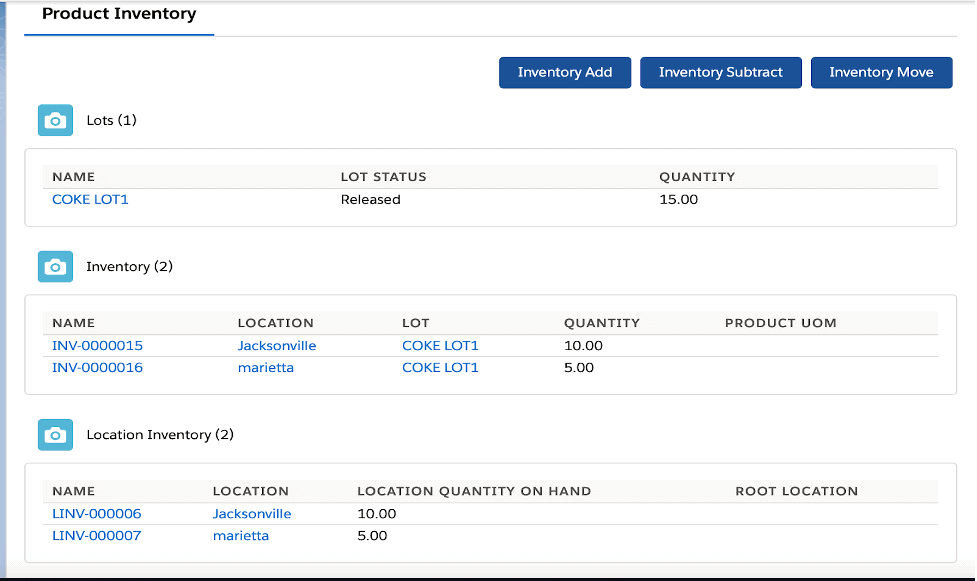
While packing the order it will show you all the location inventory with lots available for the product. After packing the quantity, it will deplete the quantity from lot, inventory and location records. In this example, we packed the quantity 5 from Jacksonville location and Coke Lot1
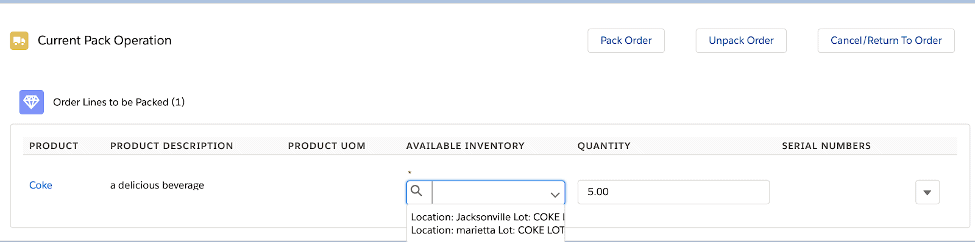
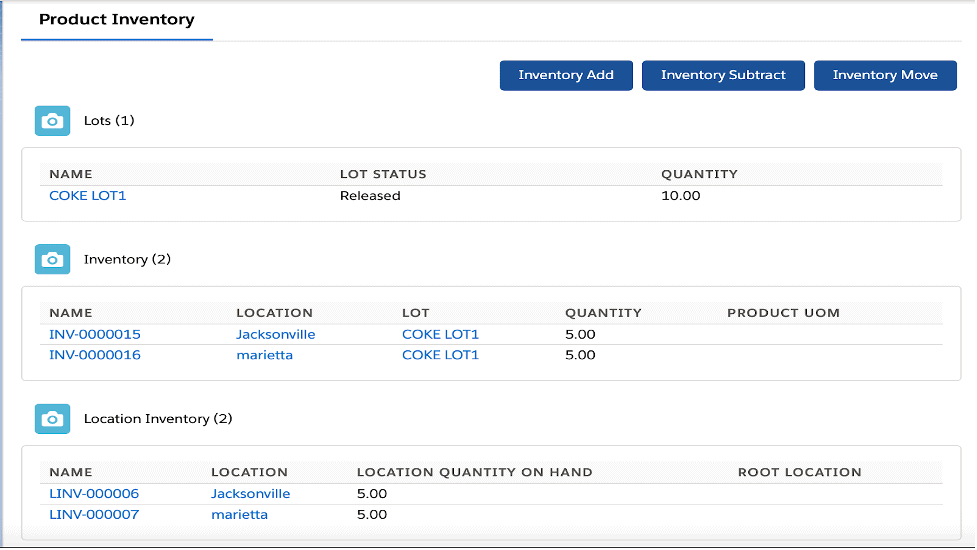
Product Setup
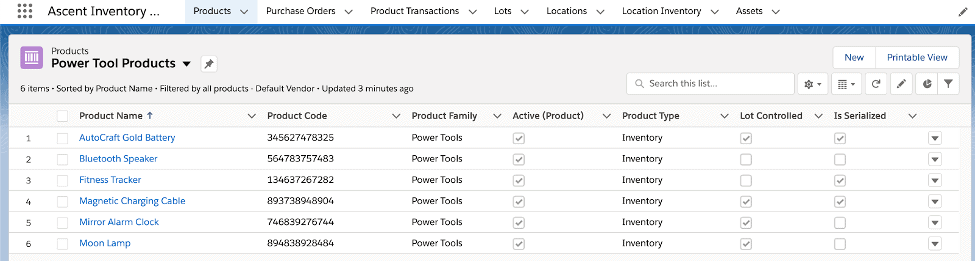
Active: Indication that the product is ready for use in a price book, opportunity, or quote, and whether you can find the product in searches and see the product in views. Depending on the feature and your org’s license, if your profile allows only read access to products, inactive products can be excluded from search results.
Product Type: Select the proper type from the picklist, picklist values include Inventory( product that is purchased or sold we will track the quantities), Non-Inventory( product that is purchased or sold but whose quantity is not tracked) and BOM(Bill of materials).
Lot Controlled: This ensures every piece of inventory that flows through a warehouse can be tracked to its group of origin.
Is Serialized: This supports managing inventory products by unique serial numbers across the complete business cycle.
