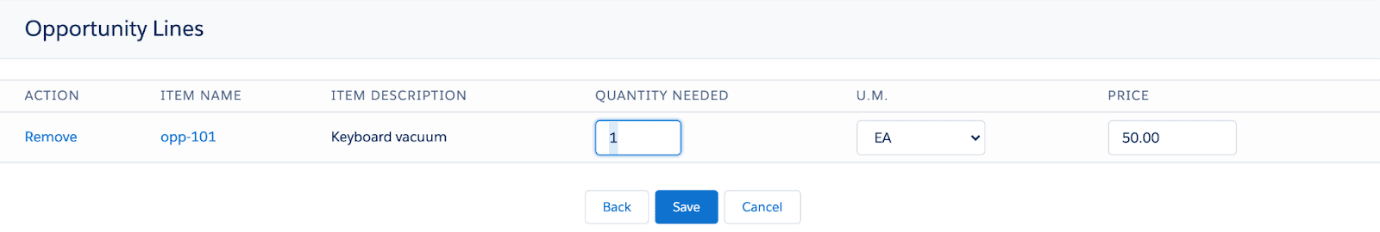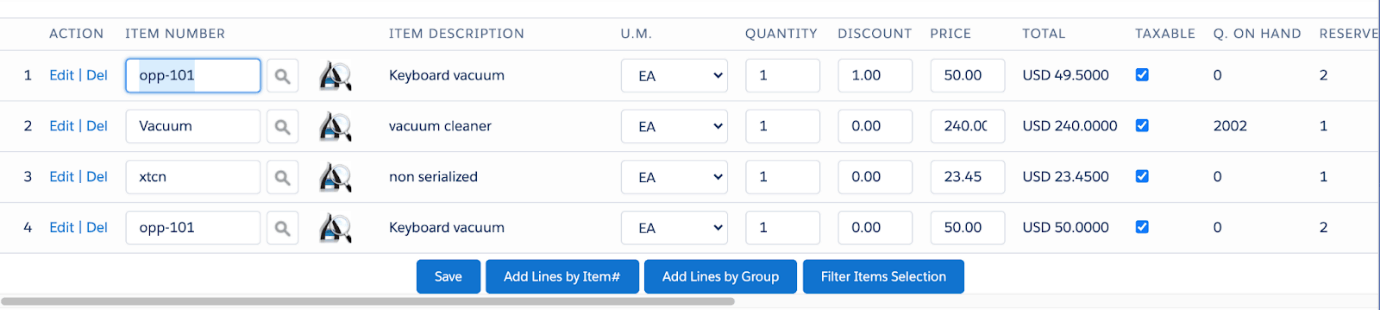Sales Order – Invoicing
Overview and Process
Definition: This is the process of taking a packed sales order and generating a sales invoice.
Custom Settings: Invoicing behavior can change based on a custom setting.
- Group Invoice Lines by SOline – If this setting is enabled, when generating a sales invoice (SI) from a sales order (SO), SI lines are grouped by SO line,, and not separated by packed SO lines. For example, if you pack out a single SO line from 3 lots, then you will get 3 packed SO lines. However, only 1 SI line will be generated.
Process: There are several ways to generate a sales invoice in Ascent. This document will illustrate those methods.
Invoice: to access this function, go to a Sales Order that has at least one packed/shipped sales order line, that has not yet been invoiced. Click the down arrow next to Change Owner and select Invoice:
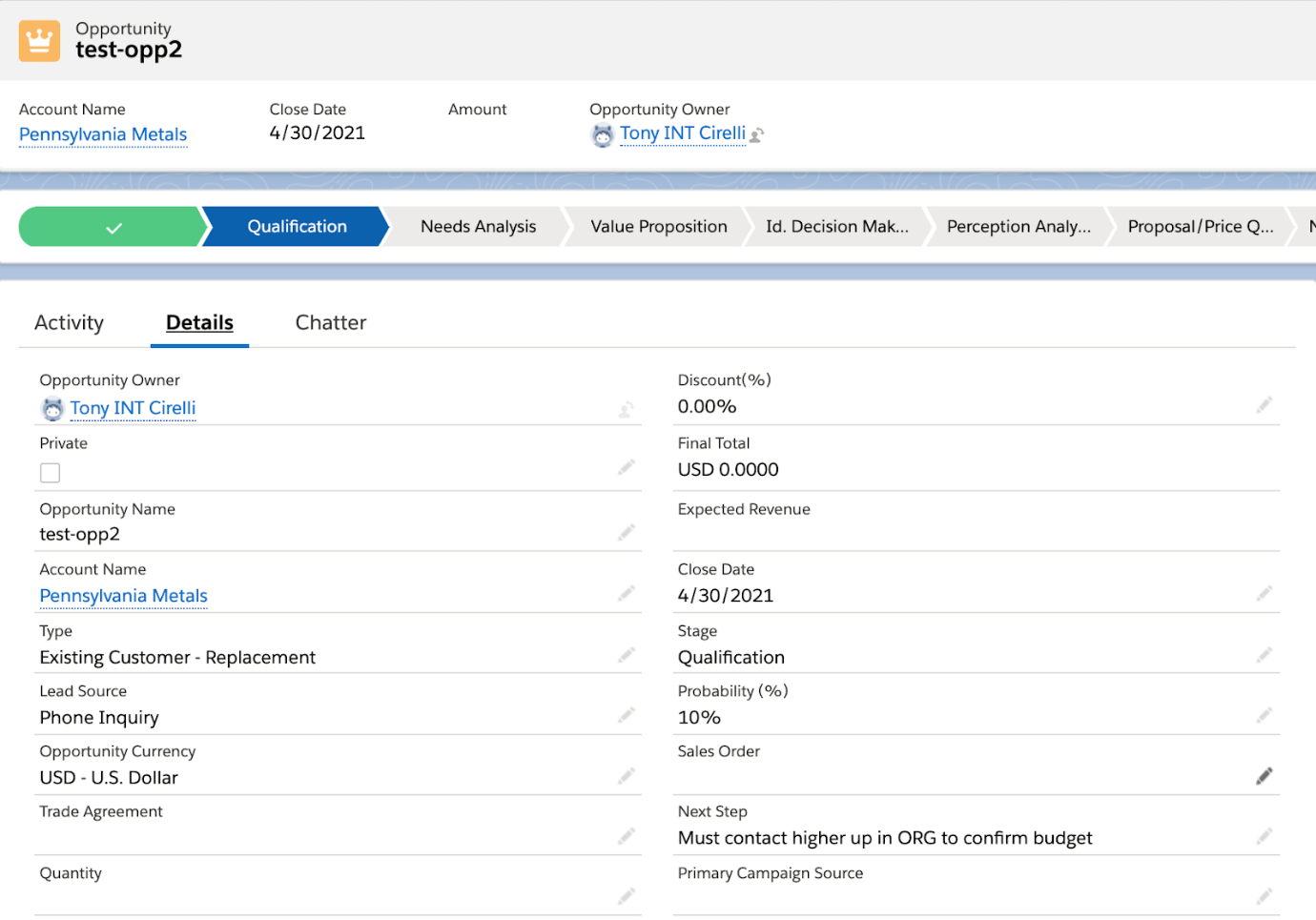
This is the invoice that is generated:
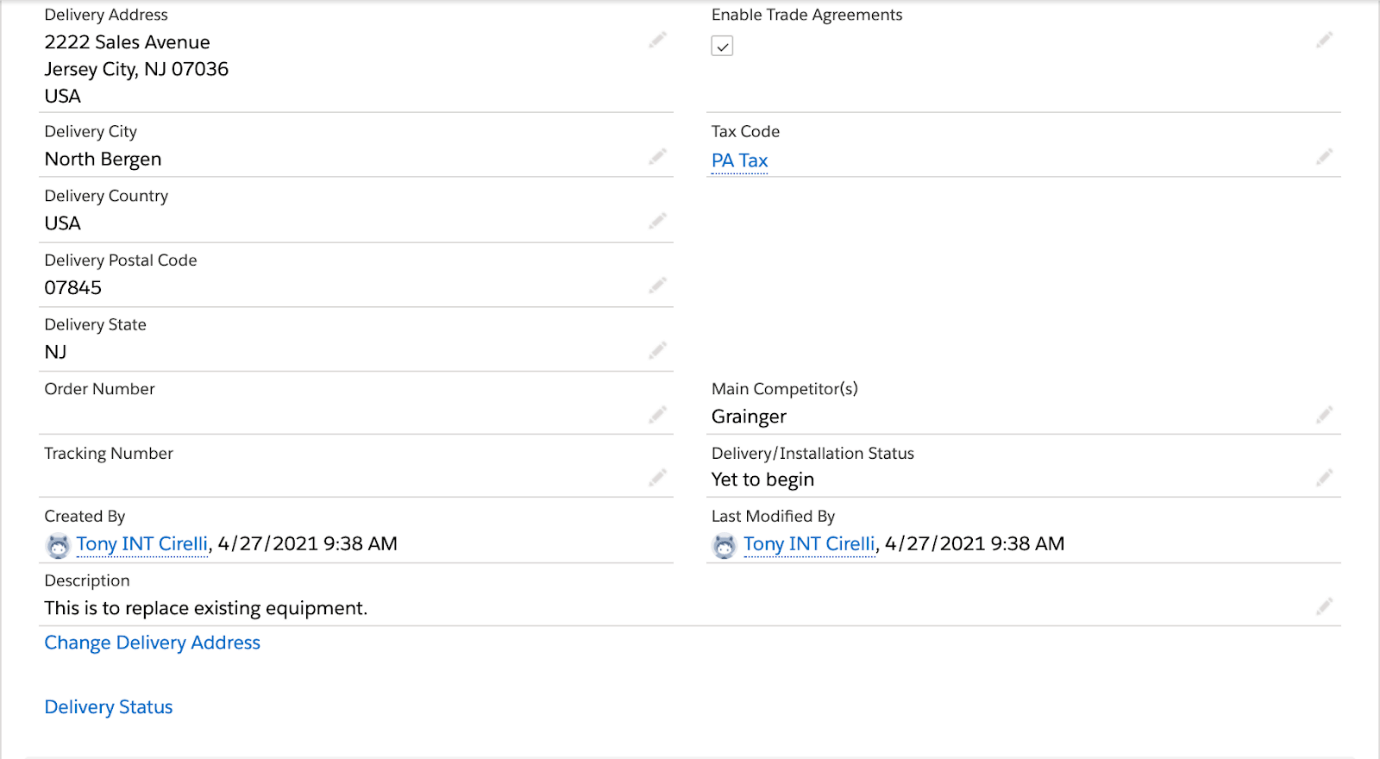
You can choose to print it by selecting the Print Invoice at the bottom of the screen:
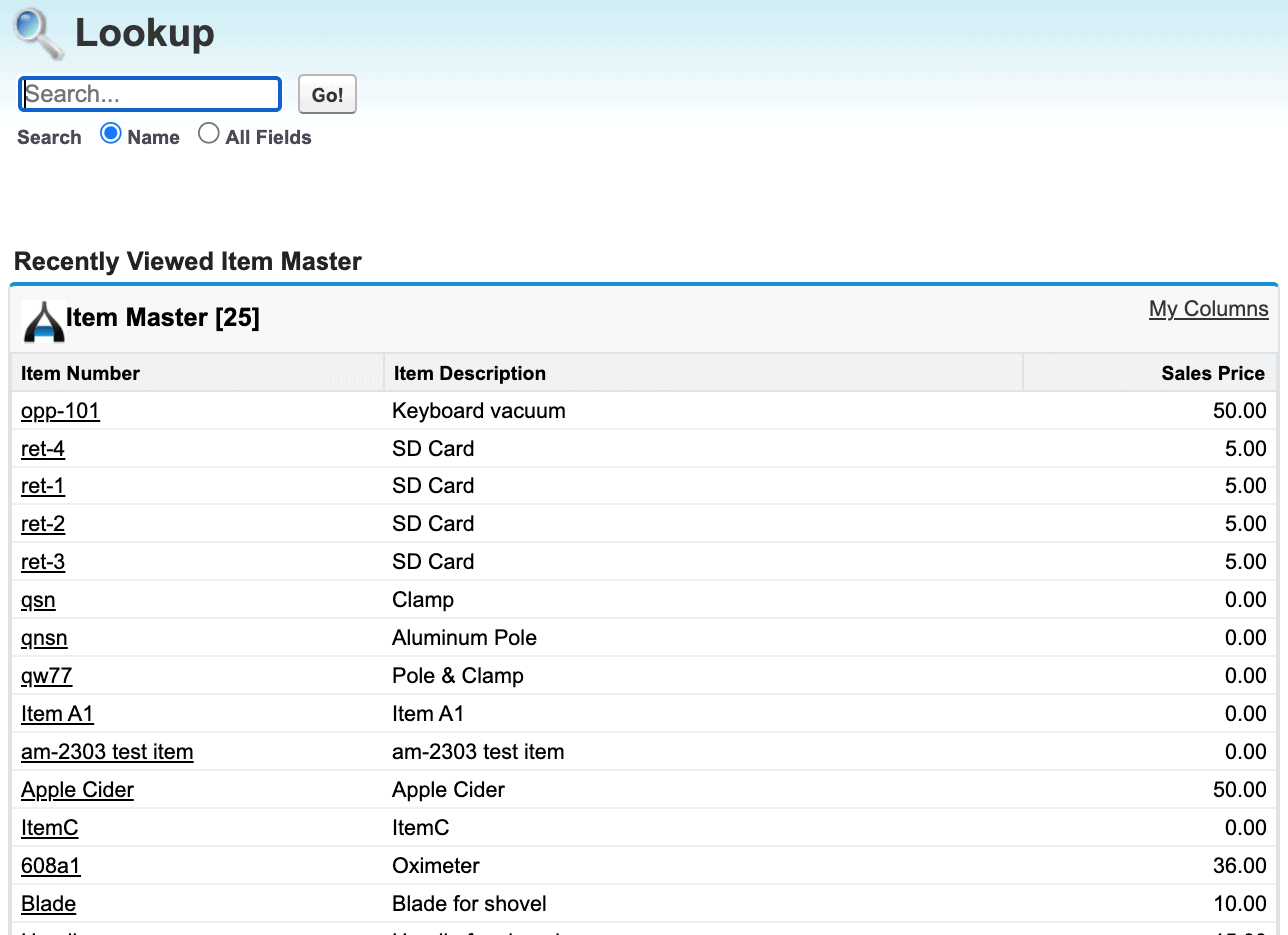
You can choose your printer now.
Also, if you select Email Invoice, you’ll be prompted with this:
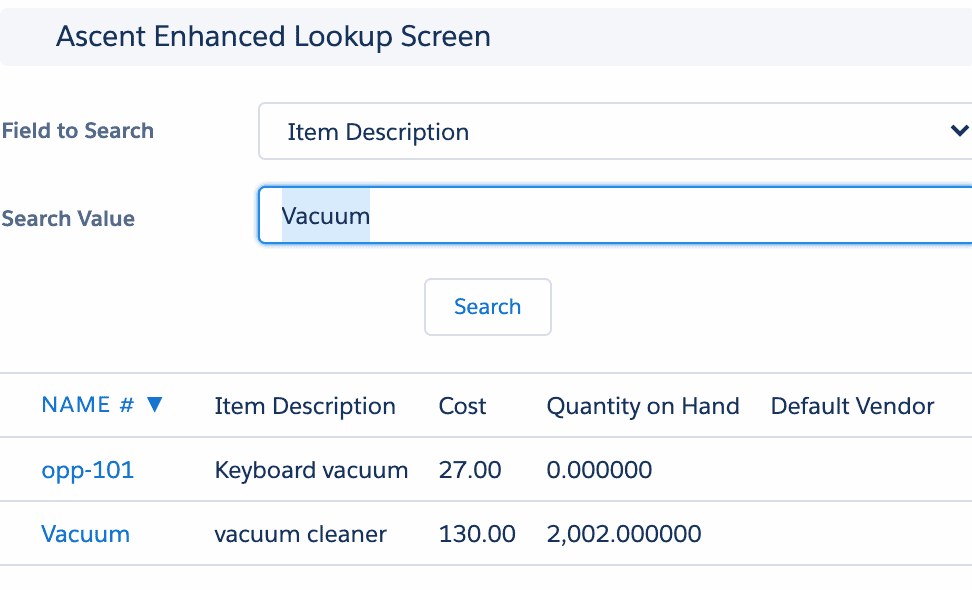
Most people do not choose this option, since the formatting is very utilitarian.
Generate Invoice: to access this function, go to a Sales Order that has at least one packed/shipped sales order line that has not yet been invoiced. Click the down arrow next to Change Owner and select Generate Invoice:
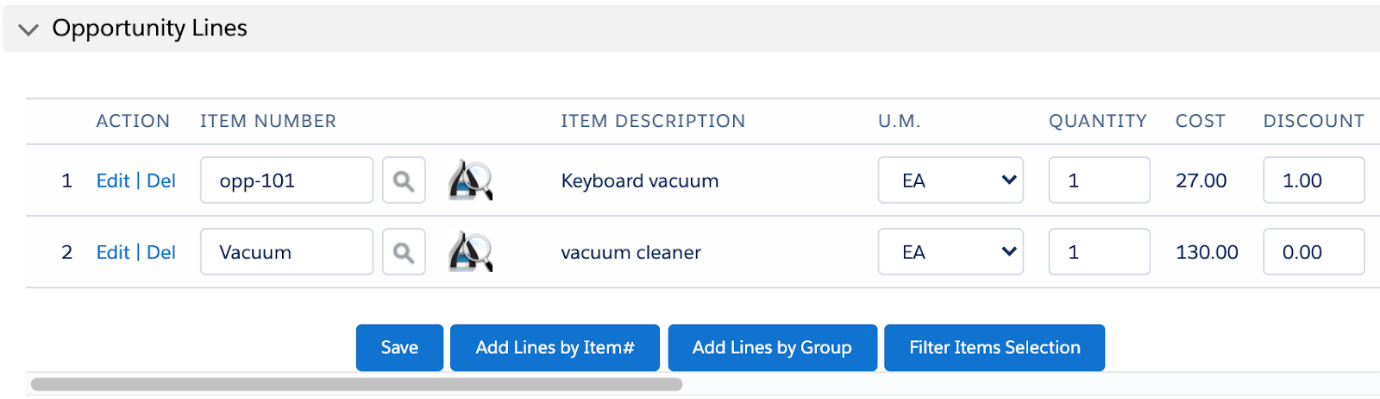
You will then receive a completed invoice screen:
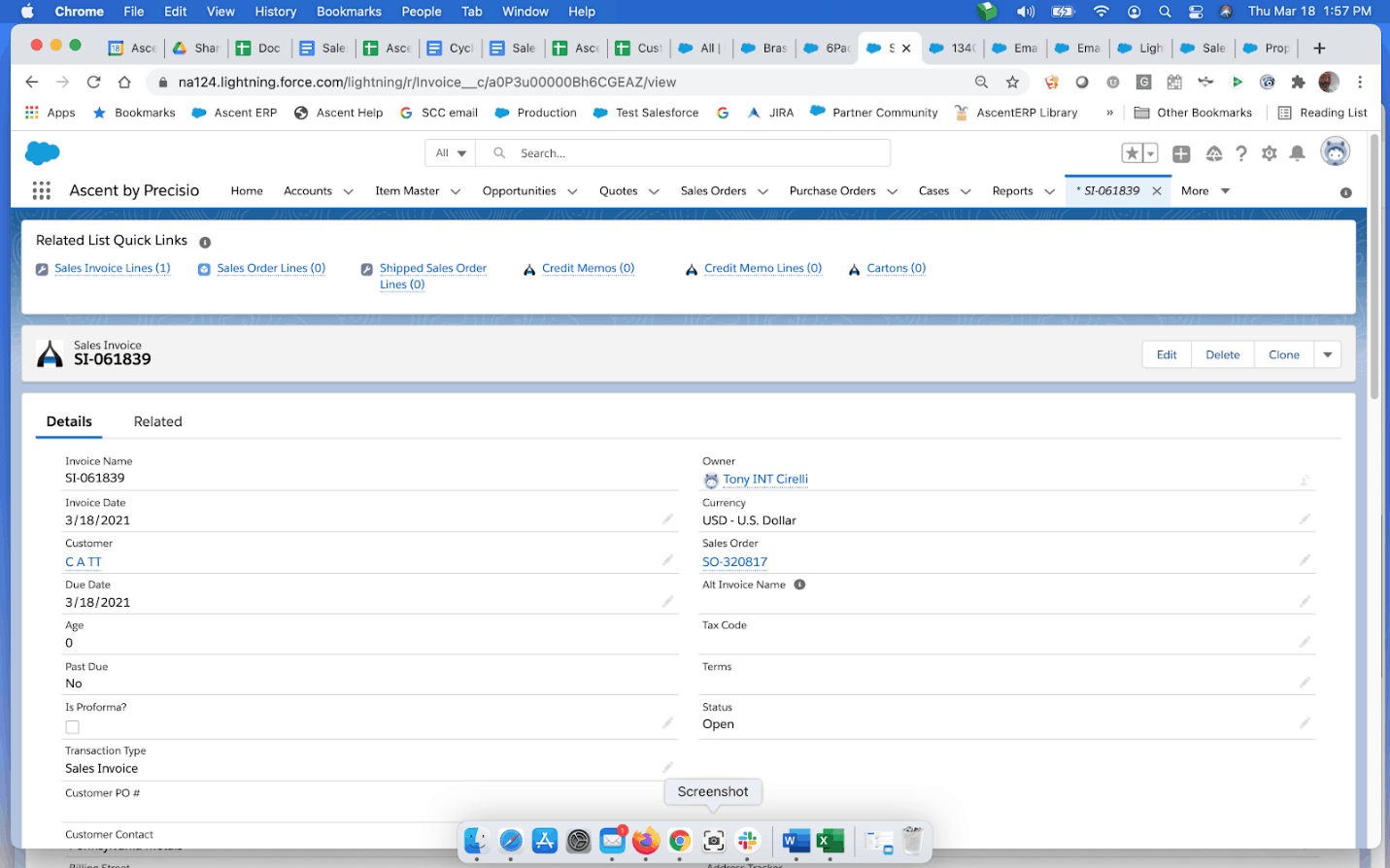
Now click on the Related Lists to see the sales invoice lines:
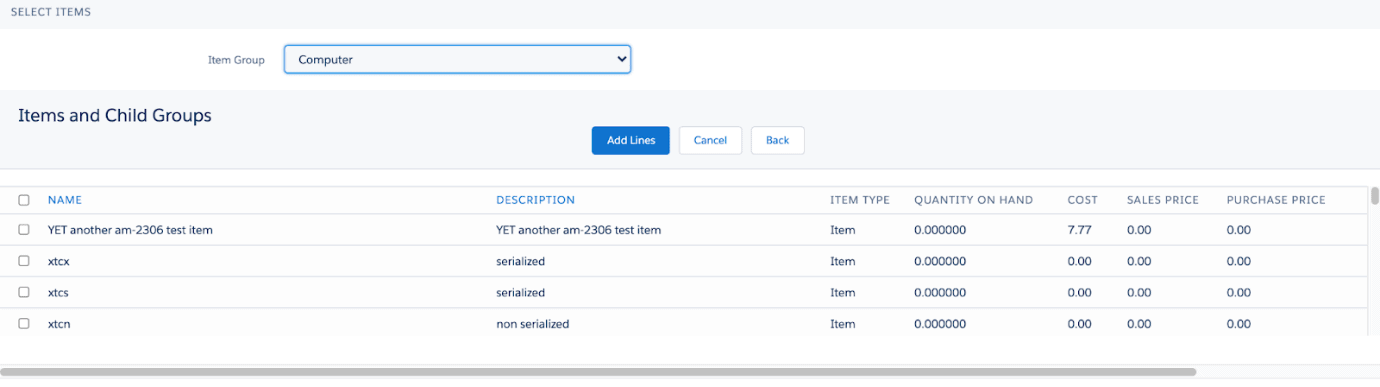
If you wish to see what the printed invoice would look like, click the down arrow next to the Clone button and select Print Invoice:
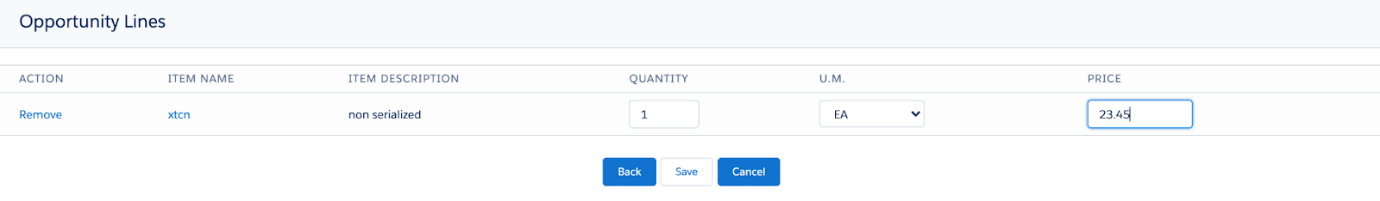
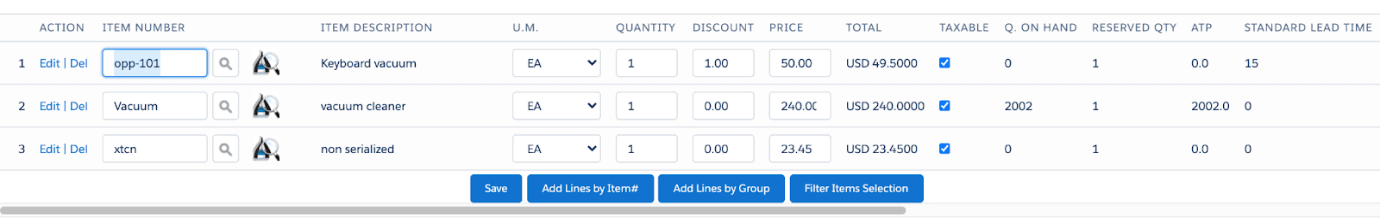
Or, click on Email Invoice to send it to a customer as an attachment, then select In Pdf:
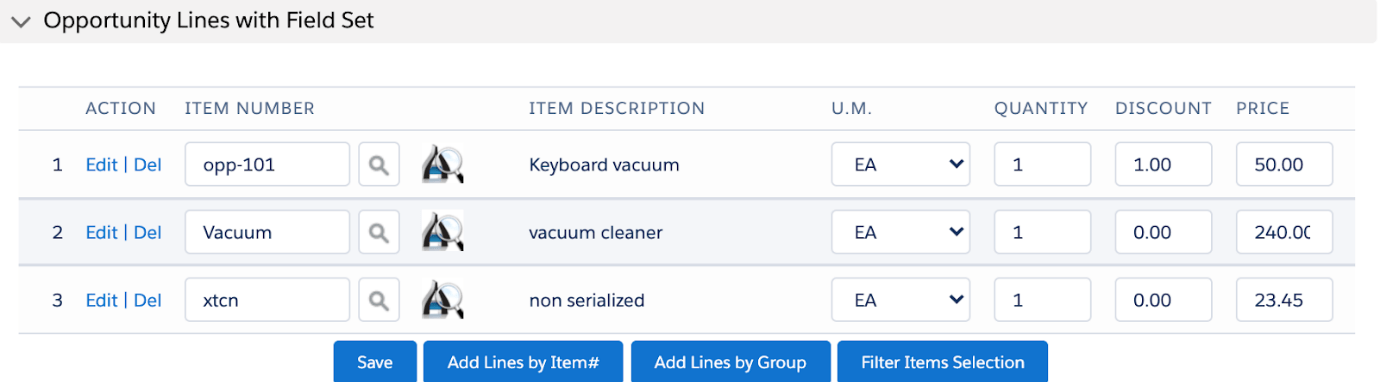
Or, select In Email Body:
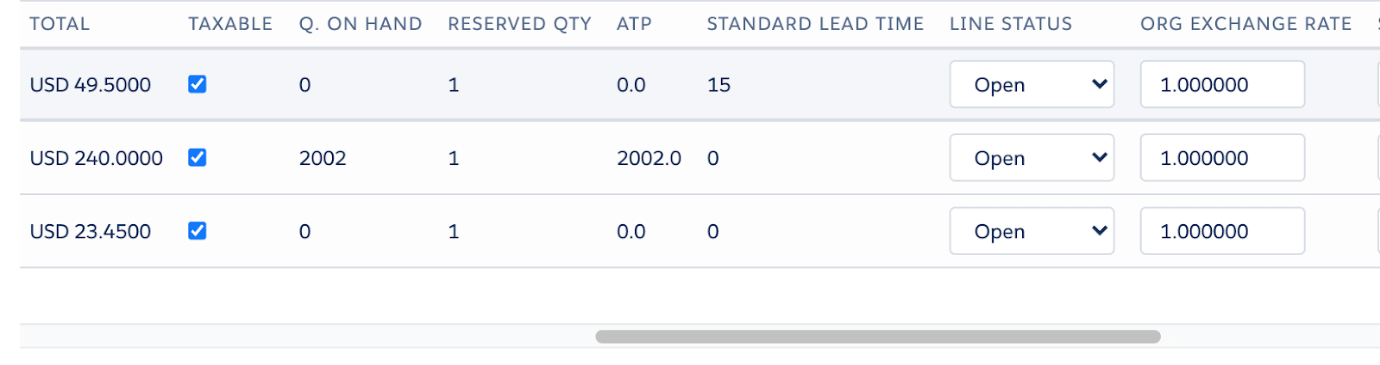
Invoice PDF: this function lets you print an already generated invoice PDF from the sales order screen. Simply click the down arrow next to the Change Owner button and select Invoice PDF:
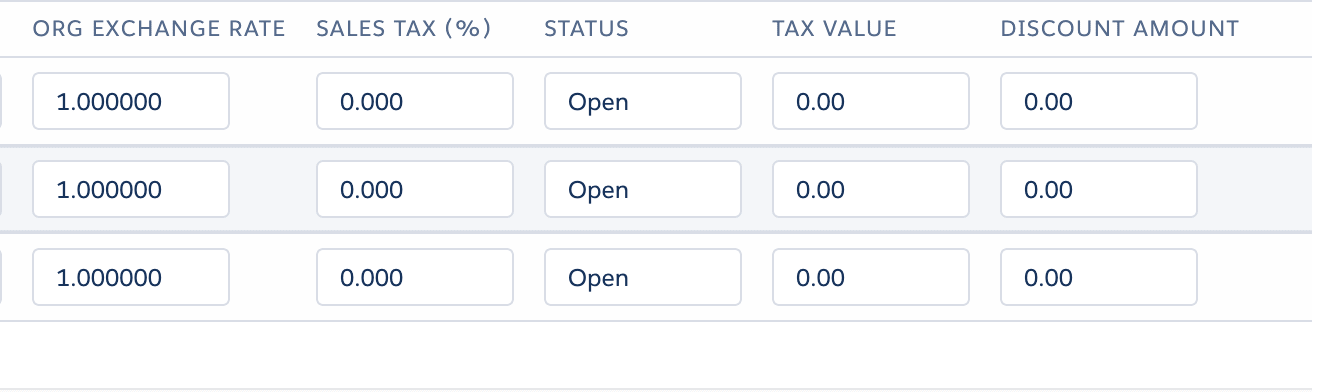
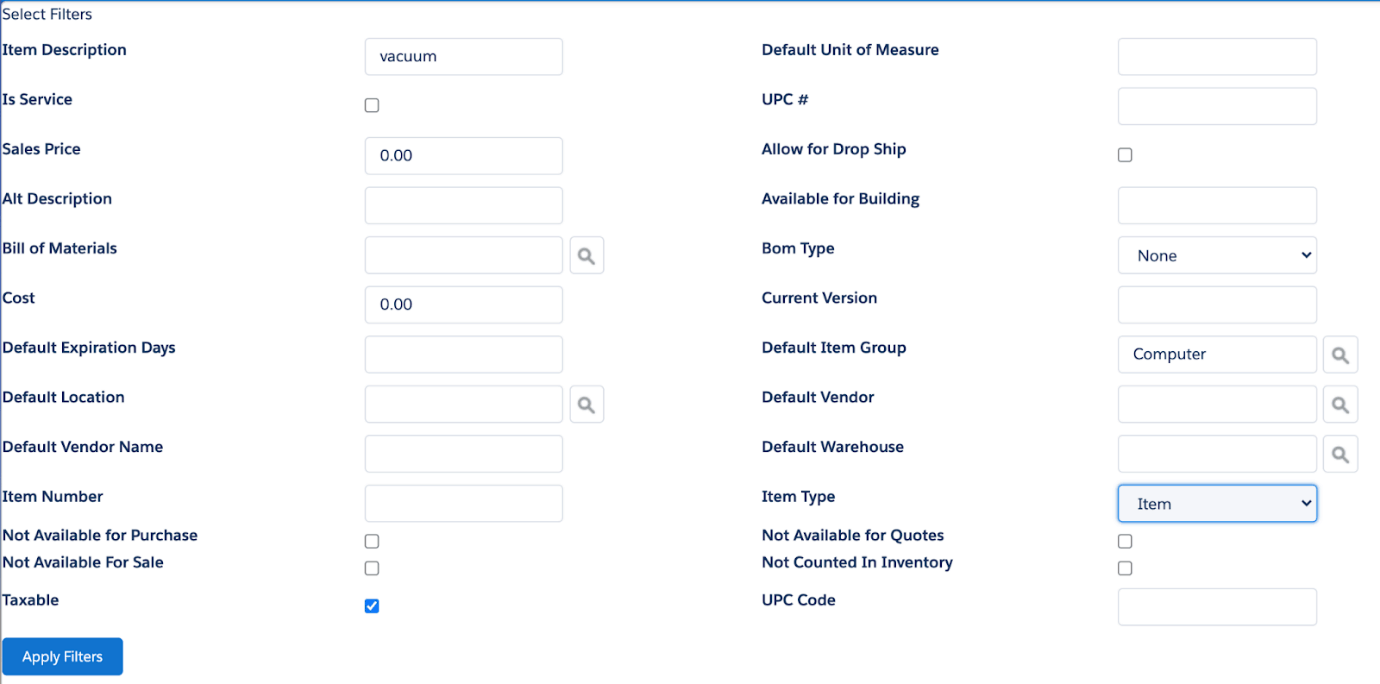
Or, if the sales order has been packed but not yet invoiced, you’ll get a new invoice for that sales order:
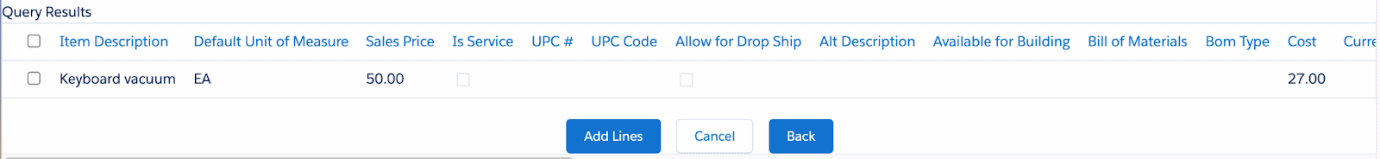
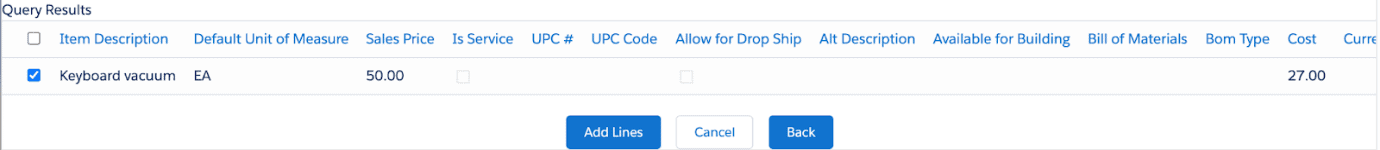
So, Invoice PDF will generate a NEW invoice for sales orders that are packed but not yet invoiced, or re-print an existing sales invoice.
Sales Invoice: you can go directly to the sales invoice and print the invoice.