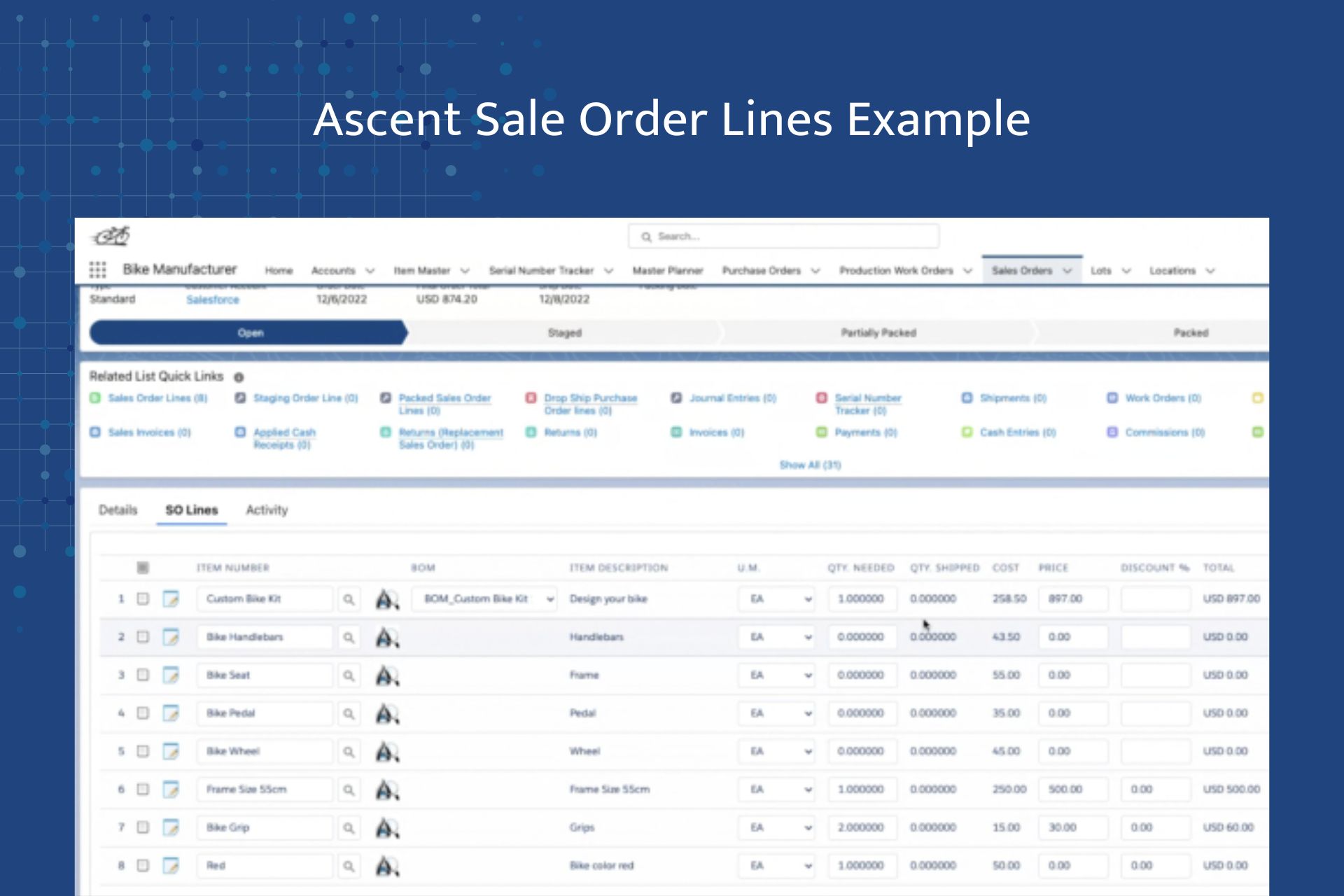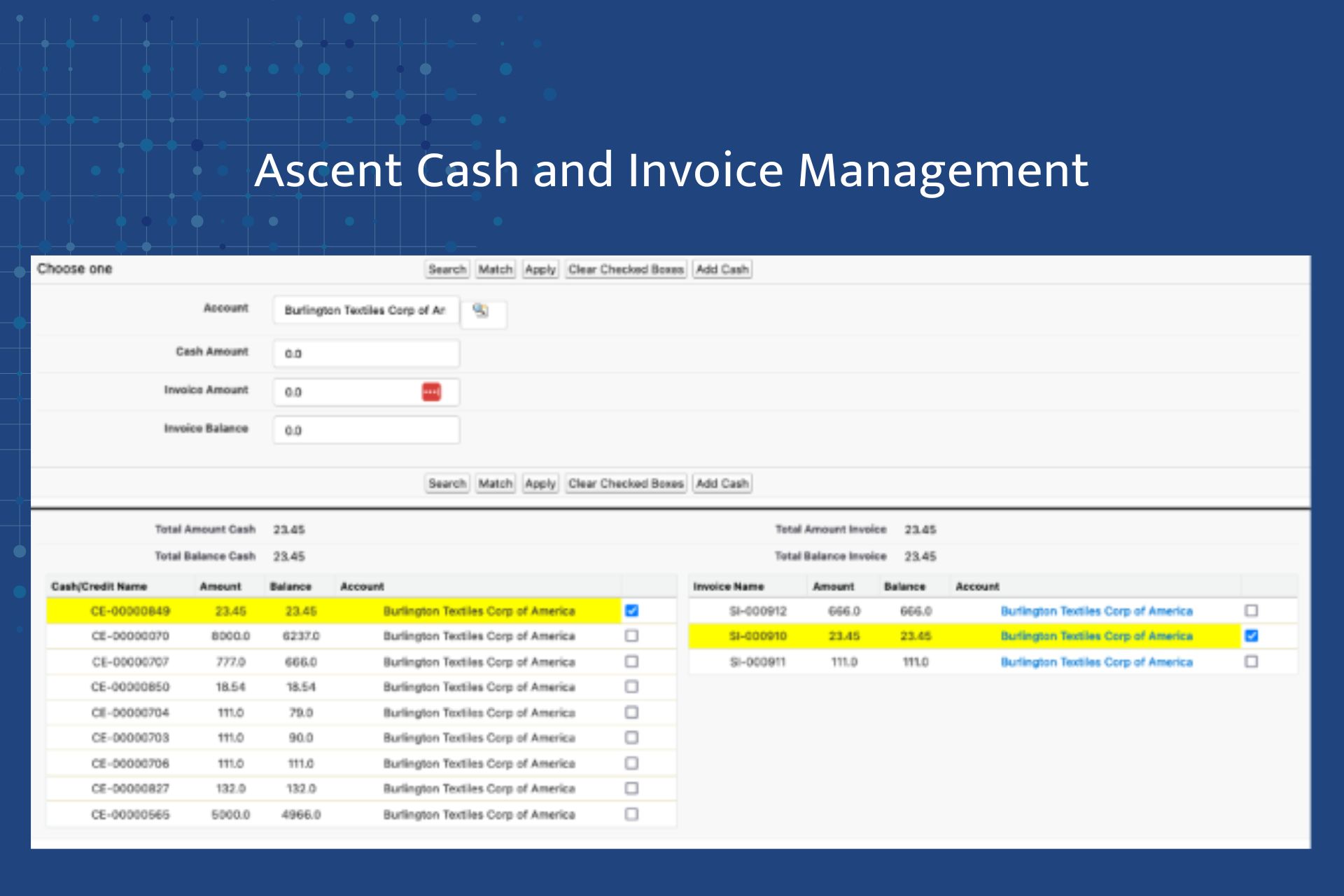Ascent Workato Recipes: Integrate ERP, CRM, 3rd Party Apps
View All: Resources

Ascent Solutions | Integrations | Workato Recipes
We’ve blogged about Ascent Connectors before, for companies that aren’t able to move their entire technology stack onto Salesforce in one fell swoop. Whether it be cost, timeline, internal bandwidth, etc. there can be valid business reasons to leverage integrations. Today, we’d like to dive deeper into how to leverage Workato recipes that we’ve built as an embedded technology in Salesforce to help automate business process workflows across systems. Let’s look at a few examples.
Ascent Workato Recipes for Shopify and Salesforce
First, what exactly is a Workato recipe? Here is Workato’s definition: “A recipe is an automated workflow that connects your apps. Each recipe is comprised of a trigger and one or more actions. When you turn on your recipe, it waits for a triggering event to run the actions.” Recipes are powerful because you can connect and automate business processes to save time and create efficiencies in the sales process, order fulfillment, warehouse operations, financials, e-commerce engine, anywhere really!
Let’s double-click on a few Ascent Workato recipes that work well for Salesforce and Shopify, to illustrate this point. Keep in mind Ascent uses Workato recipes for many integrations, in addition to Shopify.
Ascent ERP eCommerce Use Case for Salesforce and Shopify
Ascent ERP enables you to connect Salesforce front office CRM for sales orders and inventory management with e-commerce marketplaces like Shopify. How does it work? With Ascent Workato recipes you are able to manage the synchronization of the following Salesforce and Ascent objects with information from Shopify orders:
- Accounts
- Contacts
- Sales Orders
- Sales Order Lines
- Sales Invoices
- Sales Invoice Lines
- Cash Receipts
- Applied Cash Receipts
- Cartons
Sales Order Line Management. The following information is placed in the Ascent sales order line from the Shopify order line during sales order creation:
- Ascent Item Number for Shopify Product
- Price
- Quantity
- Product Title from Shopify Order Line
- Taxable Status
- If Taxable, the sum of any tax lines present for the order line
Ascent ERP uses event-based triggers. The first event trigger is for Packed Sales Order Lines When a Sales Order is created via customer checkout or Shopify POS, it is immediately created in Ascent ERP within Salesforce.
Note: Sales Orders must contain all of the necessary details such as:
- Customer first name/last name or business name
- Shopify order lines must have product IDs/variant IDs that are cross referenced through a lookup table that associates a Shopify product with an Ascent Item Master Record
- If these steps are not met, the order is not synchronized between Shopify, Ascent ERP, and Salesforce
When synchronized, details from the Shopify order are transferred to Ascent Sales Order and Sales Order Lines with Items in Salesforce. The products in Shopify will match to Items in Ascent by SKU number. If the SKU number does not yet exist in Ascent, it will create that item so the order can continue to be created with all line items for fulfillment.
Another event trigger is when a customer pays for the order. It can be configured to create a Sales Invoice and Sales Invoice Lines immediately upon payment to reflect the proper revenue recognition in the Ascent Financial Platform (AFP). Payment details are taken from Shopify and create a Cash Entry against the customer account with the transaction ID from Shopify and match that Cash Entry against the invoice to pay down the invoice to close it out.
A final event trigger is when the customer order is Packed and Shipped in Ascent ERP. When you pack a Sales Order Line and add the tracking number to the carton, it creates a Fulfillment in Shopify so the customer can see their order is being shipped with the appropriate tracking number.
Ascent Financials and Shipping Management Use Cases for Salesforce and Shopify
Ascent also has Workato recipes created for financial and shipping management with Salesforce and Shopify. Here’s how it works:
- Invoice and Invoice Lines Management. After the sales order and sales order lines are created. A corresponding Ascent Sales Invoice is created along with the associated invoice lines if the order has been paid. When an order update comes from Shopify, if the billing/shipping information changes, the invoice information is updated automatically.
- Cash Receipts and Applied Cash Receipts Management. If the Shopify order is marked as paid during either initial order creation or during order updates and the sales order was not previously marked as paid in Shopify, then a cash receipt and applied cash receipts are created. The cash receipt is associated with the account and the sales order. The applied cash receipt is associated with the sales order, sales invoice, and cash receipt.
- Shipping in Ascent. When Ascent is configured to use Cartons with Packed Sales Order lines these details will create a fulfillment record in Shopify. The fulfillment record contains a tracking number that will be sourced from the Ascent Carton object with fulfillment records sourced from Packed Sales Order lines. On top of that, once a sales order is packed, we can send the fulfillment information to Shopify. It will create a fulfillment record in Shopify with exactly how many is packed on the sales order.
- Product Stock Synchronization. When Item’s Quantity on Hand or Available to Promise is changed in Ascent, we can update the related Product’s stock in Shopify instantly, so your customers can always see the real-time stock values in Shopify.
To recap, Ascent Workato recipes for Salesforce and Shopify empowers businesses to:
- Effectively manage cloud ERP for e-commerce, inventory, orders, and warehouse operations in Salesforce
- Connect front-office CRM with back-office financial systems
- Integrate seamlessly into e-commerce to achieve Operations 360
Ready to learn more or take the next step? Check out Ascent Solutions applications on Salesforce AppExchange and contact us today!
Follow Us
Have questions? We can help!
Ascent Solutions will provide you with ultimate customer service, attending to all of your needs promptly and efficiently. Our goal is to serve as your partner so that all of your needs are met in accordance with your schedule and align with your budget.
- Call Us: 908-981-0150
- Ascent: Contact Us
Related Posts
Categories
Why Ascent?
We are distribution and manufacturing technology enthusiasts that understood the term “ERP” was oversold and under delivered. We designed a flexible platform to ensure that we are able to adapt and evolve with businesses from the startup to enterprise level yet keep our offering affordable.