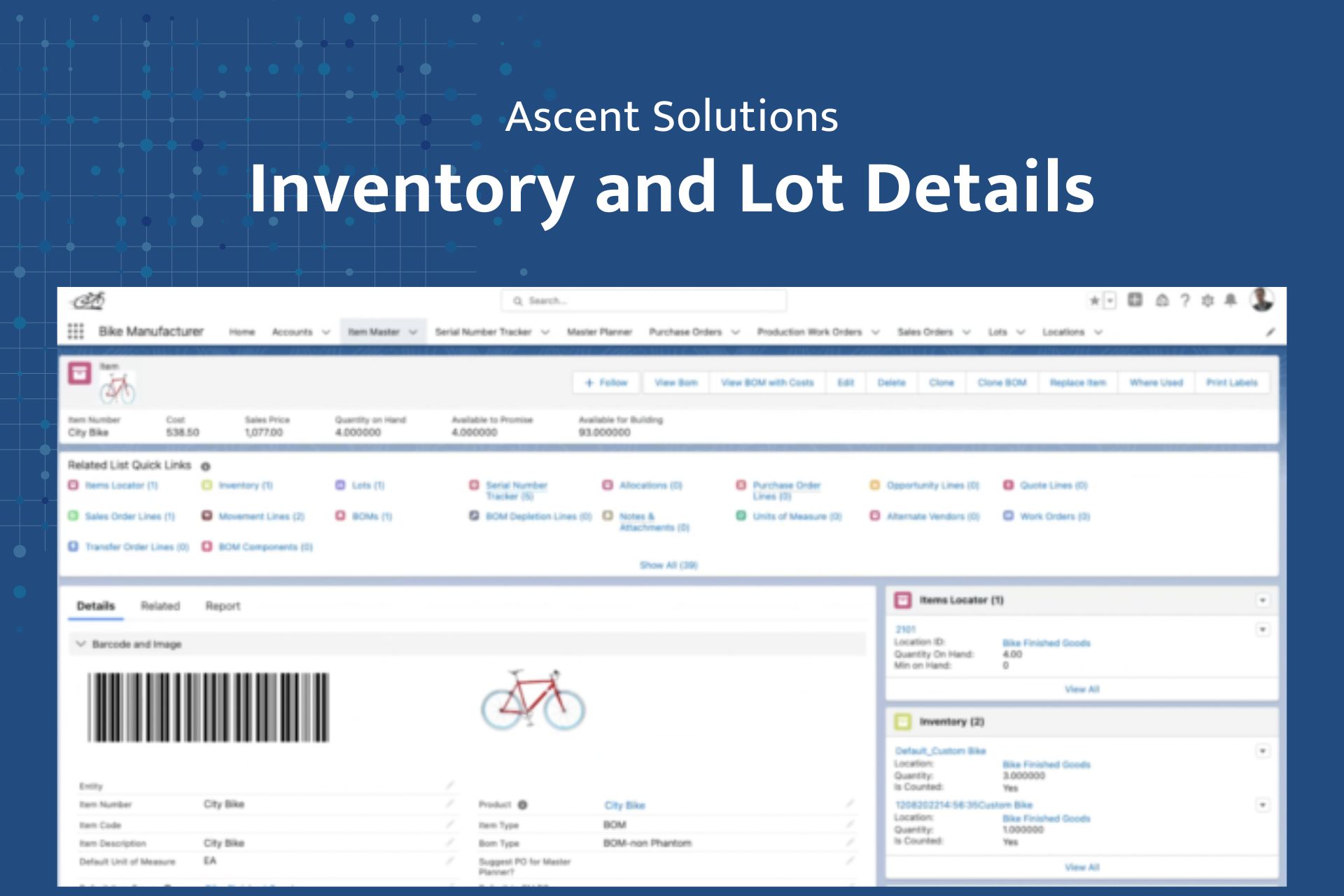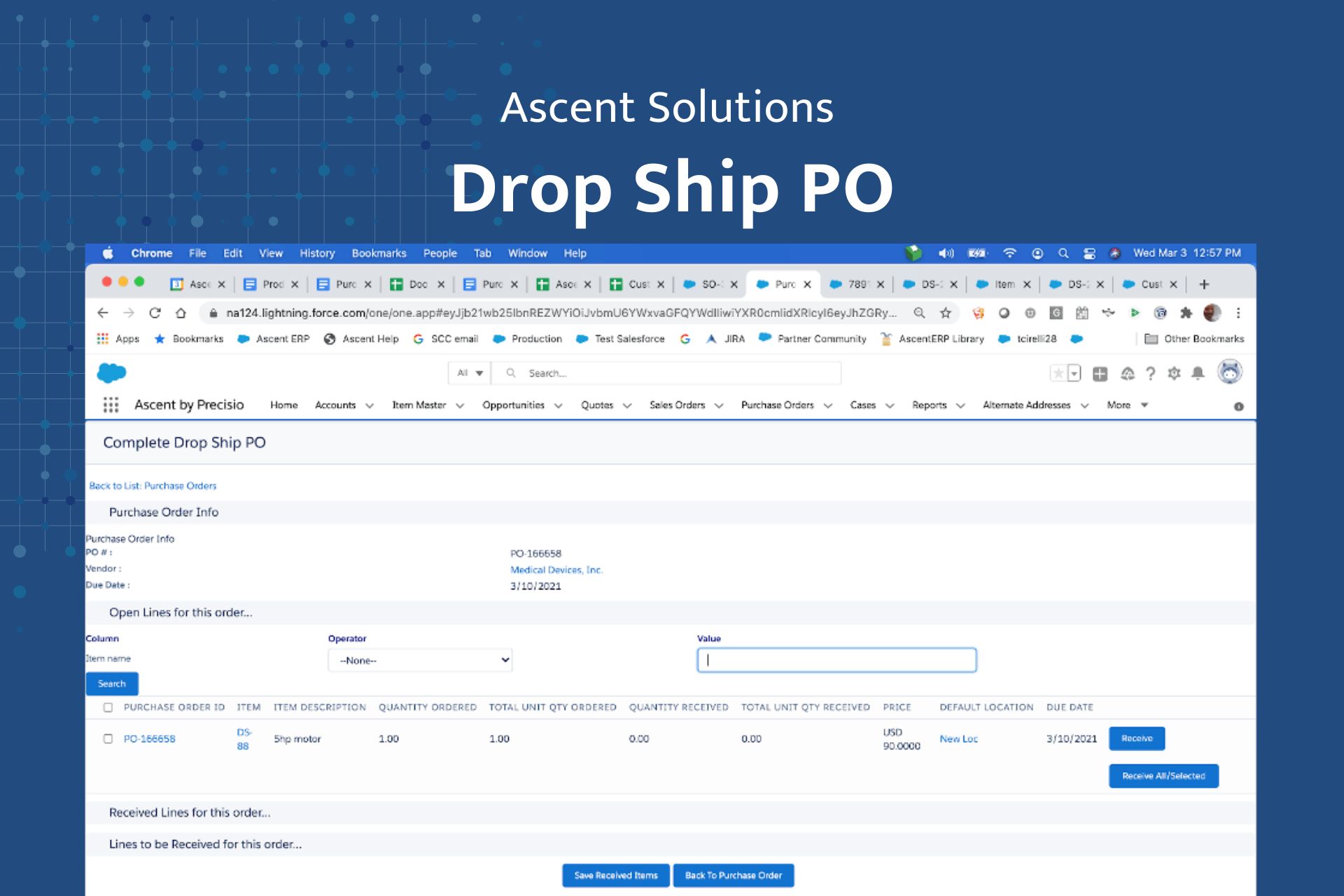Ascent Workato Recipes: Integrate ERP and CRM with Google Sheets
View All: Resources
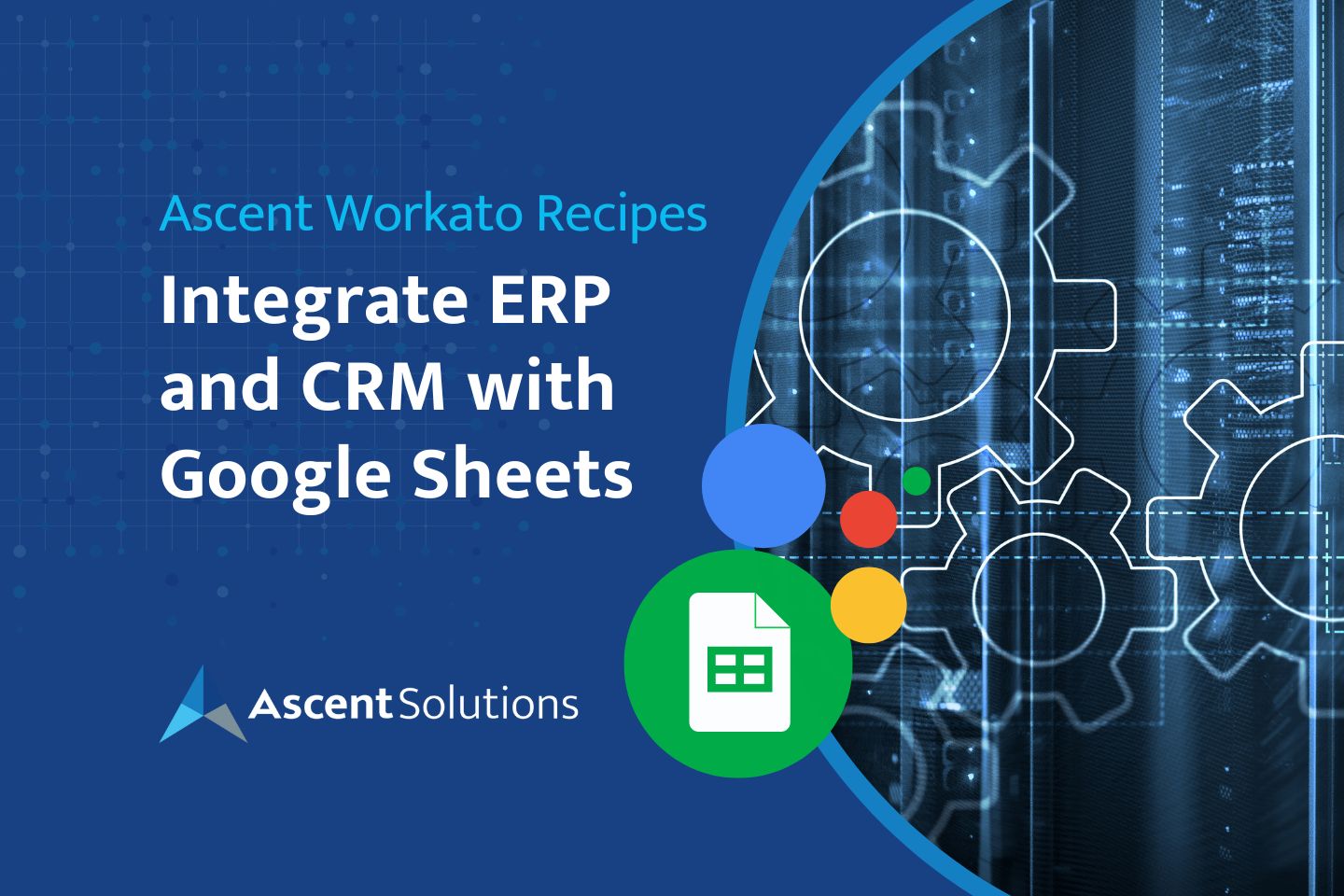
Seamless Integration: Ascent to Google Sheets with Pre-built Workato Recipes on Salesforce
We hope you enjoyed our recent blog post about how Ascent pre-built Workato recipes on Salesforce integrate ERP, CRM, and 3rd party apps like Shopify. This week, we’re covering another common pre-built Workato recipe: Ascent to Google Sheets as an automated process in Salesforce!
Ascent Workato Recipes: Integrate ERP and CRM with Google Sheets
We’ve written many times about the benefits of ditching spreadsheets and moving to a completely cloud-based ERP + CRM system. Implementing Google Sheets instead of offline XLS is a step in the right direction for companies that rely heavily on spreadsheets. This enables the beginning of cloud autonomy as you move more of your inventory and order management away from manual processes that can be error-prone. One way to get a jump start on this process is to use the popular Google Sheets functionality to seamlessly integrate Salesforce and Ascent Solutions via Workato Recipes.
Some additional good news, Ascent pre-built integrations with Google Sheets work with various Ascent products, including Ascent ERP, Ascent Inventory Management (IM), Ascent Order Management (OM), and Ascent Financial Planner (AFP). This enables Salesforce customers on Ascent to build more automation into their ERP business processes. This integration with Salesforce also works for other native Salesforce applications like Kulturra for payment processing. In fact, Google Sheets can create any Ascent record/transaction on the Salesforce platform and it works Immediately, with no delay!
Functionality Includes:
- Bi-Directional Sync with Sync Messaging
- Error handling in Salesforce and in Google Sheets with email notifications
- Process up to hundreds of rows simultaneously and thousands per day
Ascent Common Use Cases for Salesforce and Google Sheets
Ascent Solutions with Workato enables you to connect Salesforce front office CRM for sales orders and inventory management with Google Sheets.
When a row is added, or updated in a Google Sheet, you can automatically create in Ascent:
- Sales orders with lines
- Customers and contacts
- Opportunities and lines
- Quotes
- Invoices and invoice lines
- Payments and applied payments
- Purchase orders (PO) and lines
- Ability to drop ship
- Load new inventory and lots
- Your own custom process
If you have one Google Sheet with multiple tabs, you are able to set up your company’s automated processes without a problem. Benefits of this approach include:
- Increase efficiencies of complicated processes
- Being able to create and link so many records at the same time from a single row
- Proven success – export orders from any ecommerce site to CSV, upload to Google sheets and bring them into Ascent without having to build complex integrations
To recap, Ascent Workato recipes for Salesforce and Google Sheets empower a business to:
Effectively manage cloud ERP for e-commerce, inventory, orders, and warehouse operations in Salesforce
Connect front-office CRM with back-office financial systems
Integrate Google Sheets e-commerce process flows to achieve Operations 360
Ready to learn more or take the next step? Check out Ascent Solutions applications on Salesforce AppExchange and contact us today!
Follow Us
Have questions? We can help!
Ascent Solutions will provide you with ultimate customer service, attending to all of your needs promptly and efficiently. Our goal is to serve as your partner so that all of your needs are met in accordance with your schedule and align with your budget.
- Call Us: 908-981-0150
- Ascent: Contact Us
Related Posts
Categories
Why Ascent?
We are distribution and manufacturing technology enthusiasts that understood the term “ERP” was oversold and under delivered. We designed a flexible platform to ensure that we are able to adapt and evolve with businesses from the startup to enterprise level yet keep our offering affordable.