Release Notes – Ascent IOM 1.3 to 1.4
General Information about the Release
Introducing the latest version of IOM, packed with innovative new features and improvements. Our team has worked tirelessly to deliver an even better user experience with this release. We are thrilled to announce the implementation of new processes, including: Return functionality, improved Shipping Field logic during Purchase Order creation, the introduction of a Consignment Process, a revised use of the Location object, optimized Costing, new REST API functionality, new Invocables and a Mobile Menu for several Inventory operations as well as the introduction of Dropship+.
In addition to these major updates, we have also made it a priority to enhance the User experience by improving the user-friendliness of the interface.
And, on top of all that, we have also dedicated a significant effort to remove the bugs from the previous version. We have fixed inaccurate order statuses, cost and overall accuracy, to ensure that IOM package provides you with the most accurate and reliable results possible.
Please ensure that you are testing as a non-admin and across all roles, profile types and user license types. It is important to thoroughly test the upgraded version before deploying it to Production.
Enhancements:
-
Added new Custom Settings to support the new processes:
-
- Introduced a new Custom Setting, “inv-Unique-Lot-Names”, by which we enforce the Lot Name to be Unique by product.
- IMPORTANT: We strongly recommend not to disable the custom setting in-Unique-Lot-Names to prevent having several lots with the same name and therefore creating confusion when selecting a specific lot
- Introduced a new Custom Setting, “inv-Unique-Lot-Names”, by which we enforce the Lot Name to be Unique by product.
-
- Introduced two new Custom Settings to support the Consignment process, “Count Consign Locs owned by Customer” and “Count Consign Locs not owned by Customer”.
-
- Added a list of new Custom Settings to adjust or not “Quantity Available” from Product
-
- Introduced a new Customer Setting, “order-Use Advanced DropShip”, to enable DropShip+
-
Implemented Returns functionality to the Order Management pillar
-
- We have implemented the Return functionality by creating new objects, fields, page layout, return logic and several actions. We can provide separate documentation on the Return process.
-
Added shipping fields logic on Purchase Order creation
-
- We enforced a priority when creating a Purchase Order. The Shipping fields (Shipping Street, Shipping City, Shipping State, Shipping Postal Code, Shipping Country) are taken either from the Address Tracker, Shipping Location or Shipping Account. We also allow manual input from the User. There is a complex and easy to use logic that facilitates the creation of Purchase Orders.
-
Enforced shipping fields logic on Purchase Order Update
-
- IMPORTANT:The shipping fields are updated, if a change is made to the Purchase Order, only after Saving and Refreshing the Page.
- IMPORTANT:User input overwrites shipping fields when any of these look-up are filled in, in any combination, Shipping Address, Shipping Location or Shipping Account.
-
Set as Default Custom Setting “po-Use Shipping Address from Account”
-
- We added “po-Use Shipping Address from Account” to be checked as TRUE, this will determine the logic explained above by filling in the Shipping Company with the name of the Account from the one set as default for Purchase Order.
-
Improved Order Product Field Set
-
- “Order Product” Field set
- “Order Product Lines to Allocate” Field set
- “Order_Product_Lines_To_Pack” Field set
- “Order Product Read Only fields” Field set
-
Added new Field Set to the Order Product
-
- “Order Product Lines to DropShip” field set has been added
-
Implemented the Consignment Process
-
- We have implemented the Consignment Process by creating two new orders types: Consignment Fill and Consignment Issue. We fill up the customer warehouse inventory using a Consignment Fill order and sell to an end customer by using Consignment Issue order.
-
Improved error message when user tries to complete a transaction but the corresponding Order status for it was deactivated.
-
- We allow the user to deactivate all the below Order statuses by improving the error message:
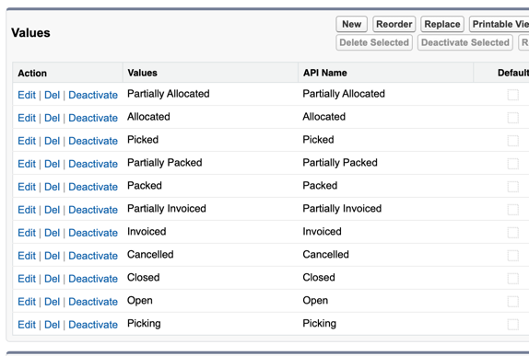
-
Hid “Delete” action on Order Product if Order Status is set to “Active”
-
- “Delete” action is now conditionally displayed on the Order Lines page if the Order is Status = Activated.
-
- If the Status= draft, “Delete” action is visible
- If the Status= activated, “Delete” action is hidden.
-
- “Delete” action is now conditionally displayed on the Order Lines page if the Order is Status = Activated.
-
Changed handler on Discount% field on an Order
- We have improved the Order process, when the Line’s prices update, because of a change on the Discount, we also update the header totals of the Order. Before this release, the Order total won’t update if an update is made to the Discount field after an Order Product has been added.
-
Added ”Move to Location” field on Order and Order Product
-
- A new field, “Move To Location”(AERP__Ship_To_Location_c), has been added to the Order and Order Product object. This field is used to ship goods to the Location specified in the field, if it is populated. Pack transaction acts like a movement of goods.
-
Developed a logic to preselect the Available Inventory drop down in Pack Screen for Allocated Order Product Line
-
- We developed a logic to facilitate the Pack Operation when packing an Allocated Order Product Line.
-
Improved Inventory Movement buttons and actions
-
- Implemented Serial Number Picker on Move and Subtract Inventory
- Added New Line Separator on Add action for Serial Numbers
- Changed the description of Serial Numbers format accepted.
- Improvement of Move and Subtract action on Serial Numbers
- Added“Cost” field improvement by initializing the Cost of the Product on Add process. To prevent users from adding inventory with 0$ cost.
-
Added conditionally visibility for buttons on Order
-
- Added conditionally visibility for user on Order object for this component “AERP:EditableOrderLineRow” based on Permission Set.
-
Improved “Search” functionality across the system by adding a Label
-
- A Label was added to the look-up dialog for ProductUOM, Location and Lot fields across the system:
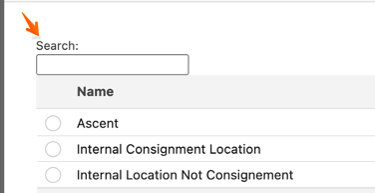
-
Created a new look-up to the Inventory from the Serial Number tracker
-
- A look-up to the Inventory was added on the Serial Number tracker to simplify many detailed interfaces and availability.
-
Added new field,“Is Consumable” on Serial Number tracker
-
- The new field, “Is Consumable” had been added to replace the functionality of the existing field “Is in Inventory”. The new field also comes with an enhanced formula:
-
Changed field label from “Is in Inventory” to “System Inventory” on the Serial Number Tracker
-
- We have changed the label on “Is in Inventory” to “System Inventory”. This field is used by the system to support the consignment process.
- IMPORTANT: This field shouldn’t be used as a reference in any other Object, Reports or Processes. This field functionality is designed to be used only by the system in support of the consignment process.
- We have changed the label on “Is in Inventory” to “System Inventory”. This field is used by the system to support the consignment process.
-
Developed a new batch class for Lots
-
- We have developed a new batch class, ScheduleUpdateQtyAvailForExpiredLots.
- IMPORTANT: This batch class needs to be updated daily, ideally at 12.00 AM, to capture and process expiring lots and recalculate the quantity available for each product affected by an expiring Lot. This is critical because quantity available has to be accurately maintained, since it is a major variable in the available to promise calculation on Product.
- We have developed a new batch class, ScheduleUpdateQtyAvailForExpiredLots.
-
Added Counted in Inventory field to the Location object
-
- We have added a new checkbox field to the Location object, AERP__Counted_In_Inventory__c. The Inventory that goes into this Location is going to increase the Quantity on hand from the Product
- IMPORTANT: A script needs to be run when upgrading from 1.2 to 1.3 or later versions. There is a business rule that prevents any changes to the “Count in Inventory” checkbox on the Location if there are existing records prior to the upgrade. Since the default value is not set correctly, the data is out of sync. A separate document will be provided with the script that needs to be run.
- We have added a new checkbox field to the Location object, AERP__Counted_In_Inventory__c. The Inventory that goes into this Location is going to increase the Quantity on hand from the Product
-
Changed “Inventory Location” functionality
-
- New business rules were added around the “Inventory Location” checkbox on Location object.
-
Changed field label of “Fulfillment Location” to “Consumable Location”
-
- We have changed the field label of “Fulfillment Location” to “Consumable Location”, it determines if Inventory from Location is available for inventory consumption.
-
Added “Consignment Location”field on the Location object
-
- We have added a new field “Consignment Location” on the Location object. This field needs to be checked whenever the User works with Consignment Orders: Fill or Issue.
-
Enhanced Product UOM
-
- New fields and objects were created to enhance the Product Unit of Measure Process
-
Added a new field “Quantity Available” and Inventory Control Center
-
- TBD
-
Optimized costing
-
- New fields were created to enhance the Costing process across the system
-
Changed DropShip name across the system
-
- Changed the name of the process across the system, from Drop Ship to DropShip
-
Implemented DropShip+ (Advanced Dropship) process
-
- Implemented DroShip+ process to allow the User to have more control and an enhanced interface when completing a Dropship Process.
- New Custom Setting was added “order-Use Advanced DropShip”, when this setting is enabled, the “DropShip All” button on Order is replace with “DropShip+” button
-
Refined Security Model
-
- Refined the security by revisiting the Permission Set, new Permission Set added:
-
Enhanced User Interface
-
- User Interface was enhanced by adopting a naming convention across the system and added a grid identification.
-
Enabled History on several Objects
-
- The following Objects didn’t have “Enabled History” turned ON.
-
Added EditRelatedList component available in Experience Builder
-
- EditRelatedList was added as available in Experience Builder, this component can be added and used in Communities.
-
Enhanced EditRelatedList component use
-
- We recommend a default configuration of EditRelatedList component across the system, and separate documentation can be provided.
-
Updated several Layouts across the system
-
- We updated the Product Layout with new QuickAction, “Serialize Product” and marked the “Is Serialized” checkbox as read only.
- “Is Serialized” field has been removed from the Product Layout.
- New fields were added to the “Fulfillment Details” section on Order
- Updated all the Layouts that use a related list of Product Transaction with these fields: Product Transaction name, Product, Quantity, Recorded Cost, Total Recorded Cost, Price, Total Price, From Location, To Location, Type.
-
Updated several Fields across the system
-
- Updated “Allow manual update of Qty Packed” description as “Deprecated- not used”
- Updated “Total Amount Returned on Order Product Line” as “Deprecated- not used”
- Updated the label for “AERP__Pack_From_Location__c” from “Location” to Packing Location
-
Implemented pagination and refactor editRelatedListCell
-
- We implemented pagination and refactor on editRelatedListCell, a very large number of grids in IOM benefit from the uplift in performance.
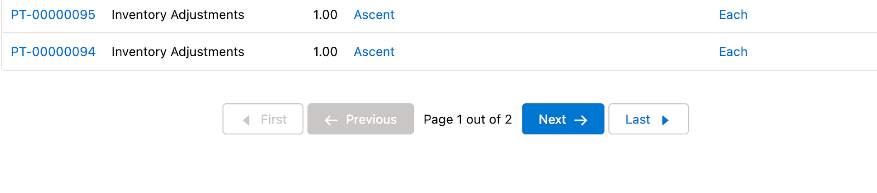
-
New REST API functionality
The following REST API functionality were created:
-
- Inventory REST API
- Add Inventory
- Subtract Inventory
- Move Inventory
- Inventory REST API
-
- Order Pack, this method is used to Pack an Order.
- Packed Order Line Create, this method is used to create a Pack Order Line from an existing Order.
- Order Create, this method is used to create an Order.
- Order Create with Lines, this method is used to create an Order with Lines.
- Order Allocate, this method is used to Allocate an Order.
- Allocation Order Line, this method is used to Allocate a Line from an existing Order.
- Documentation can be provided for each REST API call with expected parameters and configuration in order to use the functionality.
-
New Invocable functionality:
The following Invocables were created:
-
- Inventory Invocables:
- Add Inventory
- Subtract Inventory
- Move Inventory
- Inventory Invocables:
-
- Invocable Order Pack
- Invocable Order Create
- Invocable Order Creation with Lines
- Invocable Order Allocation
-
Updated sourceAPI version
-
- We have updated the sourceAPI version to 50.0
-
New quick Actions added on Account
-
- Order Create and Purchase Order create actions were added on Account.
-
Built Mobile Interface using flow functionality
-
- We have launched a new Mobile Interface, built using Salesforce Flow functionality and Lightning Web Components, that provides convenient Inventory Management on the go.
- This version of Mobile Interface allows you to Add, Move, or Subtract Inventory Items from using a phone, either by typing in the data or by scanning it with your mobile camera.
- A separate documentation can be provided to start using this new exciting feature.
