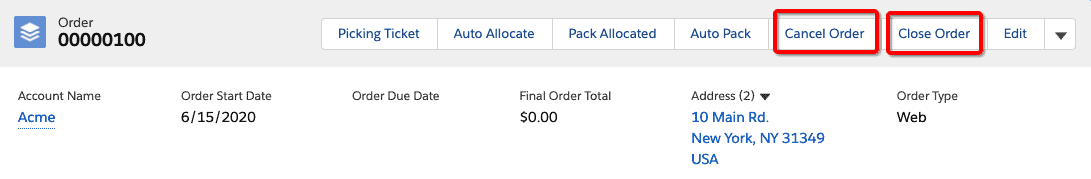How can we help?
Closing or Cancelling an Order
Closing an Order
- When the user clicks the “Close Order” button, this will close all the open and partially processed order products.
- Order Product and Order header status will be set to Closed.
- User will be not able to add/edit/allocate/pack any order product lines existing on the order.
- When the user clicks the “Close Order” button and if the order product line status was previously set to packed, then it will not change the status to closed.
- When the user clicks the “Close Order” button and if the order product line status previously set to partially packed, then it will change the status to closed.
- When the user clicks the “Close Order” button and if the order product line status previously set to partially allocated /allocated, then it will show an error message to the user saying that all the open allocation lines to be reversed before closing an order.
- For Closed orders, you can still use the return button and it will respond only to packed lines.
Cancelling an Order
- When the user clicks the “Cancel Order” button and order status is open, then it will set the order header status to cancelled. And also set all the order products lines statuses to cancelled.
- When attempting to cancel an order with an Open status; when the user clicks the Cancel button, an error message will pop: “This order must have a status “Open” to be cancelled”.