Cash Entries
Overview
This document will serve as an overview of the cash entry functionality available to record a cash receipt, whether it be cash, check, or some other payment method, but not against a specific sales invoice.
Definition: Cash Entries are objects/records in Ascent that serve as a framework for receiving payment for goods or services.
Cash Entries consist of a single record, which records the account who provided the payment the amount, the payment method (cash, Amex, bank transfer, check, credit card, Discover, electronic payment, Visa/MasterCard, or Other. Those payment methods come under the Payment Method field.
Process: to create a cash entry, go to the tab labeled “Cash Entries” and click “New”. The following fields are available for entry/display, based on what your company has chosen to expose for use.
- Account – you can enter a portion of the account name, select from recent accounts, or create a new account by clicking the plus sign (+):
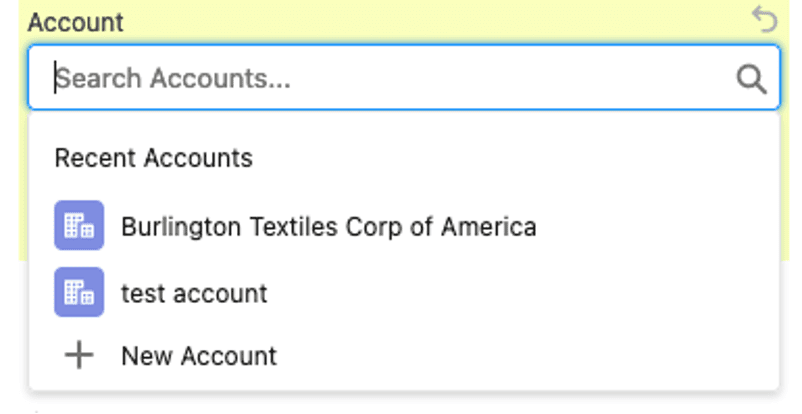
- Amount – this is the amount of the payment
- Payment Method – you can choose from the drop down list of available payment methods:
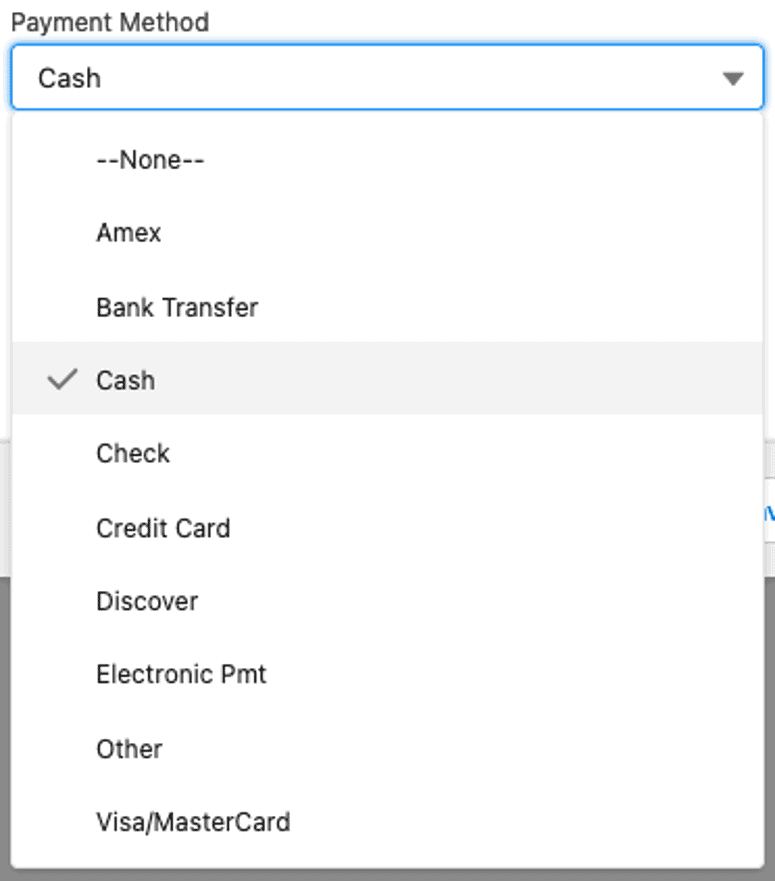
- Currency – you can choose the default for this ORG or change it based on the currency of the payment received.
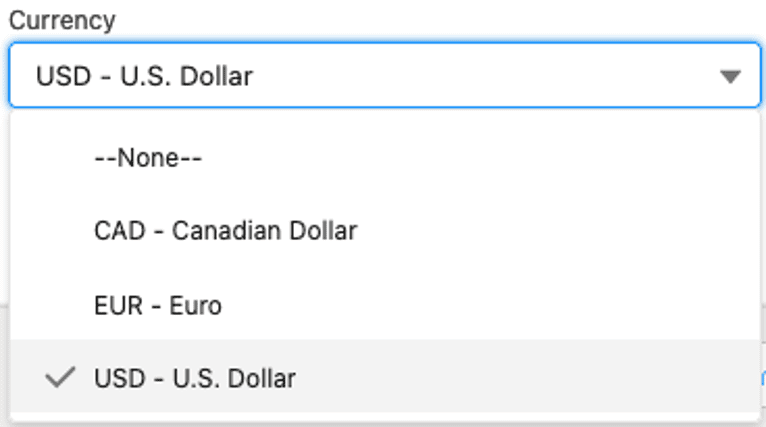
- Entity – this would be the entity of the payment received.
After entering this information, hit Save or Save and New, if adding another Cash Entry.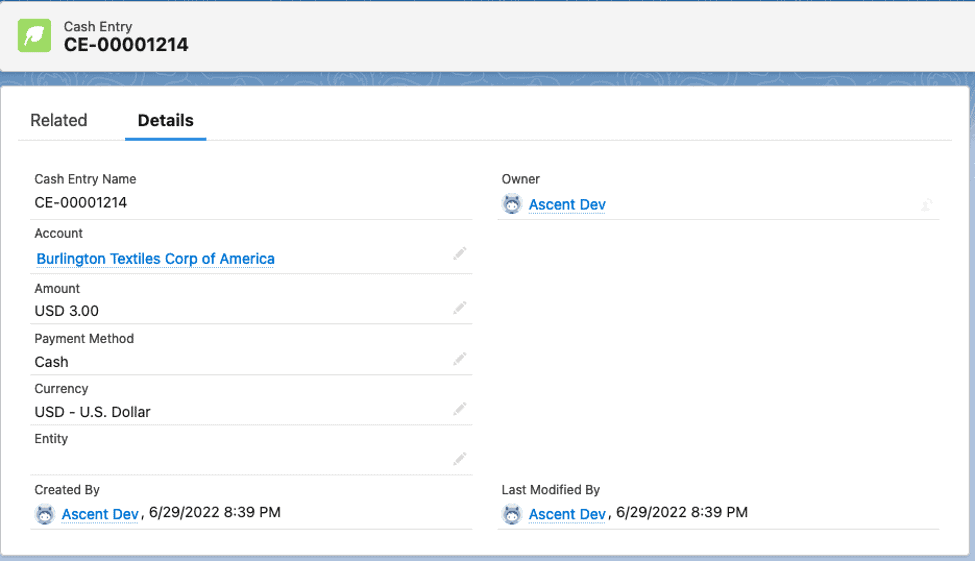 Note: this merely records the payment. It does not apply the payment received to any particular invoice on the account selected. It is merely payment on account.
Note: this merely records the payment. It does not apply the payment received to any particular invoice on the account selected. It is merely payment on account.
