-
System Administration
-
Demand Management
-
Inventory Management
- Inventory Management Overview
- Warehouses
- Locations
- Item Groups
- Item Master
- Bill of Materials
- Configurable Items
- Ascent4Products
- Serialization
- Lot Management
- Item Movement
- Bulk Inventory Adjustment
- Pallets
- Flow Rack Processing
- Cycle Counting
- Trade Agreements
- Inventory Adjustments - Journals
- Show all articles ( 2 ) Collapse Articles
-
Purchase Orders Management
- Purchase Orders - Overview
- Purchase Order - Creation
- Purchase Order - Receipts
- Purchase Order - Contract Manufacturing
- Purchase Order - Drop Shipping
- Purchase Order - Purchase Journals
- Purchase Order - Purchase Price Variance
- Purchase Orders - Landed Cost
- Returns - Vendors
- Returns - RMA to Vendor Journals
-
Sales Orders Management
- Order Management Overview
- Opportunities and Quotes
- Sales Orders - Overview
- Sales Order - Creation
- Sales Order - Picking and Packing
- Sales Order - Allocations and Backorders
- Sales Order - Staging
- Sales Order - Drop Shipping
- Sales Order - Invoicing
- Returns - Customers
- Sales Order - Packing Journals
- Sales Order - Invoice Journals
- SO PO - Drop Ship Journals
-
Rental Management
- Rental Set Up
- Rental Custom Settings
- Rental Custom Pages
- Rental Trade Agreements
- Rental Opportunities and Quotes
- Rental Orders - Creation
- Rental Orders - Packing
- Rental Dated Item Reservations
- Rental Reservation Calendar
- Rental Master
- Rental Returns
- Rental Venue Locations
- Release Notes - Ascent Rental 1.159
- Release Notes - Ascent Rental 1.160-1.166
-
Work Orders Management
- Work Orders - Overview
- Work Order - Creation
- Work Order - Picking Work Orders
- Work Order - Delivery Type
- Work Order - Inspection Type
- Work Order - Completion
- Work Order - Pick List
- Work Order - Invoicing
- Repair Work Order - Cases and RMA Lines
- Repair Work Order - Cases and Return Lines
- Repair Work Order - Returns and Return Lines
-
Manufacturing Management
- Production Work Order Overview
- How to Create Production Work Orders
- Production Work Order - Complete PWO
- Production Work Order - Allocations and Building
- Production Work Order - Deconstruct Work Order
- Purchase Order - Contract Manufacturing
- Production Work Order - Substitution
- Production Work Order - Material Variance
-
Transfer Orders Management
-
Financial Management
- Financial Management Overview
- AFP Custom Settings
- Item Groups for AFP
- General Ledger Accounts
- Transaction Profiles
- Purchase Order - Purchase Journals
- Purchase Order - Purchase Price Variance
- Purchase Orders - Landed Cost
- Production Work Order - Material Variance
- Sales Order - Packing Journals
- Sales Order - Invoice Journals
- Pay - Sales Invoice
- Receive Payment - Sales Invoice
- Credit Memos - Creation
- Cash Entries
- Cash Management
- SO PO - Drop Ship Journals
- Returns - RMA to Vendor Journals
- Inventory Adjustments - Journals
- Entity Multi-Currency Processing in Ascent Finance Platform
- Show all articles ( 5 ) Collapse Articles
-
Warehouse Mobility
-
Point of Sale
Warehouses
0 out Of 5 Stars
| 5 Stars | 0% | |
| 4 Stars | 0% | |
| 3 Stars | 0% | |
| 2 Stars | 0% | |
| 1 Stars | 0% |
Description
This optional object is often used by clients in conjunction with a location record, to state what warehouse a location can reside in. For example, Stockroom 1, Stockroom 2, and Stockroom 2, all locations, could all be located in Warehouse A. So, the company would have to create a warehouse record for Warehouse A first, and then create the three stockroom locations. Each stockroom location record would have Warehouse A entered into the Warehouse field which resides on the Location object. Ascent does not perform any processing with the warehouse object. It is for customer defined usage only.
Here is a screen shot of the Warehouse record:
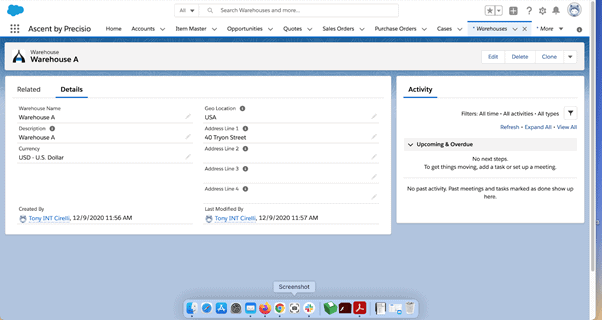
Warehouse Name: This would simply be the warehouse name.
Description: Could be the warehouse name or some additional description that more accurately describes the warehouse.
Currency: This is the currency of the warehouse.
Geo Location: Optional, this could be another descriptor of the warehouse; could be a country, region, district, etc.
Address Line 1: This would be the first line of street address.
Address Line 2: Optional second street address line.
Address Line 3: City, state, and postal code can go here.
Address Line 4: Optional third street address line.
0 out Of 5 Stars
| 5 Stars | 0% | |
| 4 Stars | 0% | |
| 3 Stars | 0% | |
| 2 Stars | 0% | |
| 1 Stars | 0% |
