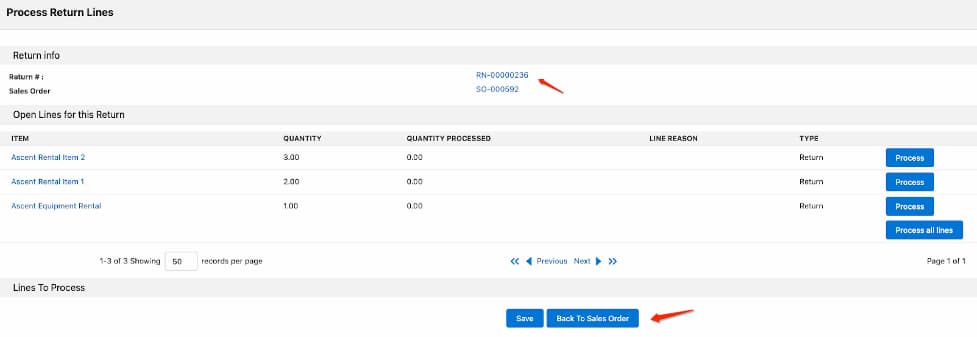How can we help?
Release Notes – Ascent Rental 1.160-1.166
General Information about the Release
In this release, we’re excited to present a host of enhancements and improvements that have been implemented from version 1.160 to 1.166.
With version 1.166, we introduced a brand-new functionality centered around the Reservation Calendar and Configurable items.
Also we included some other improvements and bug fixes. We highly recommend that you perform the regression testing in your Sandbox for all of your customizations and daily operations, before upgrading your Production org.
New features:
- Reservation Calendar- desktop version:
- The Reservation Calendar provides an ability to see the Dated Item Reservations on the calendar grid in two views – Month View and Week View.
- Users have now the ability to visualize how many Items are reserved, which Company or Person has reserved them, from which Location were the Items shipped, as well as to see when Items will be available to promise to the Customers.
- The Reservation Calendar can be displayed in the separate Lightning tab or added on any object page. If added to the Item, Item Group, Account or Location details page, the Reservation Calendar is pre-filtered to only show data for that specific record.
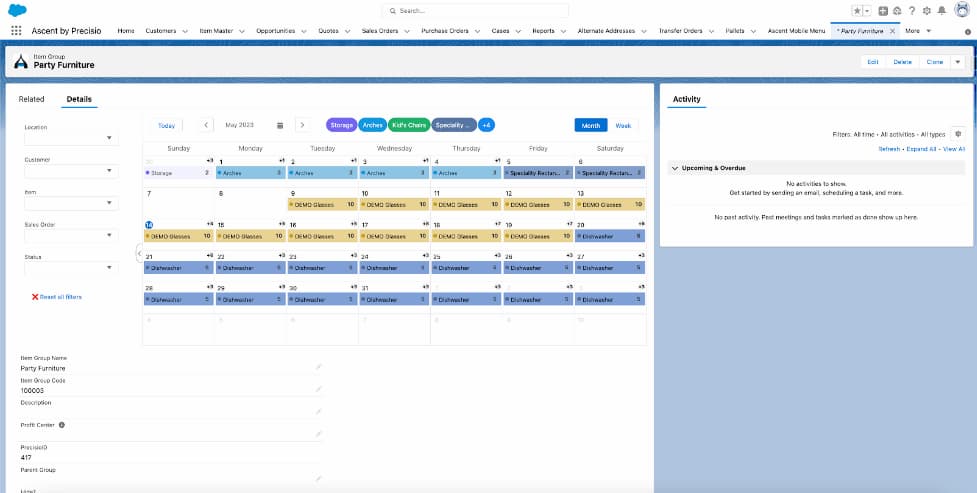
- Reservation Calendar – Mobile Version:
- The Reservation Calendar can be used also on Salesforce Mobile, it’s supported for Android devices and iPhone (IOS 8 and higher).
- This version has some visual differences than the desktop version, a full documentation can be provided, but the logic is the same.
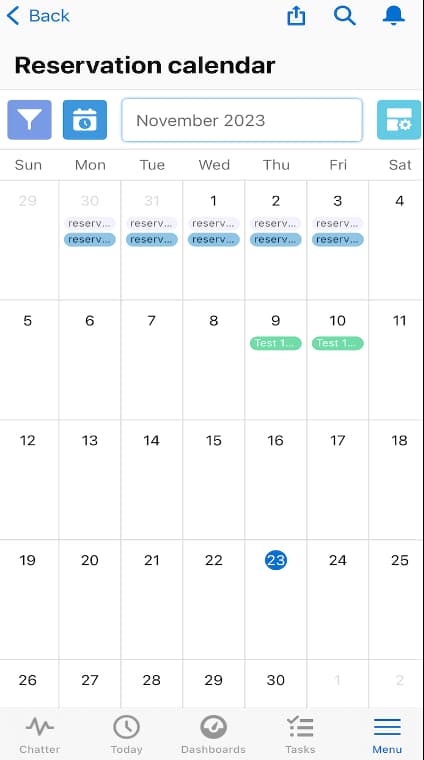
- Configurable Item: extended functionality
- Configurable Items are implemented only for Sales Order objects.
- A filter has been added to dynamically show the Groups.
- If Sales Order Purpose is Combined: the screen shows groups that have Items type “Both”, “Rent”, “Sales” or Groups that have combination of these purposes.
- If Sales Order Purpose is Rent: the screen shows groups that have Items type “Both”, “Rent”, or Groups that have combination of these purposes.
- If Sales Order Purpose is Sales: the screen shows groups that have Items type “Both”, “Sales”, or Groups that have a combination of these purposes.
- Two new columns were added to the configurable screen to select where the item to be added, under Sales or Rent Lines for Groups that have Items with Purpose “Both”.
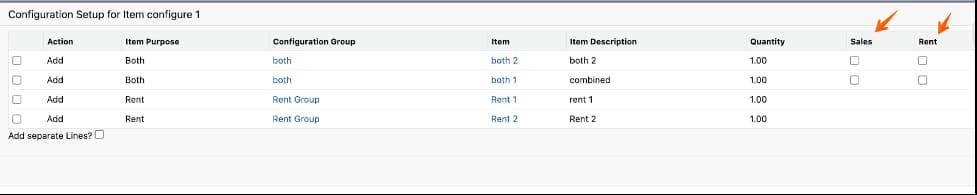
-
- The price assigned hasn’t been changed and is going to be determined based on the existing logic.
Enhancements:
- Added pagination on Staging Rental Order
- In previous versions the system didn’t allow to stage more than 50 lines on a Rental Order, but we have enhanced this functionality by adding pagination and navigation buttons. The User is able to stage thousands of Lines by using the “Stage Rental Order” button.
- Improved the size of Sales Order Line before showing “Maximum view state limit error” on Rental Sales Order Line
- In previous versions of the Package, an error message with the exceeded view state was displayed on the Sales Order Line. The enhancement was added on the RentalLinesView VisualForce Page.
- Enhanced the “viewReturnLines” page on Returns
- An enhancement was made to “viewReturnLines” to support the process of more than 1000 Rental Return Lines.
- Dated Item Reservations Layout Improvements
- DIRs now have a Location that is optionally filled in with SO Line Location if the sales order line already has a location; otherwise is populated with the Sales Order.QR From Location.
- DIRs now have a Location that is optionally filled in with SO Line Location if the sales order line already has a location; otherwise is populated with the Sales Order.QR From Location.
- Updated look-up Icon on Rental Lines Visual Force pages
- New enhanced look-up icon has been added on the Opportunity Rental Lines, Quote Rental Lines and Sales Rental Lines.
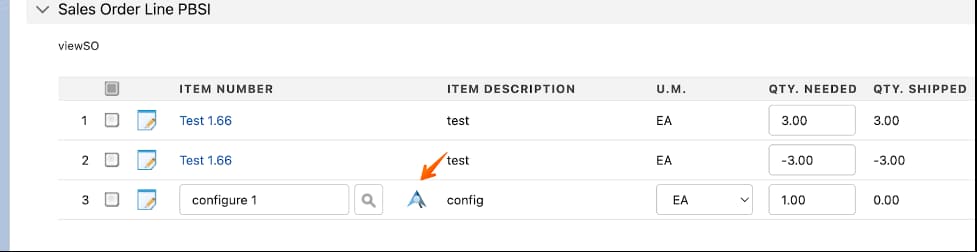
- Item Master Layout Improvements
- New ItemMasterRelatedDIRs LWC component is added that can be placed on the Item Master page. The component allows to display a table of the related DIRs with the ability to set table columns through the field set.
- New ItemMasterRelatedDIRs LWC component is added that can be placed on the Item Master page. The component allows to display a table of the related DIRs with the ability to set table columns through the field set.
- Improvements for Rental Master Page
- Additional filtering capability is added on Rental Master by filtering the remaining quantity (Quantity that is on Open Returns for that specific Items).
- An ability to filter by multiple Items is added to the Rental Master page. The User can filter by one or multiple items.
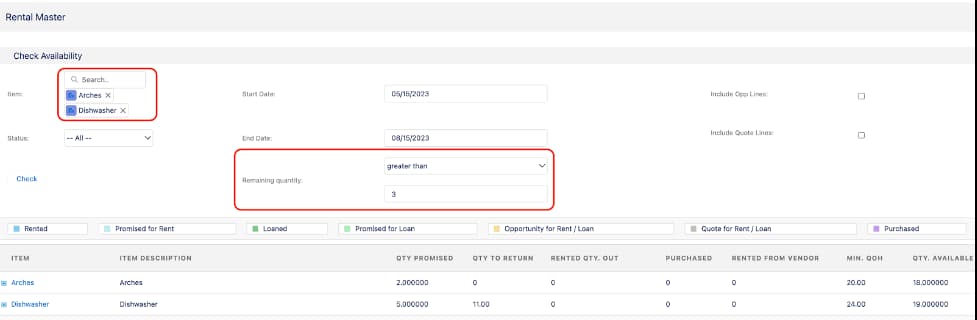
- Improvements for Rental Order Lines component
- “Check Availability” button is added on the Rental Order Line page view that opens the Rental Master Page, pre-filtered for all the Rental SO Line Items.
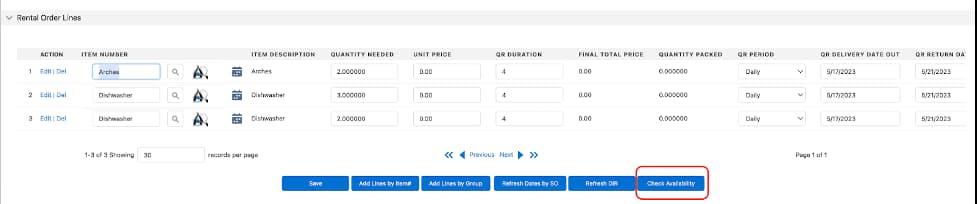
- Improvements for “Rental Return” screen
- On the Rental Return screen, Return hyperlink is added instead of Return number
- Improvements for “Process Return Lines”screen
- On the “Process Return Lines” screen, “Return to Sales Order” button is added