Work Order – Picking Work Orders
Overview and Process
A picking work order is used when a company wishes to separate the tasks of picking material for a sales order from packing the material for a sales order. Picking Work Orders are initiated from a sales order.
Custom Settings of Importance: There is one custom setting of importance:
- Picking Work Order Lines Use Lot Rules
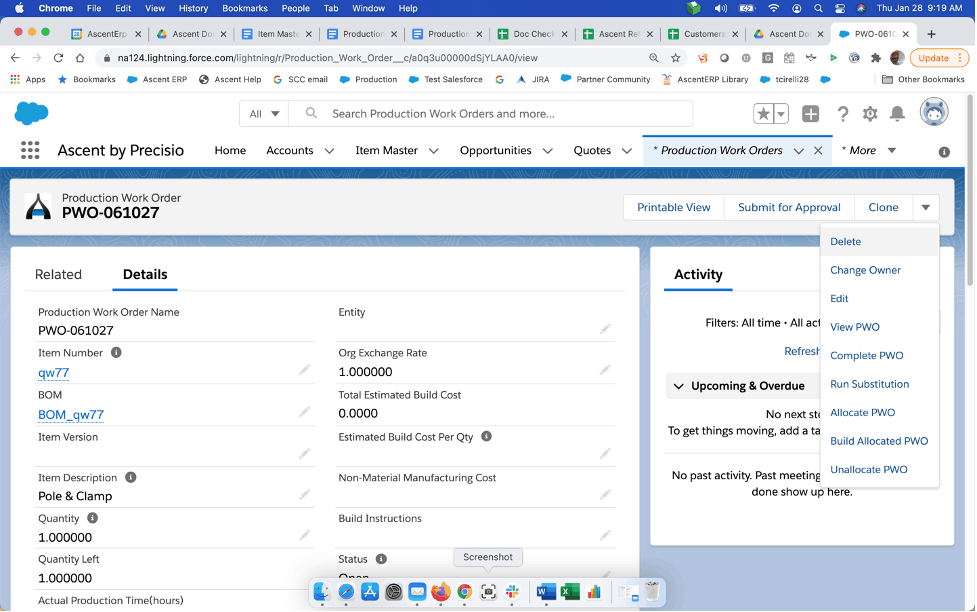
If this is enabled, Ascent will use the lot settings from the Admin page for inventory deduction:
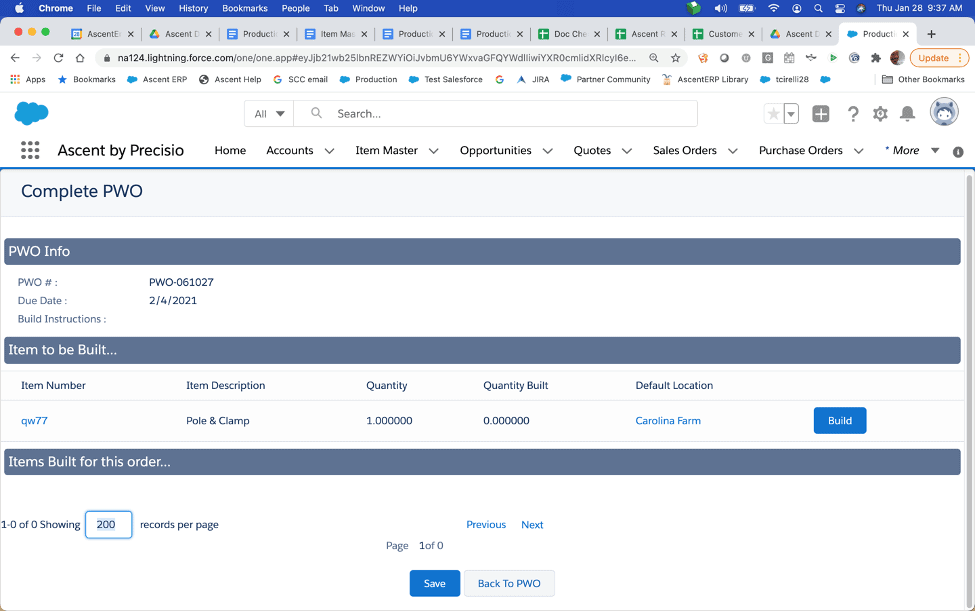
Creating a Picking Work Order: to create a Picking Work Order, you must do so from a Sales Order.
Create the sales order, and add an SO line:
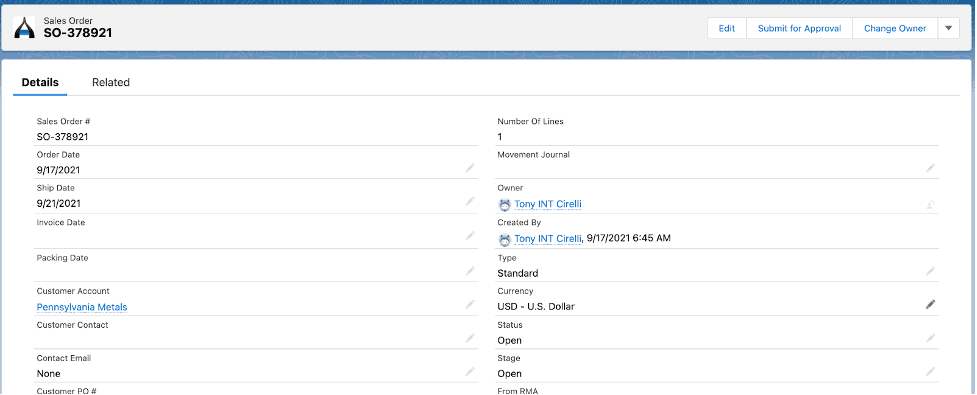
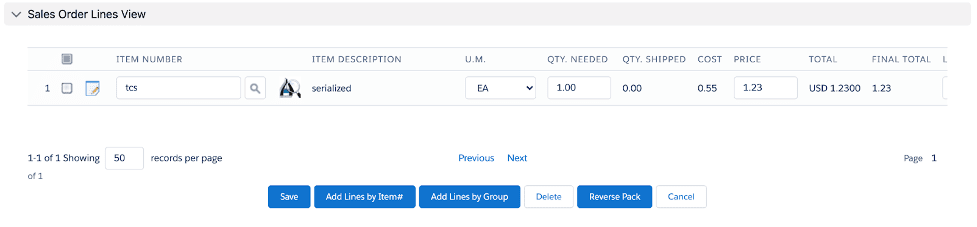
To create the Picking Work Order, select the down arrow next to the Change Order button, and then select the Picking Work Orders button:
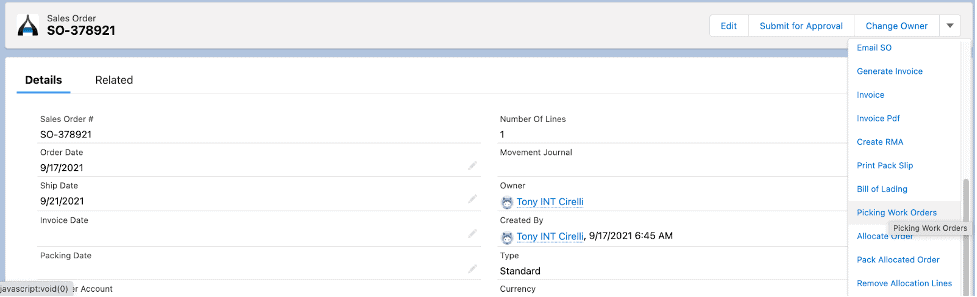
This is the Picking Work Order that was created. Notice the reference to the originating Sales Order:
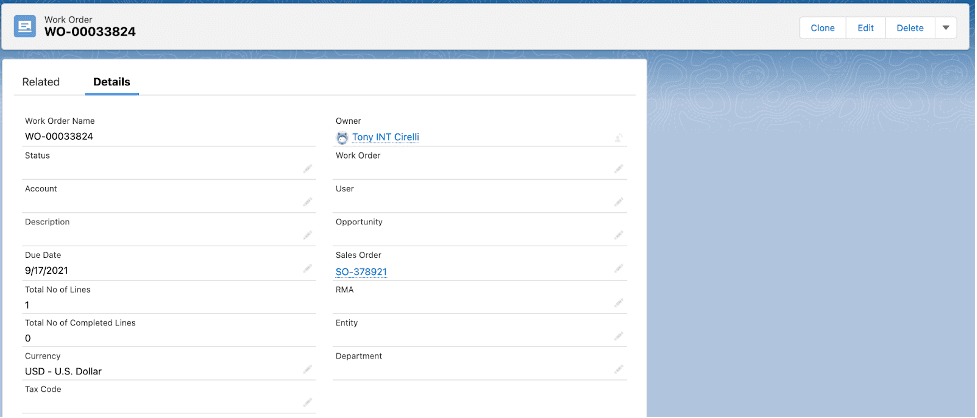
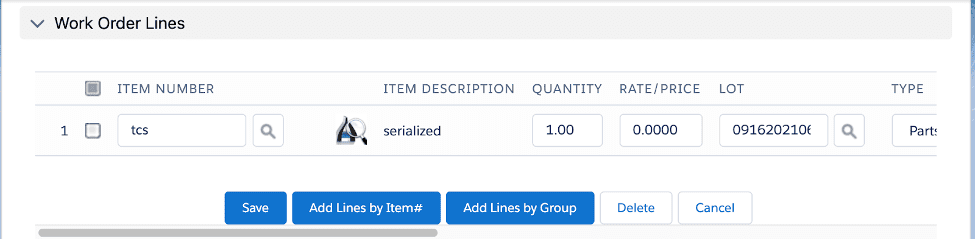
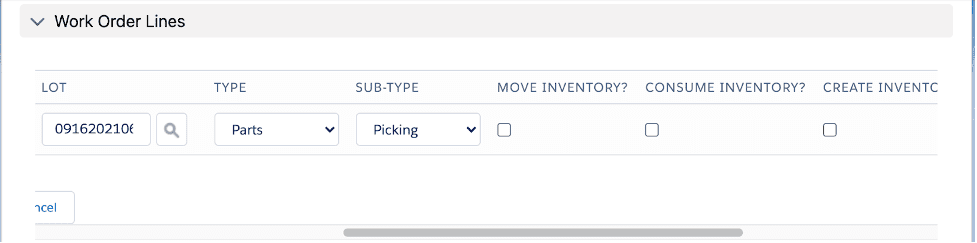
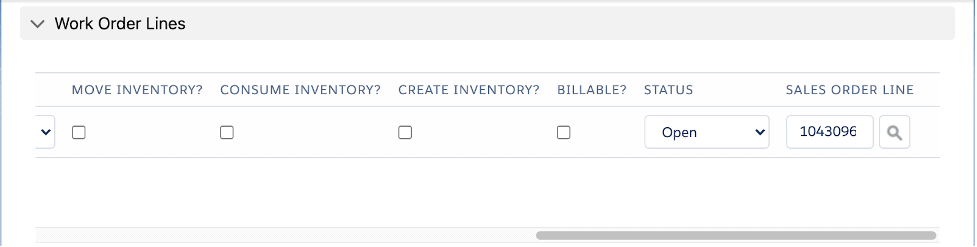
Notice also on the WO Line … the Type has been set to Parts and the Sub-Type has been set to Picking. Also note that the Move Inventory?, Consume Inventory?, and Create Inventory? And Billable? Flags are all blank. This is intentional for those picking work orders that were created from a sales order. All inventory consumption and billing will occur from the originating sales order, not here.
If desired, you can print a Picking List by clicking the down arrow next to the Delete button and selecting Picking List:
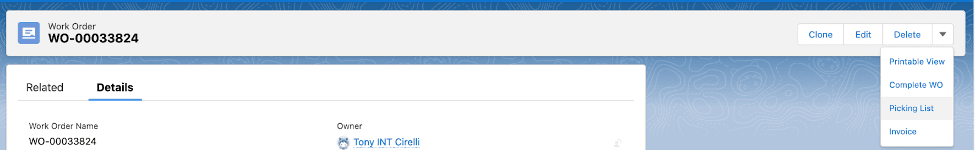
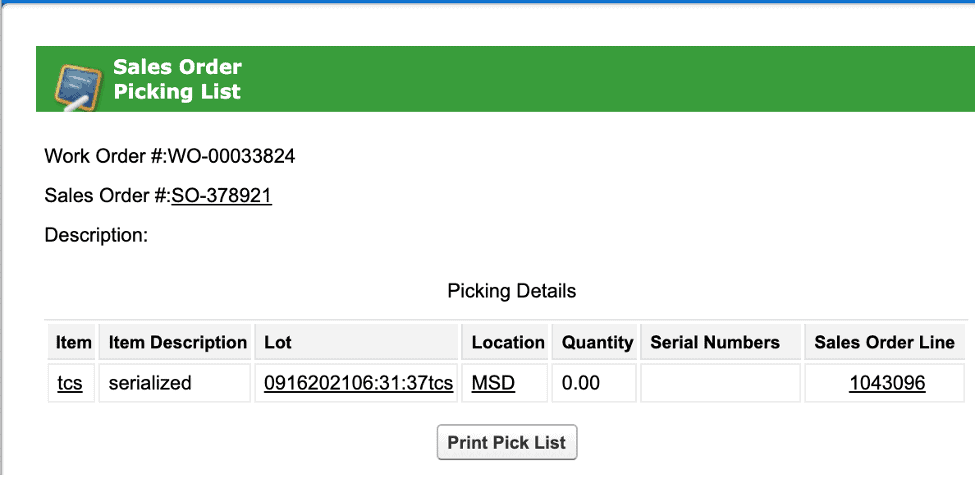
To complete the picking work order, click the down arrow next to the Delete button and then select Complete WO:
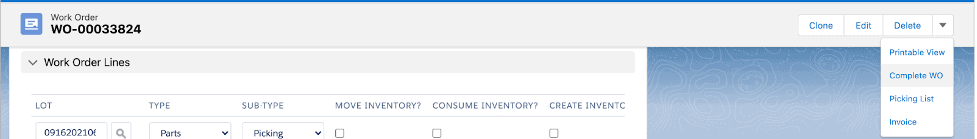
You are then shown this screen:
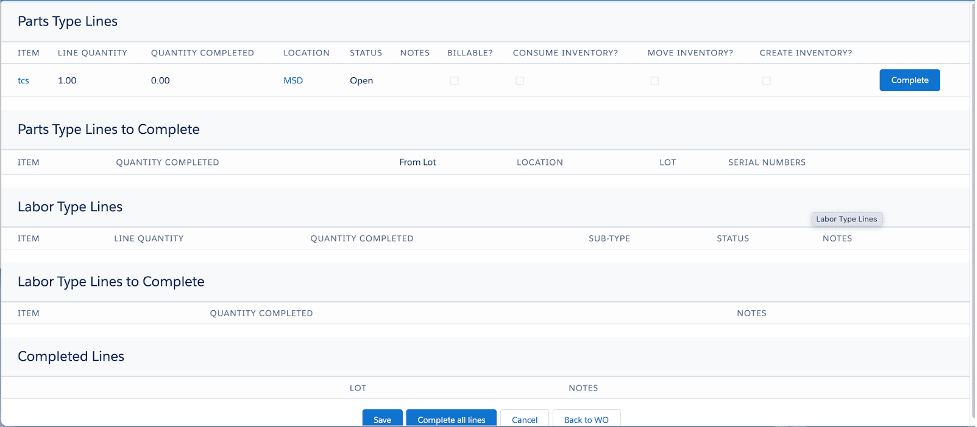
To complete the picking work order, select the Complete button. This is what you’ll then be prompted with:
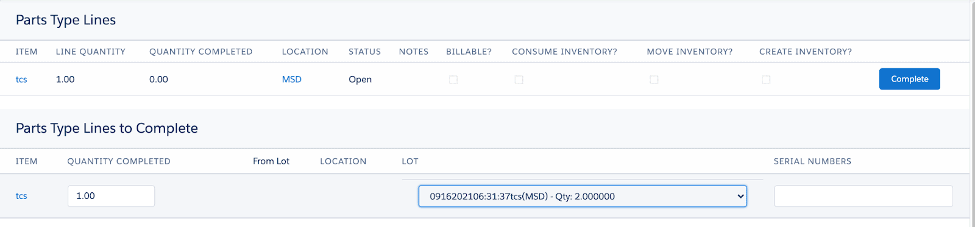
Enter/scan the serial number:
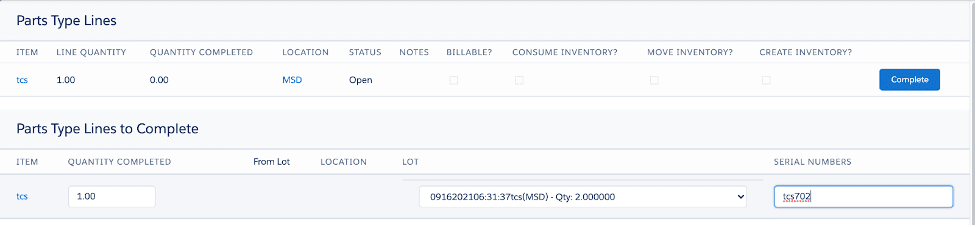
Then, hit Save at the bottom of the screen:
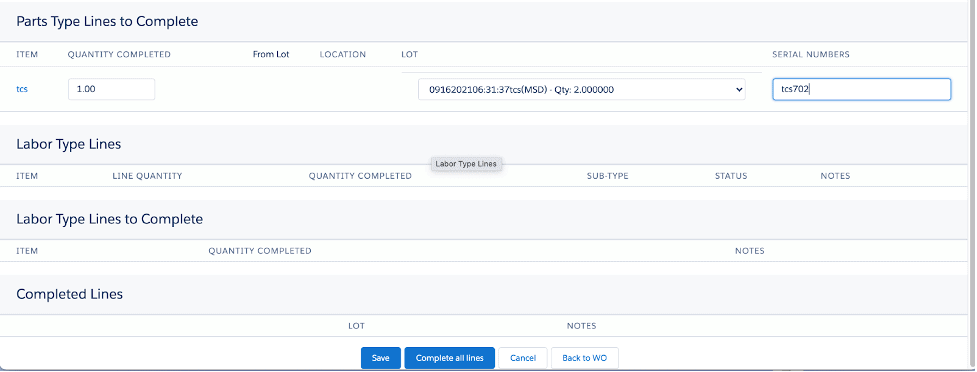
You’ll then get this confirmation message:
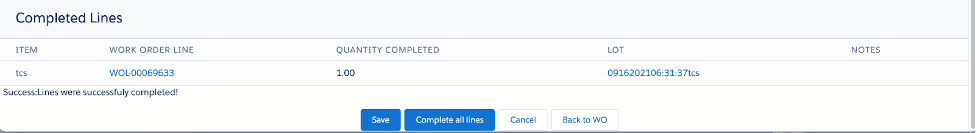
The picking work order process is now complete.
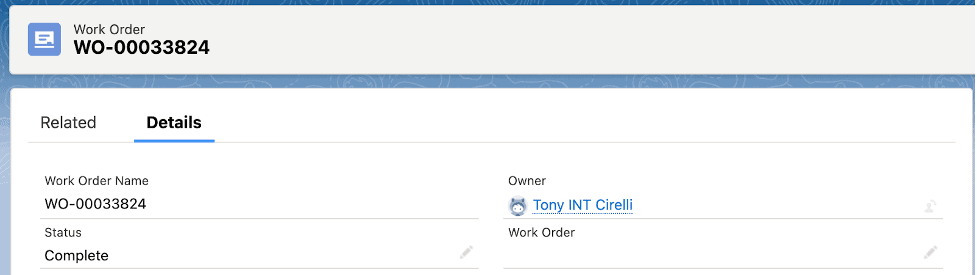
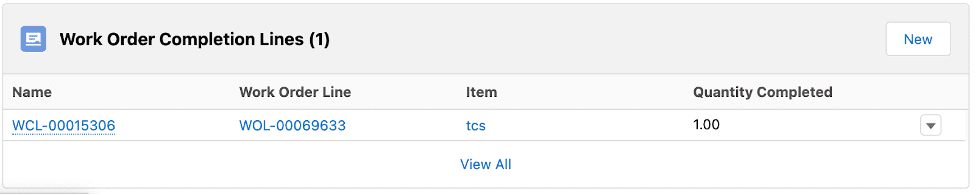
Understand, this has no effect on the sales order. No allocation or packing process has been performed. This is merely to separate the tasks of picking and packing a sales order. Now, you can proceed to the sales order and perform PackSO or to the Ascent Mobile Menu to pack it.
Important note: the Custom Setting referenced above applies to the display of inventory on the WO Line. Since picking work orders that are generated from sales orders do NOT update inventory, this rule is for display purposes only.
Now, if you were to create a picking work order manually, meaning NOT from a sales order, and set the work order line field Consume Inventory? = Yes, then these rules would apply, since inventory would be deducted at that time.
