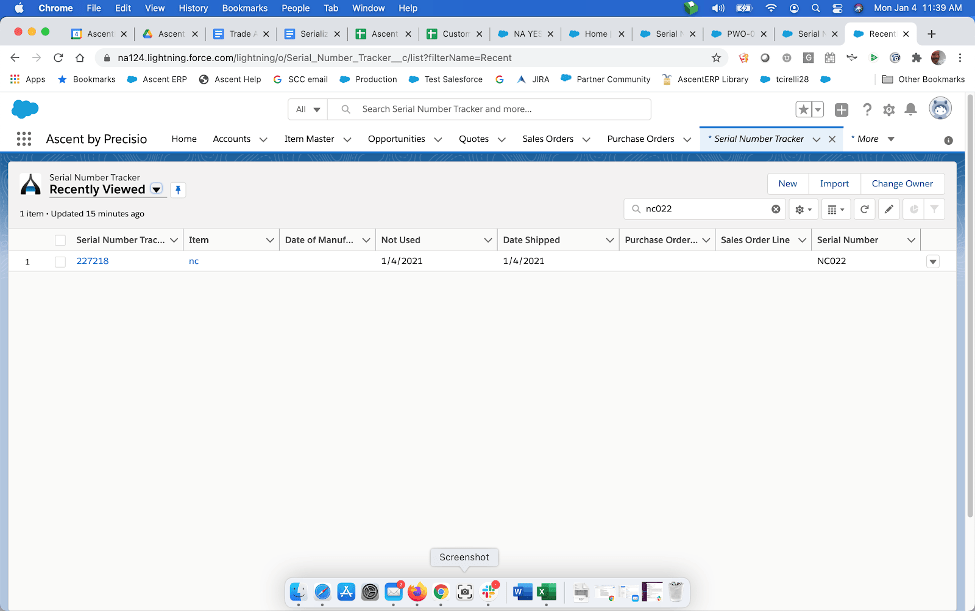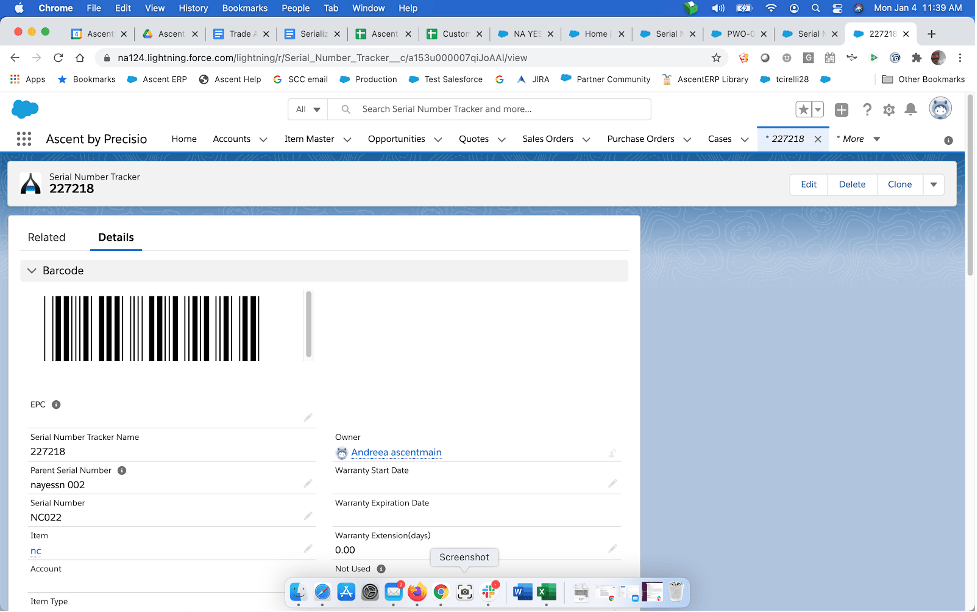Serialization
Serial Number Definition
A serial number is a unique identifier used to differentiate a single quantity of an item from another single quantity of an item. Serial numbers are usually used to identify a physical object (like an automobile, a medical device, or a musical instrument), however, they can also be used as a product key, to identify a software license. For this document, serial numbers will be considered for physical objects.
Unlike lots in Ascent, which must be turned on or off for the entire ORG, serial number tracking can be set by item. You may want to serialize a medical instrument, however, serializing a screw may not make much sense.
That determination is made on the item master screen. There is a field called “Serialize?”. If this is selected (checked), then the item will require serial numbers for all inventory movement for this item.
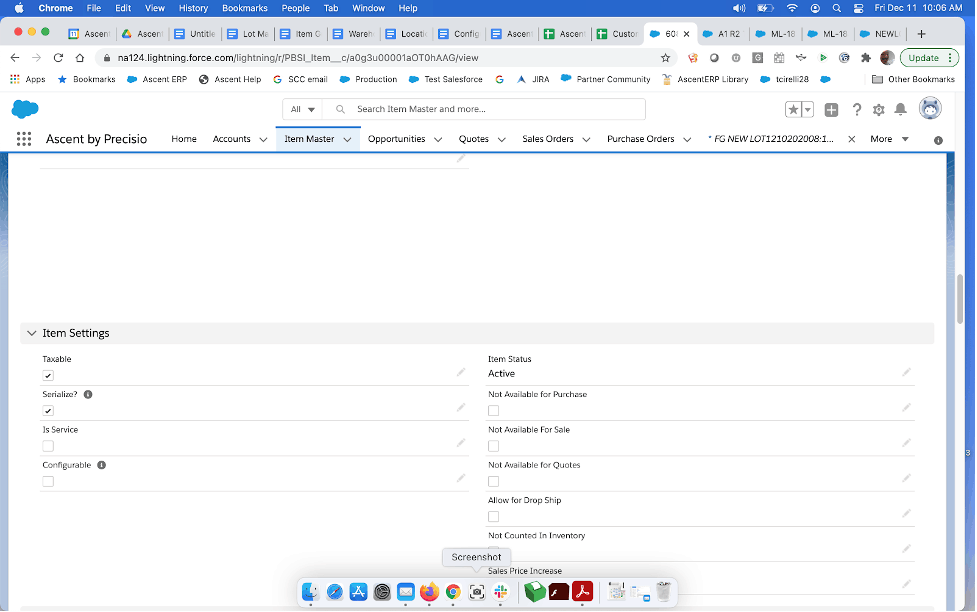
Serial number is actually a misnomer. A serial number can include letters, numbers, and special characters. It should be noted that some environments consider special characters as prohibited.
Some companies wish to restrict serial numbers to a certain format for some items. You can have serialization turned on for items and have the serial numbers manually entered for vendor assigned serial numbers, such that when a purchase order is received, the user would either manually key in or scan the vendor’s serial number. However, for goods that are manufactured internally, a company may want the serial numbers automatically assigned with a specific format.
The following screen is an example of how, on the item master, that format can be specified:
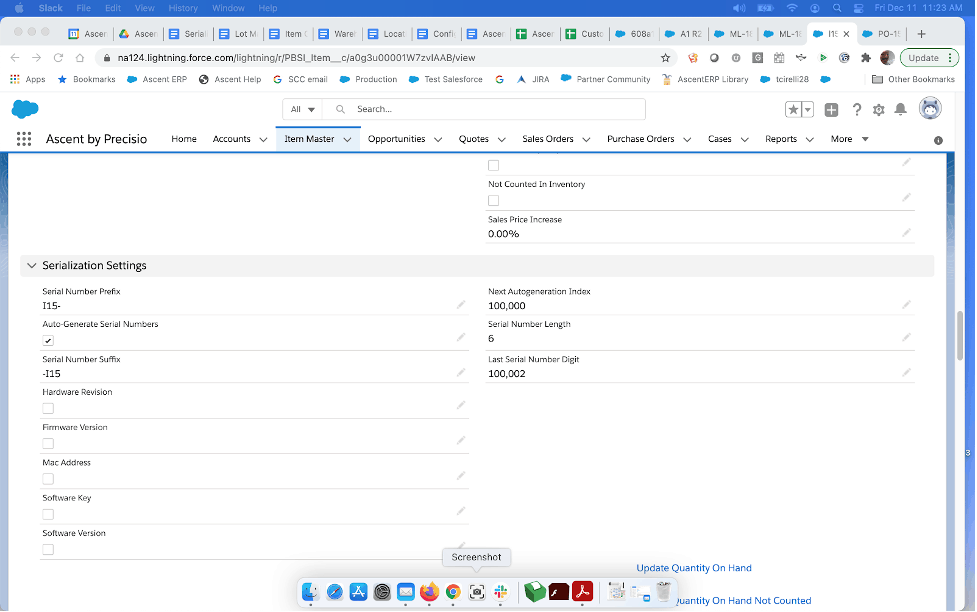
Here is what the serial number tracker record looks like:
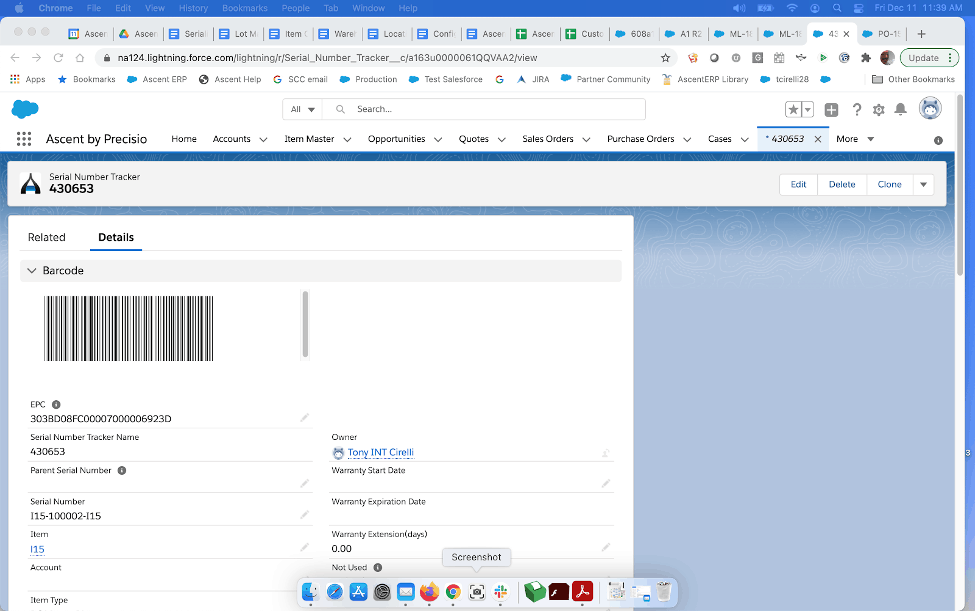
- The prefix is I15-, the number of digits in the serial number is 6, which resulted in 100002, the suffix was -I15, which resulted in the serial number I15-100002-I15.
- The suffix and prefix are optional.
- The Next Auto Generation Index is what frames the numeric portion of the serial number.
- The Serial Number Length determines how long the numeric portion of the serial number is.
- The Last Serial Number Digit houses the last numeric sequence for this serial number.
For those serialized items that utilize this functionality, when either receiving a serial number on a Purchase Order or completing a quantity of items on a Production Work Order, no serial numbers can be manually entered for the received item or the completed item. The serial numbers will be automatically created and assigned.
Again, none of this is required, as manually entered serial numbers are permitted.
Important to note: If you wish to increment quantities on an item which is serialized, the Inventory Adjustments – Add does NOT respect the serialization rules for that item. You can manually key in anything you’d like.
Some companies wish all serial numbers to be automatically assigned with a certain format across all items. This can be accomplished by using an Admin Setting, combined with a Property setting. First, the Admin Setting:
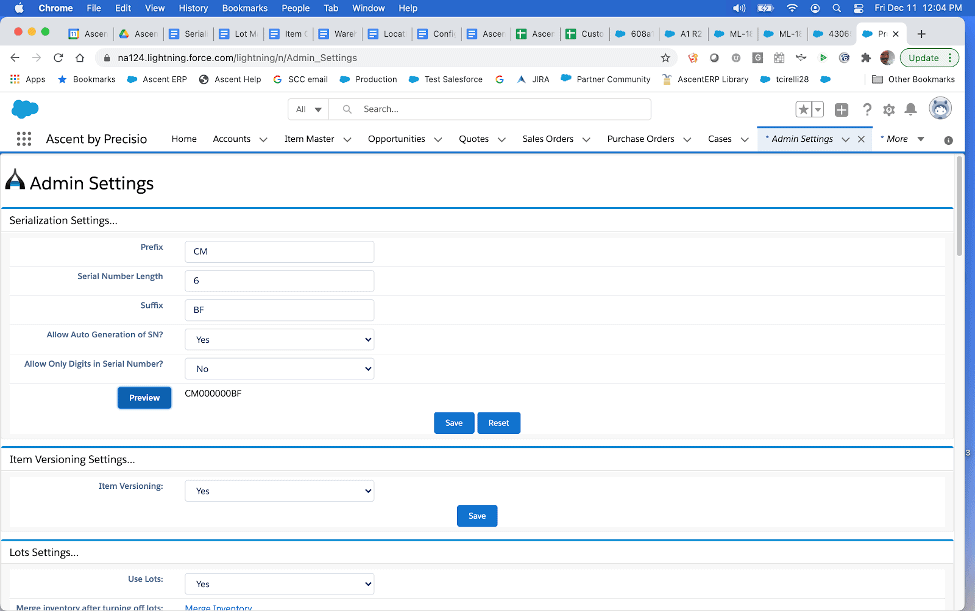
The Prefix is CM, the Serial Number Length is 6 (but this must be combined with a Properties setting), the Suffix is BF, Allow Auto Generation of SN? Is “Yes”, an Allow Only Digits in Serial Number? is “No”.
The Properties setting SN_Invindex is where you would set the actual sequence to be used for the number portion of the serial number.
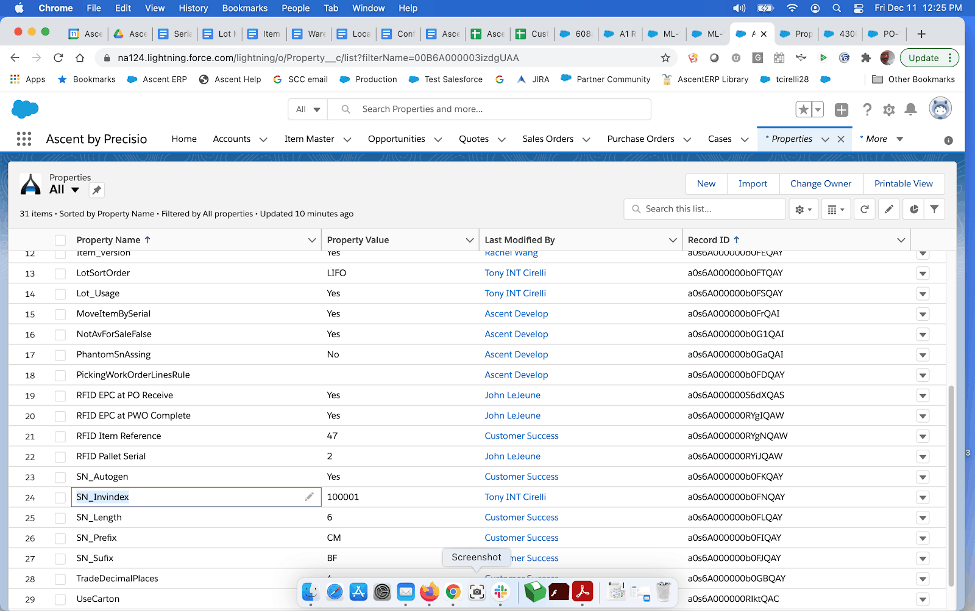
Then, select the down arrow and choose “Edit” and enter the desired numeric portion of the serial number and the last serial number used in the Property Value field.
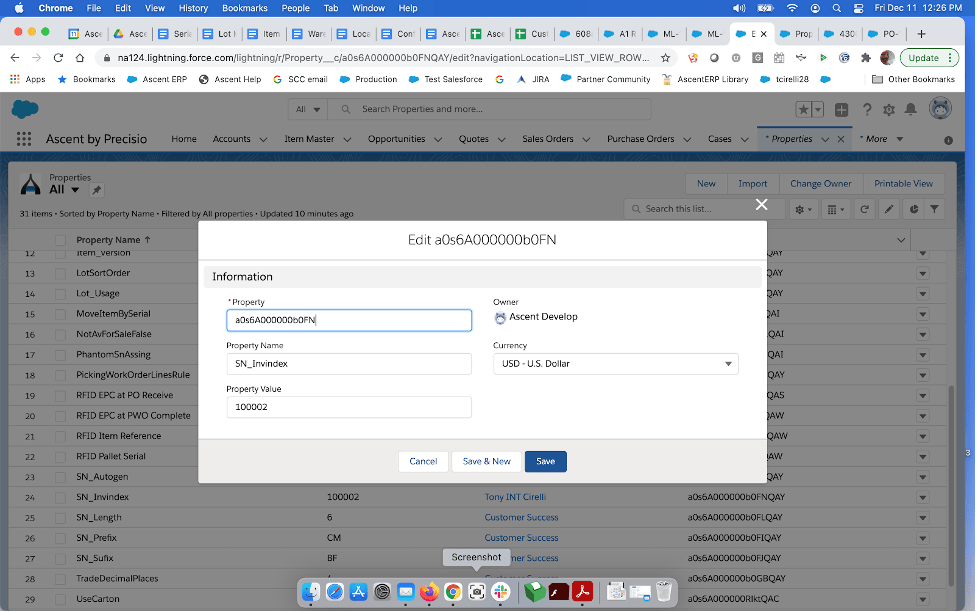
An example of an automatically assigned serial number using the format shown above is this:
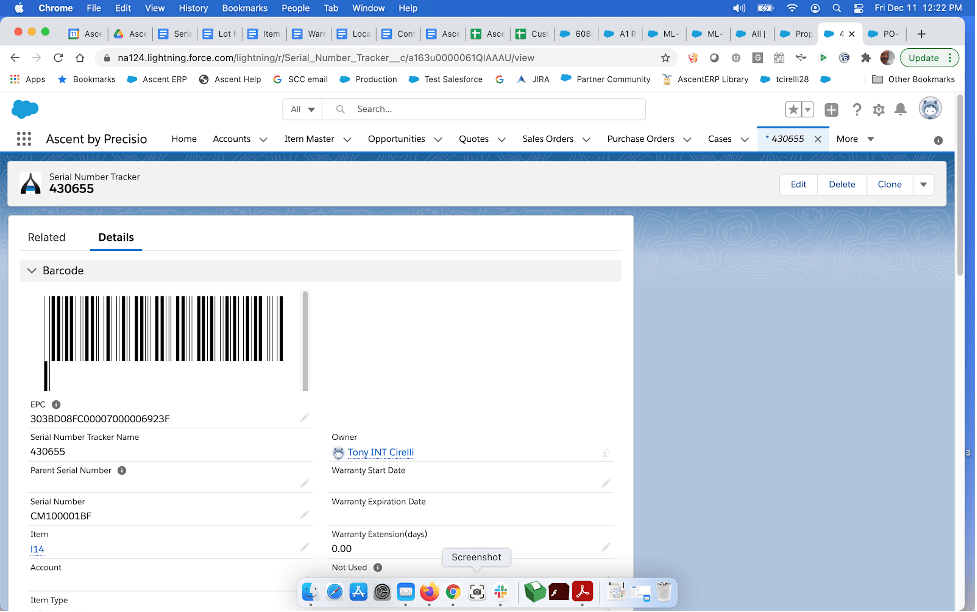
Please note: if you have the “Allow Auto-Generation of SN” Admin Setting set to “Yes”, then doing an inventory adjustment will allow you to enter any type of serial number you wish, not following any specific format.
Serial Number Queries
The Customer Support query lets you specify a serial number and find out detailed information:
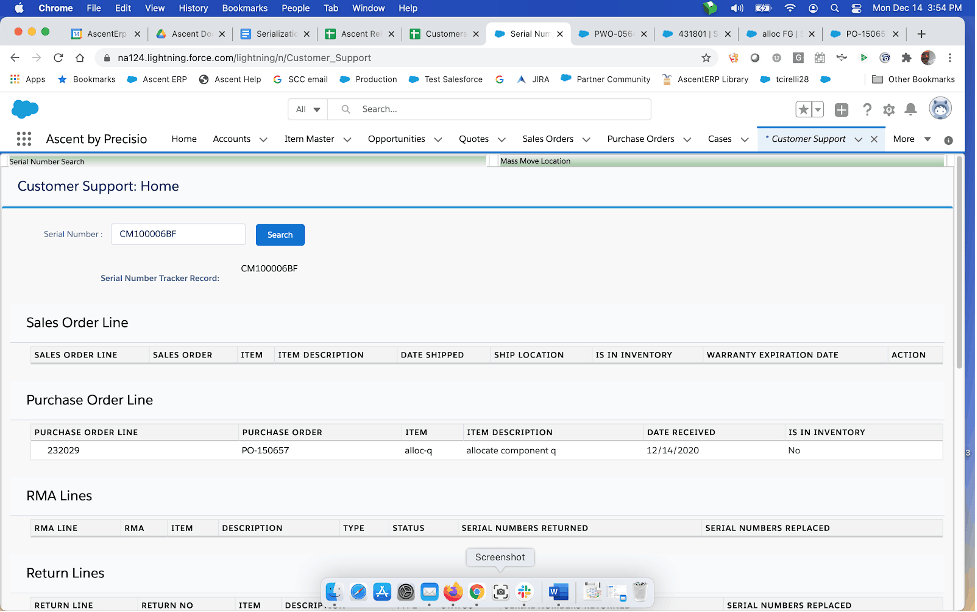
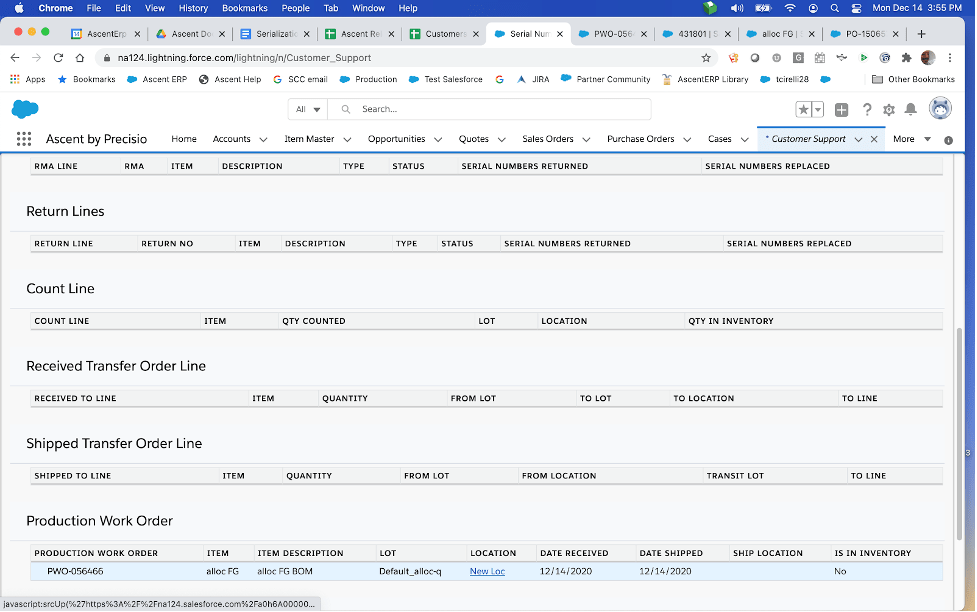
The above screens, for a purchased item, show the query results, which are what purchase order the item was received and what production work order the item was consumed.
If the item was a BOM-non Phantom, meaning it was assembled or manufactured; Customer Support can show the Production Work Order which was used to manufacture it, the non-serialized components used in its manufacture, and the serial numbers associated with its manufacture.
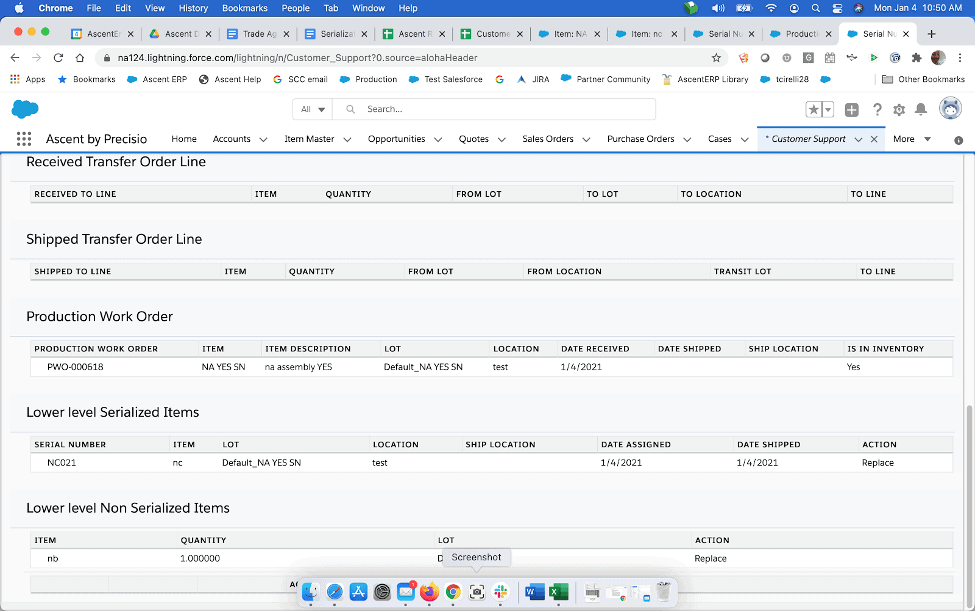
Additionally, if you wish to find out what completed assembly a serialized component went into, use Customer Support, enter the component serial number, and scroll down to the Production Work Order section to find out the PWO that consumed it.
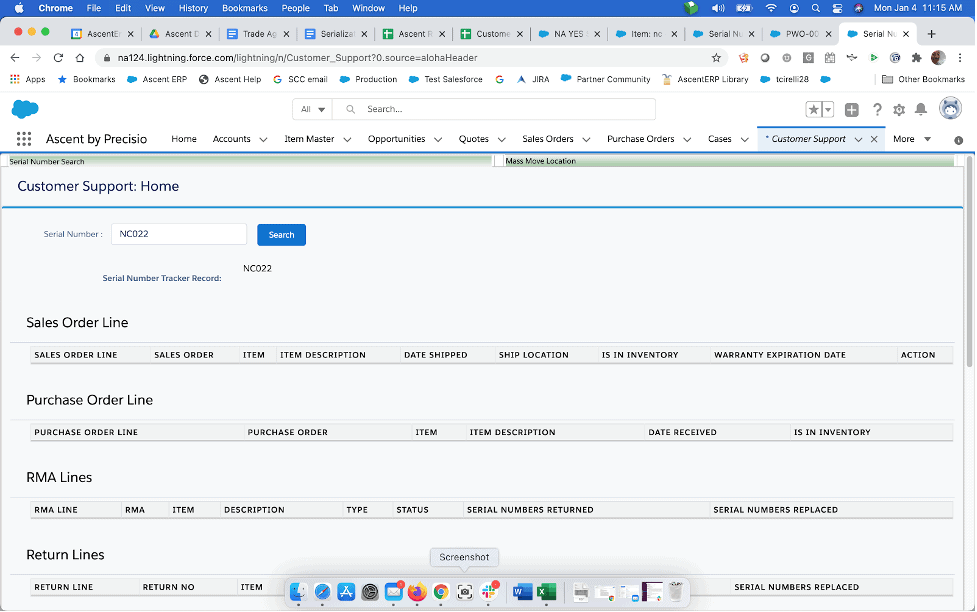
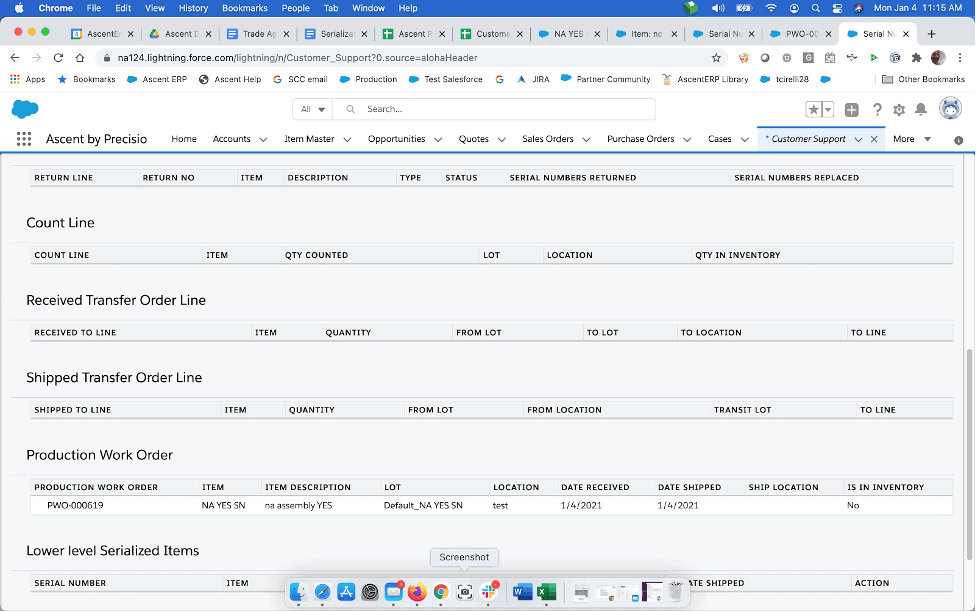
Serial Number Tracker – this query shows you the serial number tracker record. If this serial number was used in building a higher level assembly, it will also show you the parent assembly serial number.