Rental Custom Settings
Custom settings of importance when using Ascent Rental
- Use Not Counted Loc on Receive and Pack
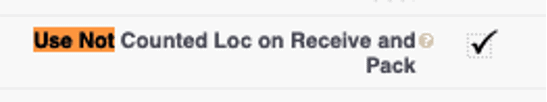
This allows not counted in inventory locations, like rental locations, to be used to receive into and pack from on a sales order.
- Use Returns
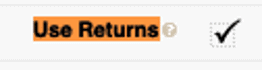
This will allow the system to use Returns on rentals, in conjunction with the next custom setting
- Use Returns Instead of POs for Rentals
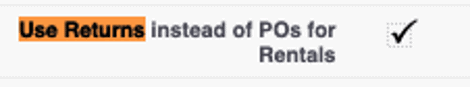
This will allow the system to use Returns on rentals, used in conjunction with the previous custom setting.
- Blank Out Account on SNT Receive
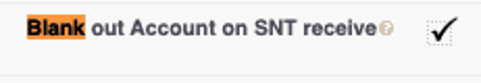
After a serialized item has been returned, the Customer Account designation will be blanked out on the serial number tracker record (SNT).
- Use Dated Item Reservations
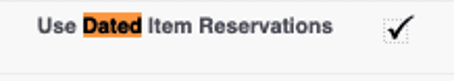
The functionality gained by selecting this custom setting:
- Inventory gets a Date Out and Date In
- Reserve inventory for a certain date range
- Reserving inventory only happens on Sales (Rental) Order
- Dated ATP (Available to Promise) : Request if inventory will be available for a date range in the future and how much is available at that time based on the “Date Outs” and “Date Ins” for a specific item
- Rental Master Start Date
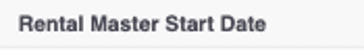
Entering a date here will fill in the Start Date on the Rental Master function.
- Rental Master End Date
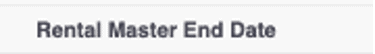
Entering a date here will fill in the End Date on the Rental Master function.
- Don’t Calculate Return on Quote
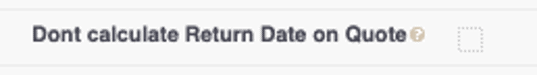
If checked, then the return date will not be calculated on the quote.
- Hide Delivery/Return Date on Serial Inv
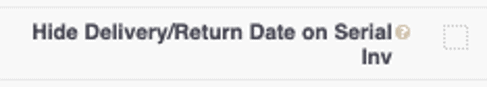
- Allow Pack from Customer Rental Location
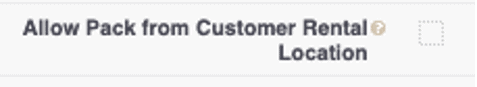
Normally, you cannot pack material from a customer location. Activating this setting allows you to do so.
- Allow Return in Customer Rental Location
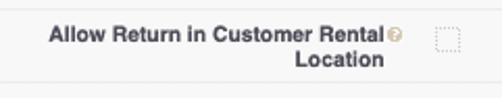
Normally, you cannot return material on a rental order to a customer location. Activating this setting allows you to do so.
- Loan Rental Orders get Zero Price
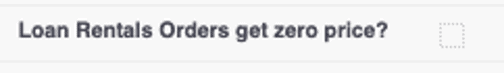
If your rental order has a purpose of Loan, then all lines will get a zero price.
- Order Return Date Add/Subtract Days

When calculating the return date, by putting a number here (positive or negative) you can add/subtract that number of days to arrive at the return date.
- Do Not Show QOH on QR Views
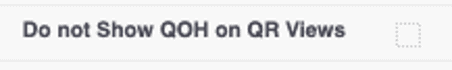
Activating this custom setting will inhibit display of quantity on hand on rental views.
- Use Venue on Pack Order
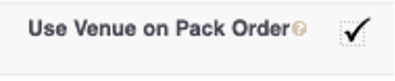
Venue Location is a field on the rental order header. If this custom setting is selected and you fill in this field on the sales order, then the location which the material will be transferred on Ascent to is a concatenation of the Venue Location and the account name. For example, if the Venue Location is Herbert Plant, and the account is Acme, the new location will be named Herbert Plant/Acme. Of course, in this instance, Herbert Plant will need to have been previously created as a valid rental location.
- Use Multi Currency TA in Rental

If this is enabled, we look at trade agreements currency before applying it to a rental line. If the currency of the trade agreement matches the currency of the rental line, the trade agreement is applied. If there is no match, it will not be applied.
- Return Extension Offset
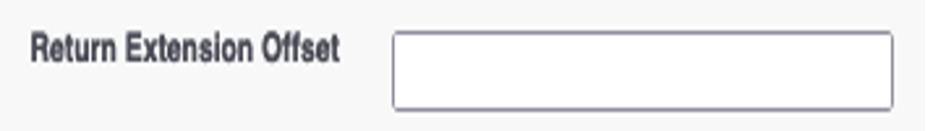
You may enter a numeric value in this field, which would add that entered number to the rental return date, to allow for an extension.
- Allow Rental Serial Billing by Daily

If this custom setting is enabled, it allows users to generate rental serial invoices to packed rental lines with a “Daily” period.
- Do Not Show QOH by Period on QR Views
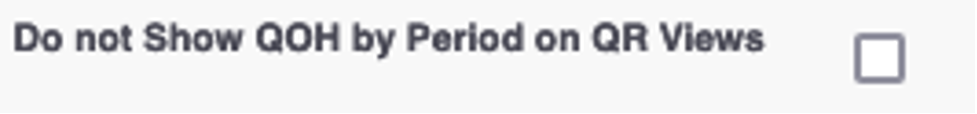
If this custom setting is enabled, it allows users to inhibit the display of QOH by Period on any rental displays.
- Hide Duration on Serial Invoice

If this is enabled, the field “Duration” will not be displayed on the rental serial invoice.
