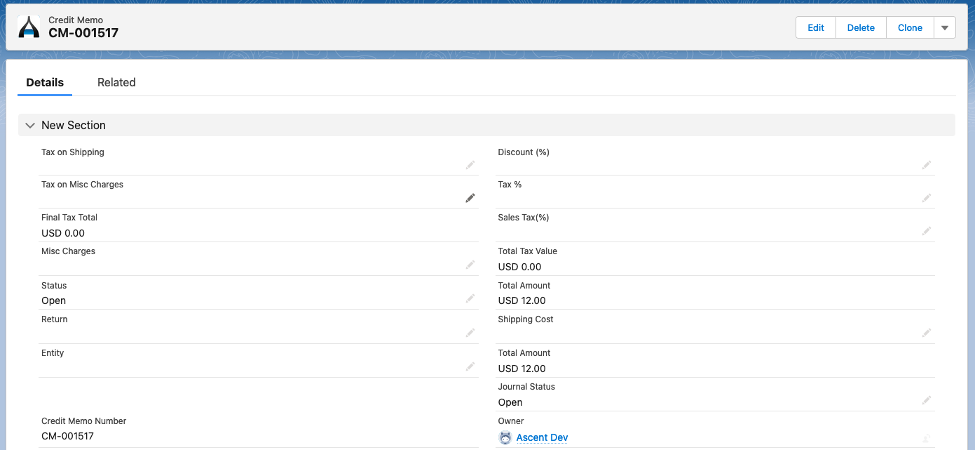Credit Memos – Creation
Credit Memos – Creation in Salesforce for Better Billing Management
Overview
This document will serve as an overview of the functionality available via Credit Memos (CM) to create a Credit Memo in Salesforce for better billing management.
Definition: Credit Memos are records in Ascent that serve as a framework for giving the customer a credit against goods and services provided. They can be generated in two different ways:
- Manually entered
- Created from a sales invoice by clicking the Credit Memo button
Credit Memos consist of:
- A Header Record (indicating who the customer is)
- At least one (1) credit memo line (sometimes called credit note lines)
If a sales order line cannot be shipped due to inadequate inventory available, as long as ‘Allow for Drop Ship?’ Has been selected on the item master, then this sales order line can result in a drop ship purchase order. This will result in a supplier shipping that customer’s requested material directly, obviating the need for that material to come to your stocking location and be shipped from there. A purchase order is created and material received or completed against that instead.
Shipped (also called Packed) Sales Order Lines get created when you actually pack out a sales order. Packing out a sales order using the function PackSO, relieves inventory.
Sales Orders can be created as a result of processing returns of RMAs (return material authorization), with the need to ship replacement material to the client.
Sales Orders can also be created as a result of converting opportunities to quotes, then to sales orders. Equally this is applicable for converting opportunities to sales orders, or converting quotes to sales orders. If those opportunities or quotes use Salesforce products, then with the implementation of ‘Ascent4Products’, those Salesforce opportunities and quotes can also be converted to Ascent sales orders.
Custom Settings of Importance: There are a few custom settings in the Ascent Finance Platform which can affect how a credit memo works.They will be outlined here. To see all possible custom settings, please review the Custom Settings document.
- Create JE for Credit Note – if enabled, a journal entry will be created for every credit memo entered.
- Create JE for Applied Credit – if enabled, a journal entry will be created when a credit memo is applied to a sales invoice.
- Credit Notes Updated Last Payment Date – when this is enabled, then this field which resides on the Account object, will be updated when a credit memo is posted to an account.
Process
As mentioned above, there are two way to create a credit memo:
Credit Memo from Sales Invoice in Salesforce – to do this, click the down arrow next to the Clone button on a Sales Invoice:
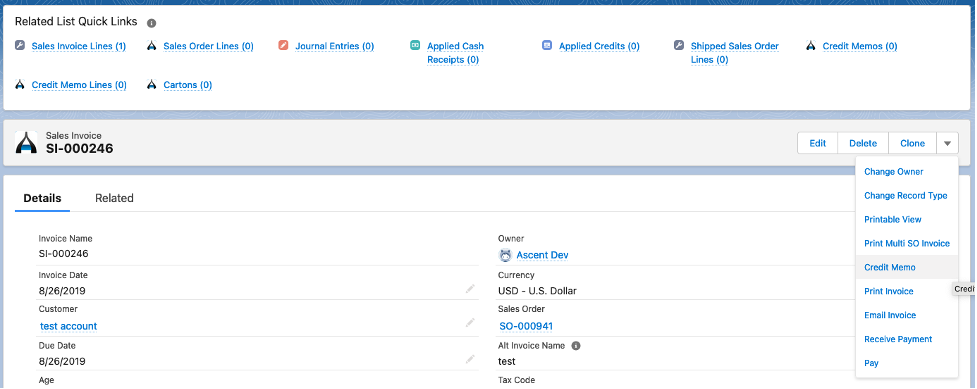
This screen will appear next, asking you which Invoice Lines you wish to credit:
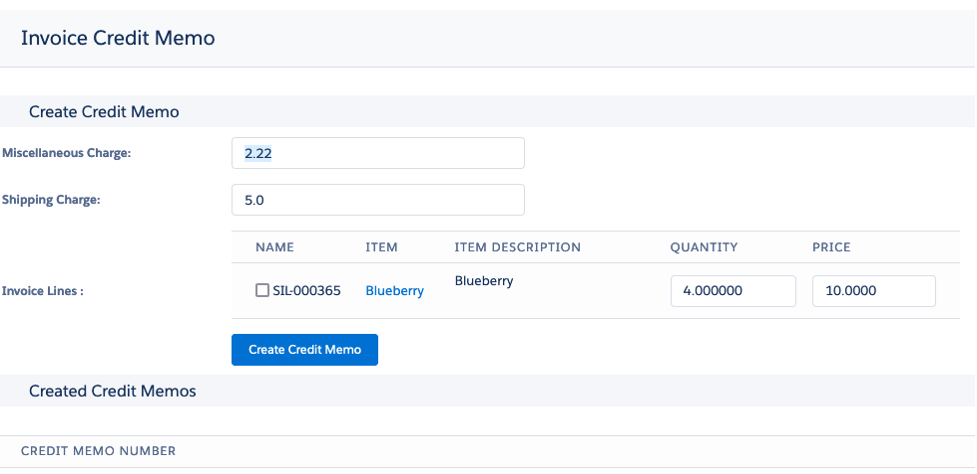
For our example, there is only one sales invoice line, so let’s check the box next to the sales invoice line name:
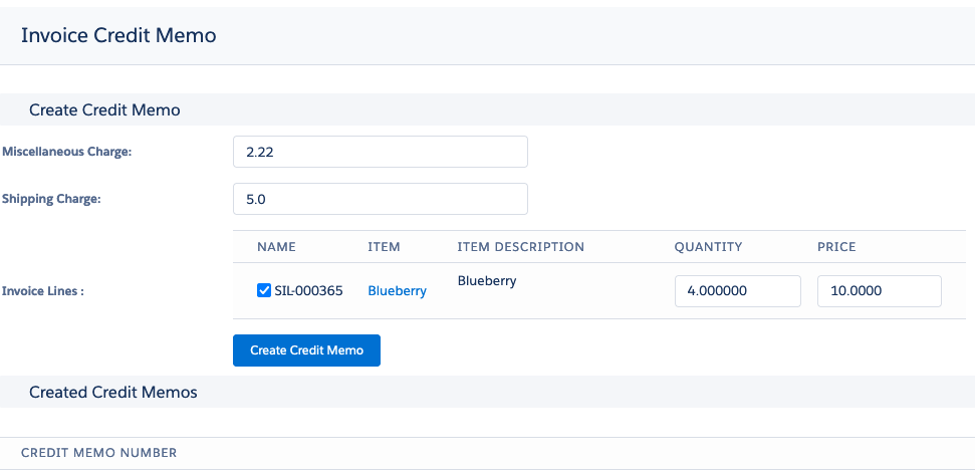
Then, select the Create Credit Memo button, and this screen will appear:
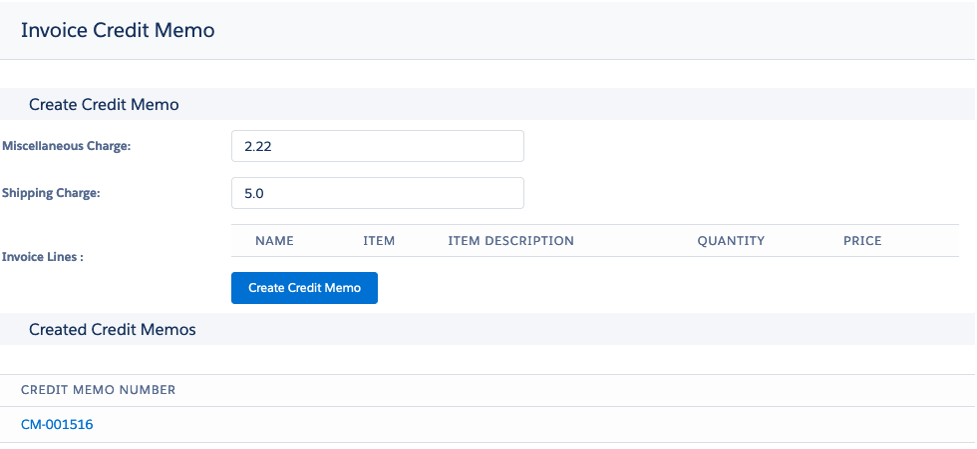
The new Salesforce Credit Memo Number, CM-001516, will be displayed. If you click on it, you will see the Salesforce Credit Memo in its entirety:
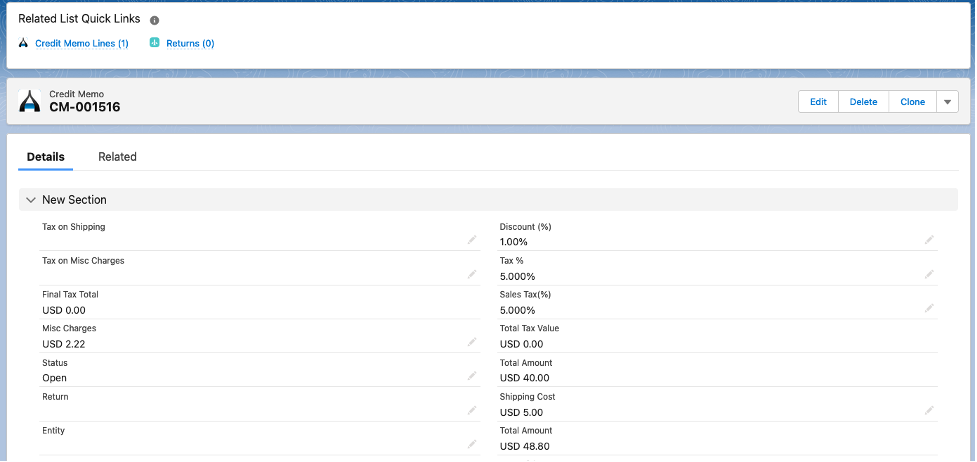
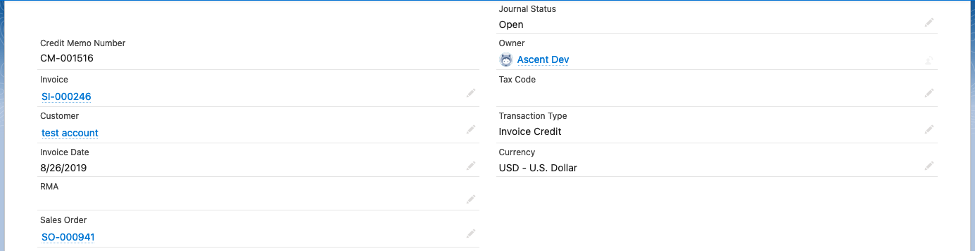
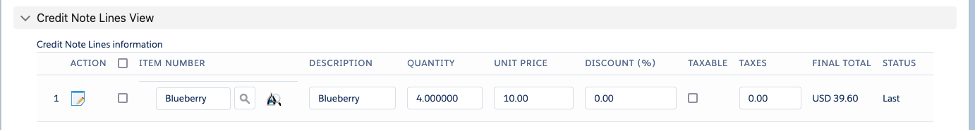
Note: the credit memo that was created is NOT applied to the invoice. Any application of credits will have to be done (see Pay – Sales Invoice documentation for details).
Manually Entered Salesforce Credit Memo – to create one, you must click the tab entitled Credit Memos, which will bring you here:
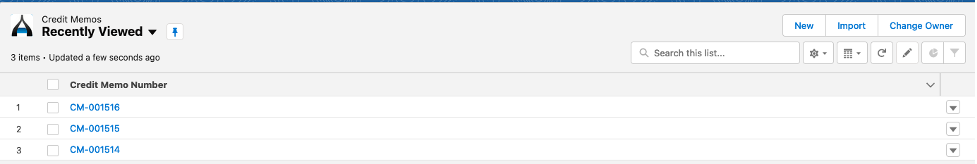
Now, click the New button on the upper right hand corner of the screen. The first section involved any special additional charges, taxes, return, entity, and the like.
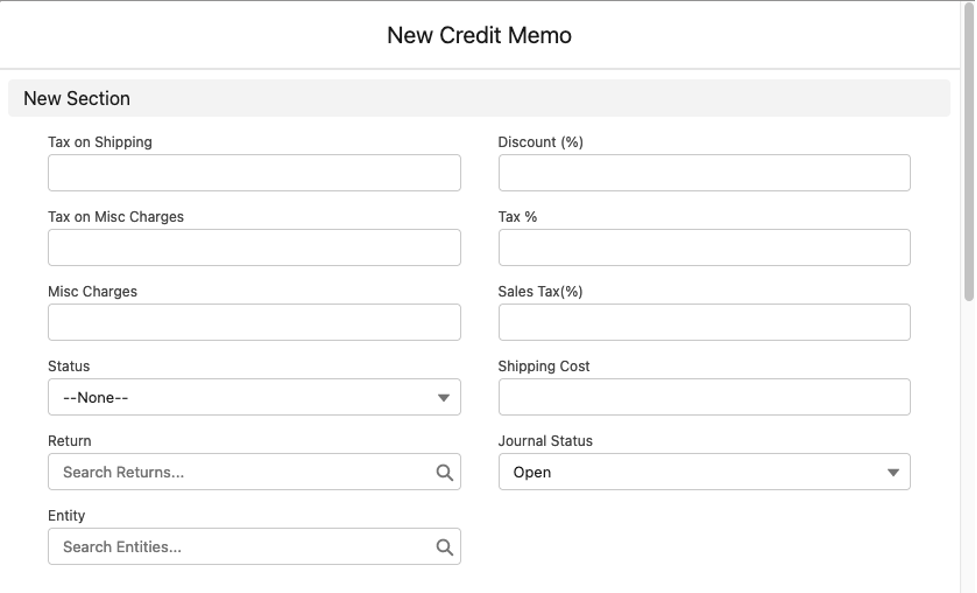
In this section, none of the fields are mandatory, however, it might make sense to at least enter a Customer.
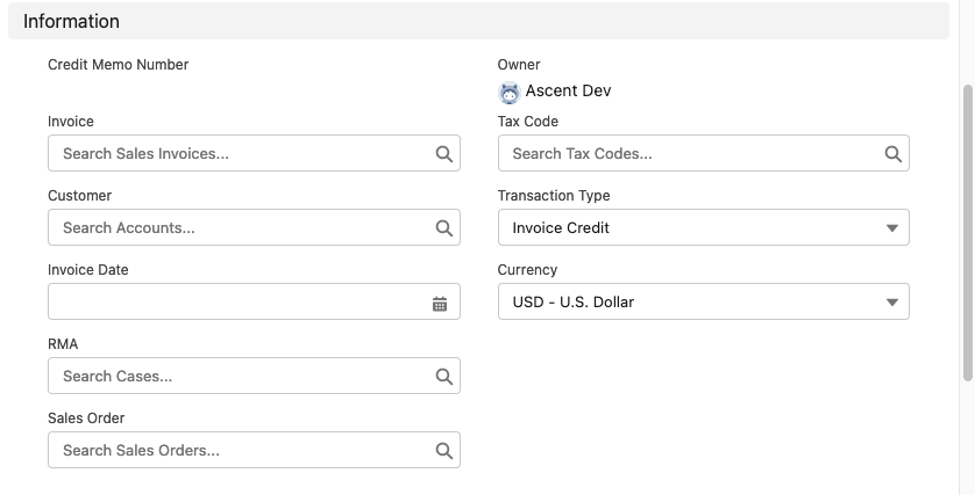
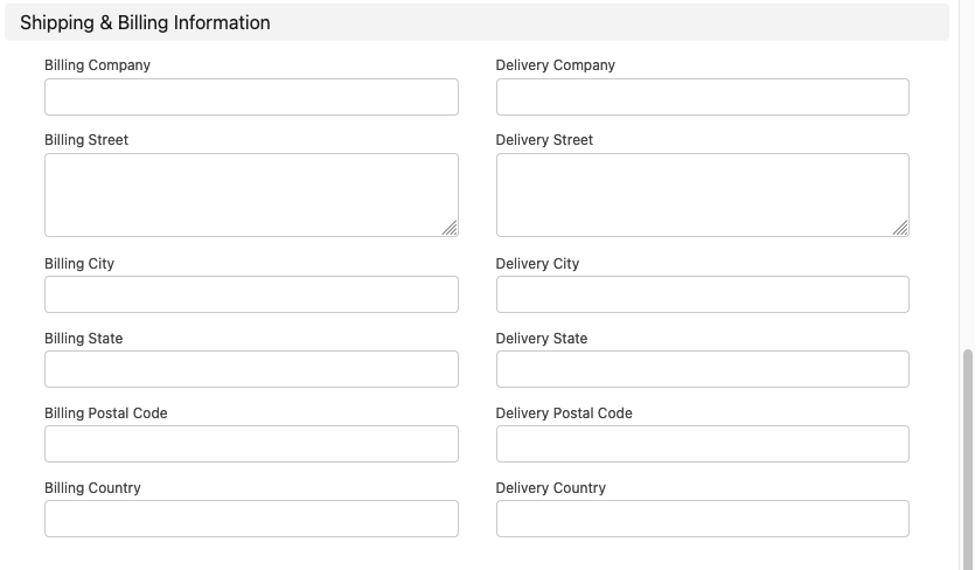
Once the credit memo header is created, you can add a Credit Note Line:
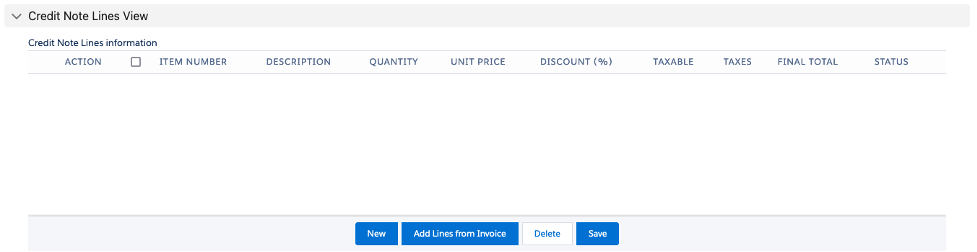
If you are entering a credit memo without referencing a sales invoice, you can click the button New and add a new credit note (memo) line:
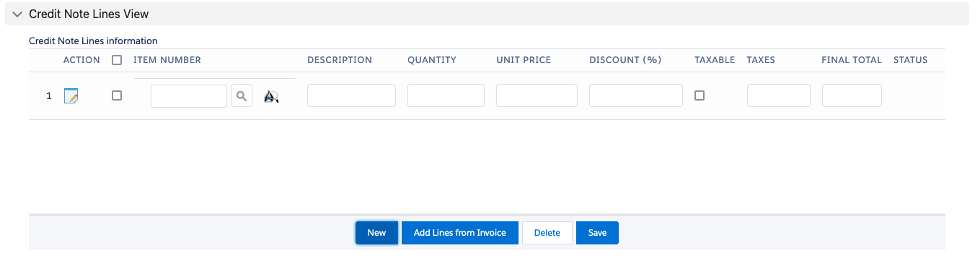
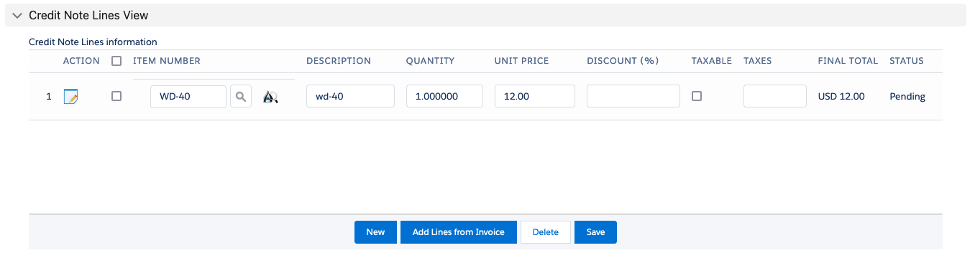
Here, you can see the credit memo that was created, as well as the value of the credit memo line ($12.00) that has updated the Total Amount field on the credit memo: