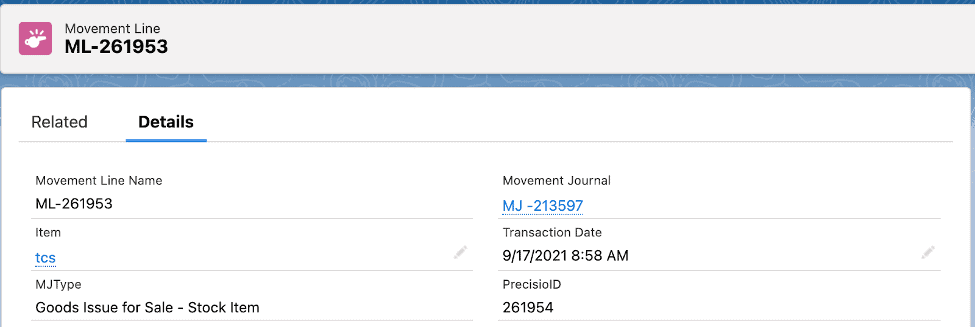Work Order – Delivery Type
Overview and Process
A delivery work order is used when a company wishes to create a separate process to pack the sales order other than Pack SO. Oftentimes, warehouse personnel are not allowed to view the sales order, but just pack the sales order. The Ascent Mobile Menu can be used for this, or a Delivery Work Order can also be used. Delivery Work Orders are initiated from a sales order.
Creating a Delivery Work Order: to create a Delivery Work Order, you must do so from a Sales Order.
Create the sales order, and add an SO line:
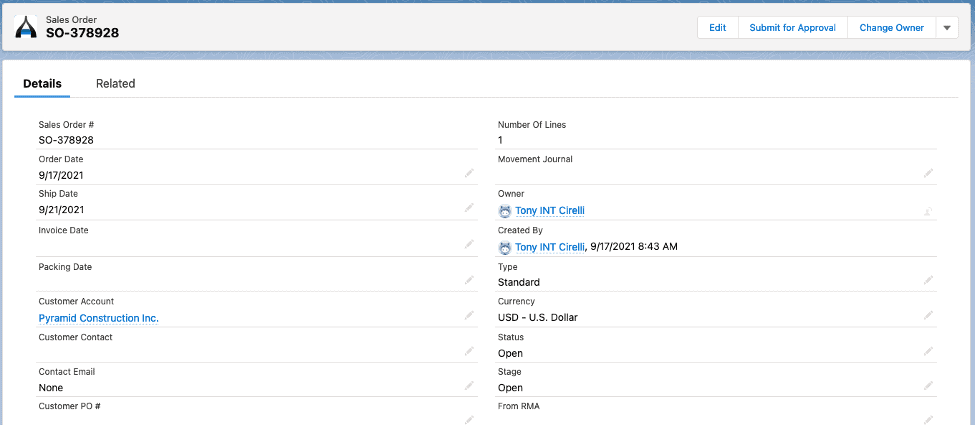
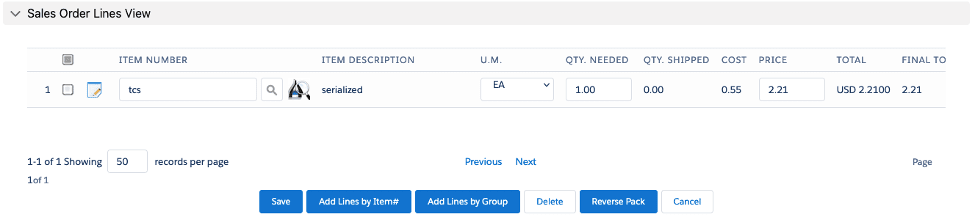
To create the Delivery Work Order, select the down arrow next to the Change Order button, and then select the Generate Delivery WO button:
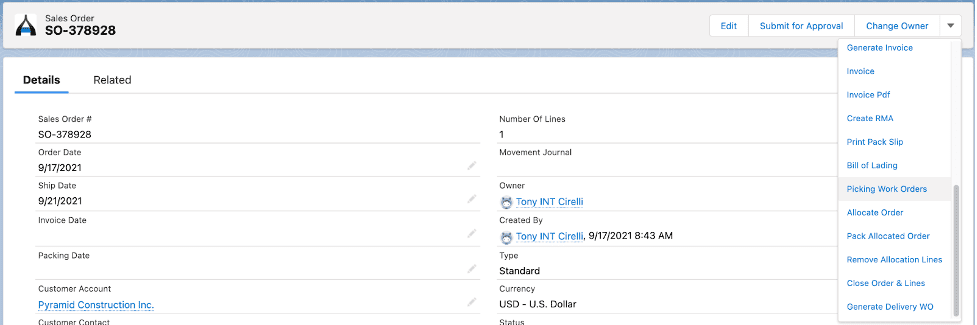
This is the Delivery Work Order that was created. Notice the reference to the originating Sales Order:
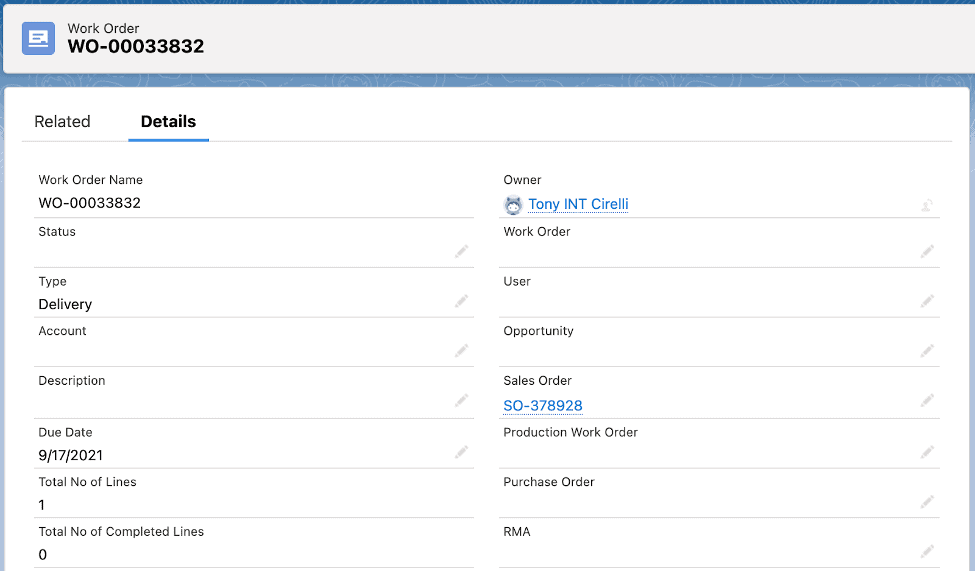
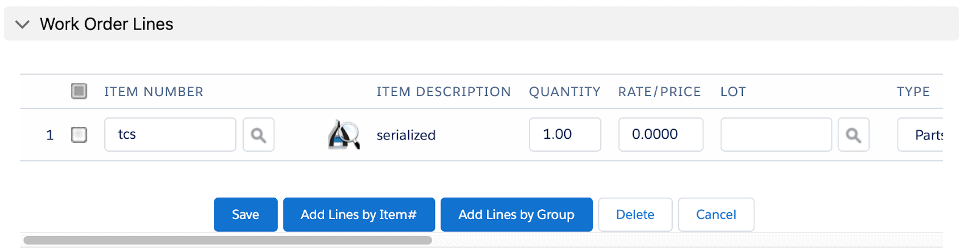
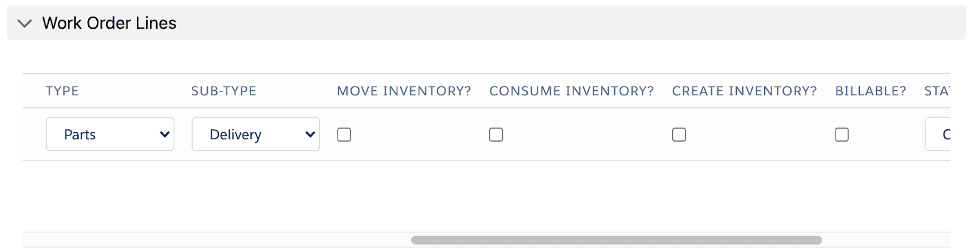
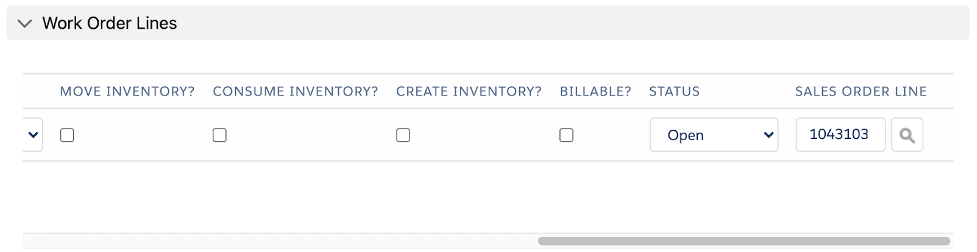
Notice also on the WO Line … the Type has been set to Parts and the Sub-Type has been set to Delivery. Also note that the Move Inventory?, Consume Inventory?, and Create Inventory? And Billable? Flags are all blank. This is intentional for those picking work orders that were created from a sales order. All inventory consumption and billing will occur from the originating sales order, not here.
If desired, you can print a Picking List by clicking the down arrow next to the Delete button and selecting Picking List:
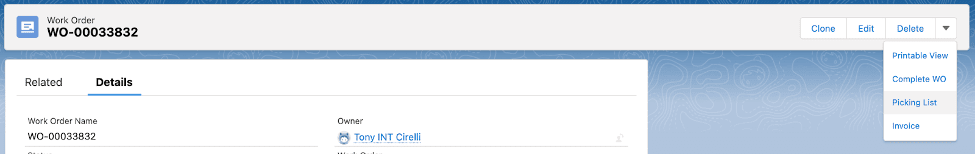
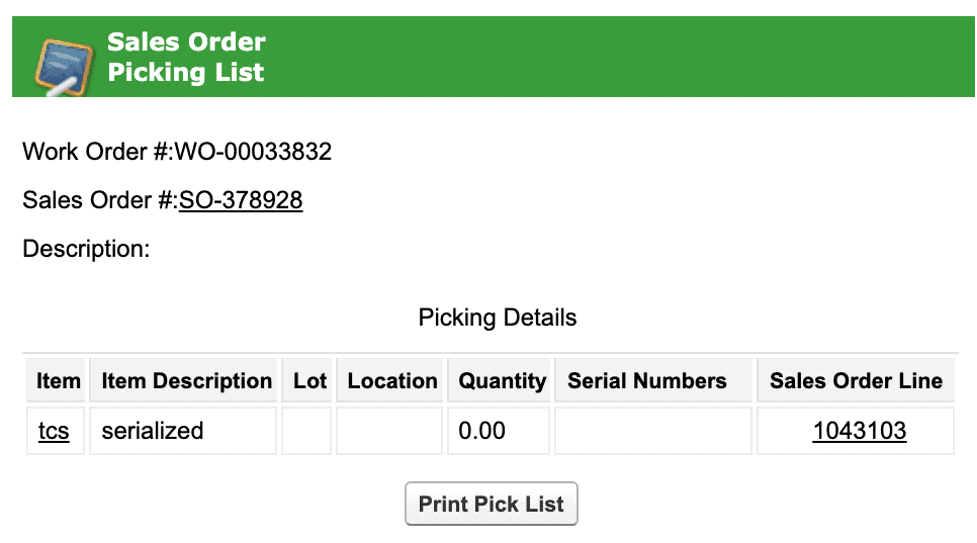
To complete the delivery work order, click the down arrow next to the Delete button and then select Complete WO:
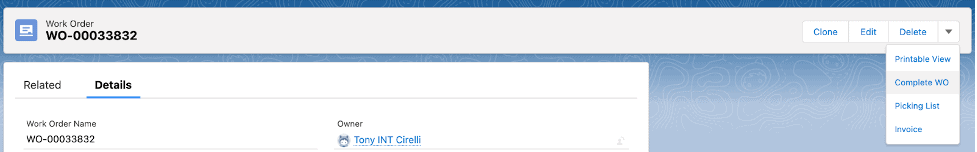
You are then shown this screen.
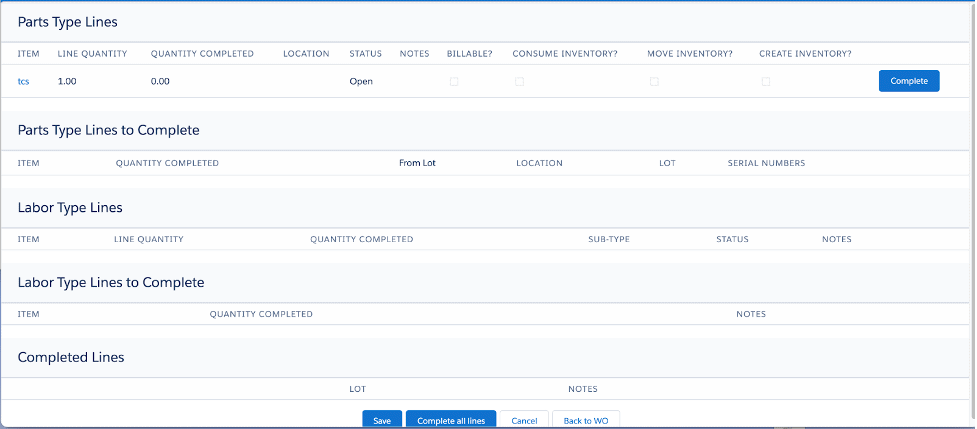
To complete the delivery work order, select the Complete button. This is what you’ll then be prompted with:
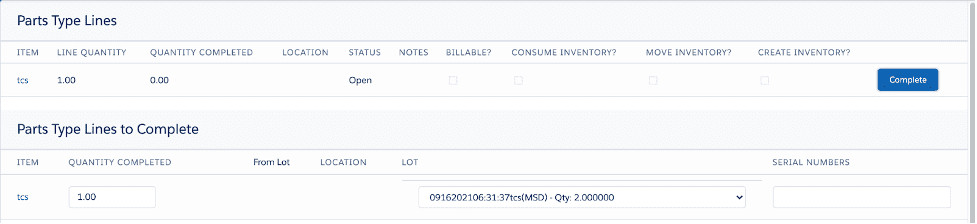
Enter/scan the serial number:
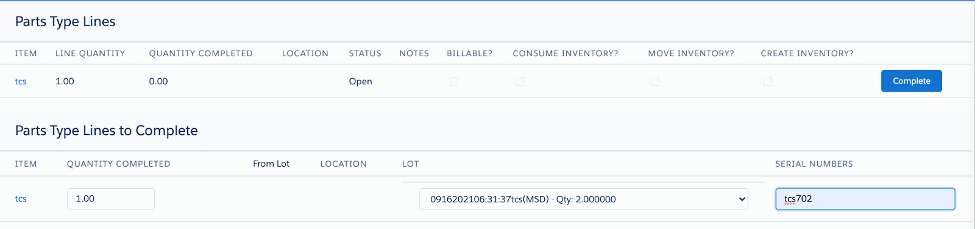
Then, hit Save at the bottom of the screen:
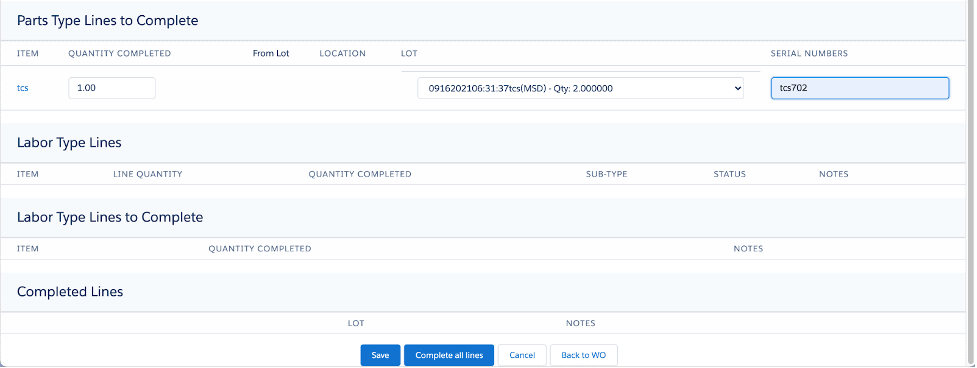
You’ll then get this confirmation message:
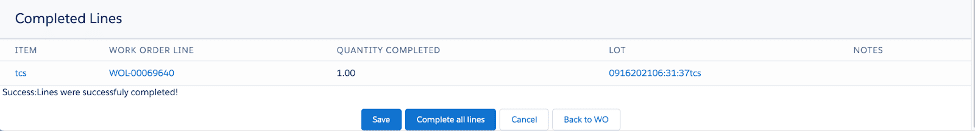
The delivery work order process is now complete.
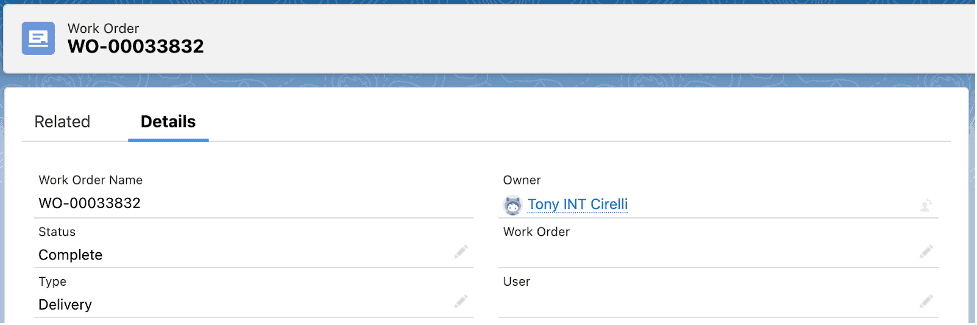
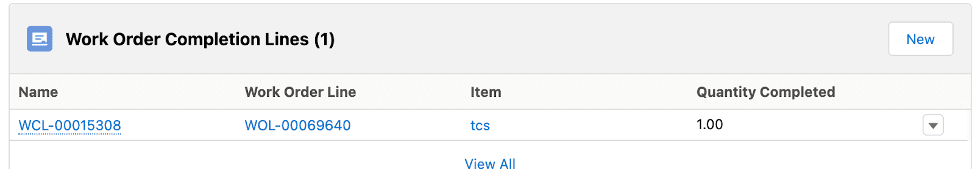
If we now look at the sales order, we will see that a packed sales order line has been created:
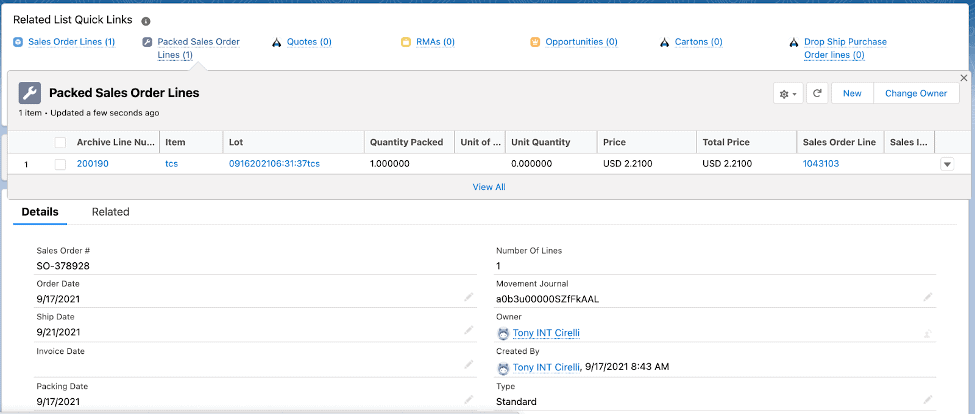
If we look at the serial number tracker record, we will see that it has been recorded as shipped, and sent to the account that was referenced on the sales order:
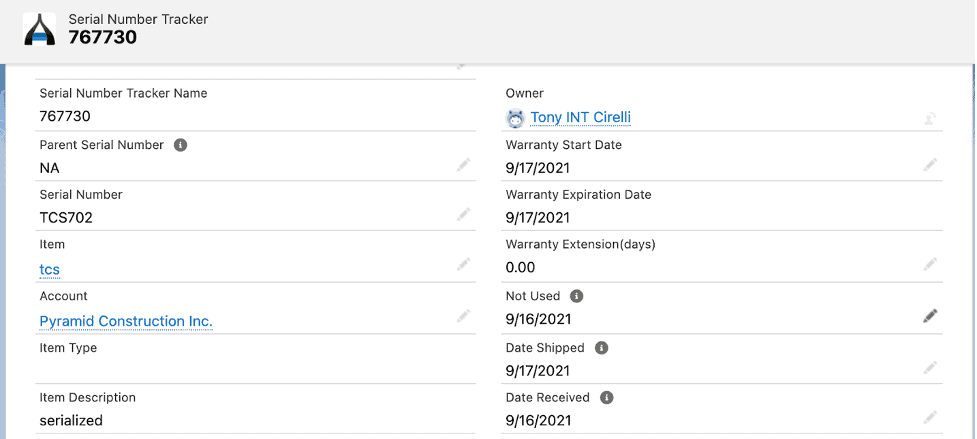
Inventory has also been deducted, as is evidenced by viewing the movement journal: